Unlock a world of possibilities! Login now and discover the exclusive benefits awaiting you.
- Qlik Community
- :
- Forums
- :
- Analytics
- :
- New to Qlik Analytics
- :
- Indirect bookmark
- Subscribe to RSS Feed
- Mark Topic as New
- Mark Topic as Read
- Float this Topic for Current User
- Bookmark
- Subscribe
- Mute
- Printer Friendly Page
- Mark as New
- Bookmark
- Subscribe
- Mute
- Subscribe to RSS Feed
- Permalink
- Report Inappropriate Content
Indirect bookmark
Hi,
Is't possible to create and save a indirect(select all except...) bookmark?
I have a selection of all retails chains except one. The problem is next time i use the bookmark a new chain has been added to the database. So if am not careful i will miss this new chain when i use the old bookmark, and i must create a new bookmark och delete the old one.
Ideas to handel this?
Accepted Solutions
- Mark as New
- Bookmark
- Subscribe
- Mute
- Subscribe to RSS Feed
- Permalink
- Report Inappropriate Content
For text you have to use single quotes.
This
=not match(Kedja, 'InternKund')
Or this:
=not match([Kedja], 'InternKund')
- Mark as New
- Bookmark
- Subscribe
- Mute
- Subscribe to RSS Feed
- Permalink
- Report Inappropriate Content
Hi,
It's not hard to do. Download data, select what you want to exclude. Call it for example Bookmark1. Further in the diagram, we exclude this selection.
For example,
Sum({1-Bookmark1}Value)
Look attached file. If in script code change "Autogenerate 10" to "Autogenerate 20", Exception value ID=4 will remain.
Regards,
Andrey
- Mark as New
- Bookmark
- Subscribe
- Mute
- Subscribe to RSS Feed
- Permalink
- Report Inappropriate Content
You should be able to enter an expression in your search field and make that your book mark.
You could do something like
=not match(ID,2,3)
This would filter to all ID numbers that are not 2 or 3.
Create a bookmark on that and it will automatically include any new ID numbers.
- Mark as New
- Bookmark
- Subscribe
- Mute
- Subscribe to RSS Feed
- Permalink
- Report Inappropriate Content
Hi,
Are you sure? Tried this:
=not match(Kedja, InternKund)
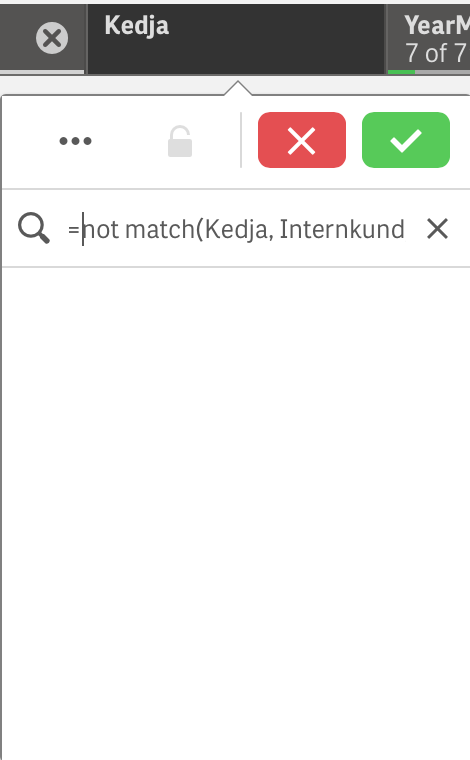
and
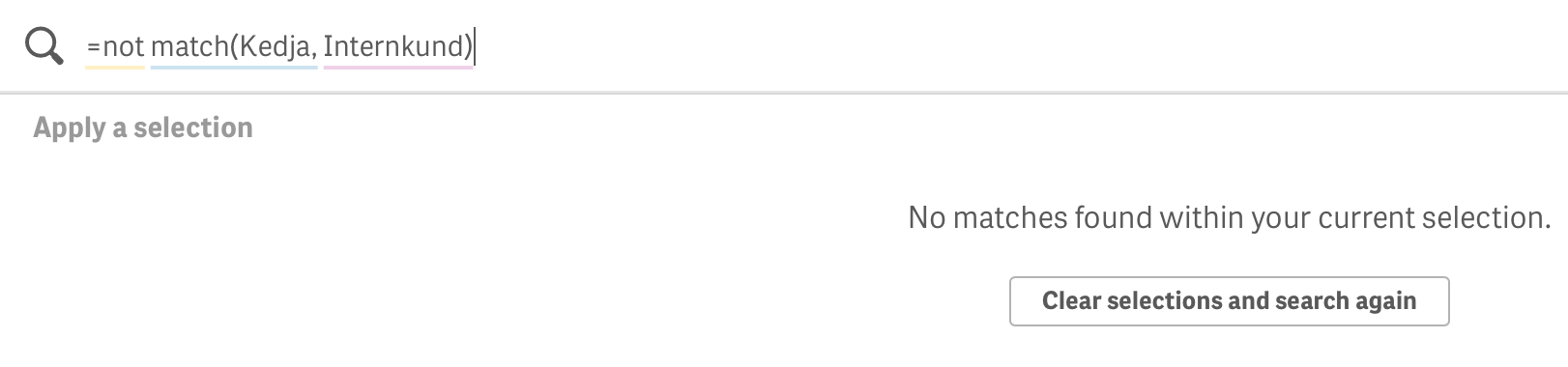
But didn't work
- Mark as New
- Bookmark
- Subscribe
- Mute
- Subscribe to RSS Feed
- Permalink
- Report Inappropriate Content
instead you can use trigger to select all excluding 1 value
- Mark as New
- Bookmark
- Subscribe
- Mute
- Subscribe to RSS Feed
- Permalink
- Report Inappropriate Content
For text you have to use single quotes.
This
=not match(Kedja, 'InternKund')
Or this:
=not match([Kedja], 'InternKund')