Unlock a world of possibilities! Login now and discover the exclusive benefits awaiting you.
- Qlik Community
- :
- Forums
- :
- Analytics
- :
- New to Qlik Analytics
- :
- Individual row sum
- Subscribe to RSS Feed
- Mark Topic as New
- Mark Topic as Read
- Float this Topic for Current User
- Bookmark
- Subscribe
- Mute
- Printer Friendly Page
- Mark as New
- Bookmark
- Subscribe
- Mute
- Subscribe to RSS Feed
- Permalink
- Report Inappropriate Content
Individual row sum
I want to calculate a KPI which is an aggregation of row-wise data taken individually.
For example –
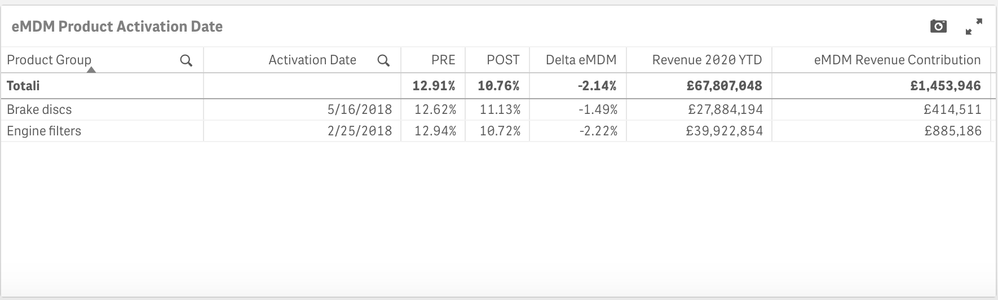
eMDM Revenue contribution is the column I am looking for.
The total should be 414,511 + 885,186 = 1,299,697
But the total is being calculated for Delta eMDM * Revenue 2020 YTD, i.e.,
2.14% of 67,807,048 = 1.4M
How to achieve this?
I am using this in KPI. The KPI works fine when I select an individual product group but is wrong without selection as Qlik is calculating on totals.
Formulas used –
Delta eMDM = Post - Pre
((sum(aggr(Sum({$<Year={2020}>} Return_eMDM_POST),Product_Name))
/
sum(aggr(Sum({$<Year={2020}>} Invoice_POST),Product_Name)))
-
(sum(aggr(sum(Return_eMDM_PRE),Product_Name)) / sum(aggr(sum(Invoice_PRE),Product_Name))))
Revenue 2020 YTD =
Sum(aggr(sum({$<Year={2020}>} Revenue_PRE),Product_Name)) + Sum(aggr(sum({$<Year={2020}>} Revenue_POST),Product_Name))
eMDM revenue Contribution
( (sum(aggr(Sum({$<Year={2020}>} Return_eMDM_POST),Product_Name))
/
sum(aggr(Sum({$<Year={2020}>} Invoice_POST),Product_Name)))
-
(sum(aggr(sum(Return_eMDM_PRE),Product_Name)) / sum(aggr(sum(Invoice_PRE),Product_Name))))
*-
(Sum(aggr(sum({$<Year={2020}>} Revenue_PRE),Product_Name)) + Sum(aggr(sum({$<Year={2020}>} Revenue_POST),Product_Name)))
It is just a multiplication of the above 2 formulas.