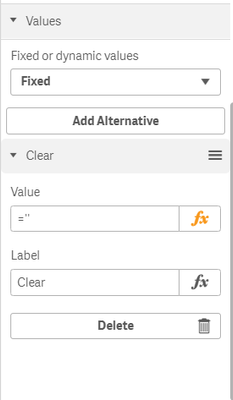Unlock a world of possibilities! Login now and discover the exclusive benefits awaiting you.
- Qlik Community
- :
- Forums
- :
- Analytics
- :
- New to Qlik Analytics
- :
- Input Box in Qlik Sense Visualization
- Subscribe to RSS Feed
- Mark Topic as New
- Mark Topic as Read
- Float this Topic for Current User
- Bookmark
- Subscribe
- Mute
- Printer Friendly Page
- Mark as New
- Bookmark
- Subscribe
- Mute
- Subscribe to RSS Feed
- Permalink
- Report Inappropriate Content
Input Box in Qlik Sense Visualization
Dear QlikExperts,
We had a come up with a requirement to add the Input box in the Qlik Sense Visualization.
So that users can pass the input.
Based on the input selection the report will automatically changes.
We can able to achieve the same using List Box, but the user prefers only the list box for this.
Please help in achieving this result.
Thanks in Advance...!
- Mark as New
- Bookmark
- Subscribe
- Mute
- Subscribe to RSS Feed
- Permalink
- Report Inappropriate Content
Could you please give more details? Are you able to share a sample qvf?
Farol BI
WhatsApp: 24 98152-1675
Skype: justen.thiago
- Mark as New
- Bookmark
- Subscribe
- Mute
- Subscribe to RSS Feed
- Permalink
- Report Inappropriate Content
Sounds like you need this: Qlik Branch
- Mark as New
- Bookmark
- Subscribe
- Mute
- Subscribe to RSS Feed
- Permalink
- Report Inappropriate Content
This is quite helpful. Thank you. May I know if there is any way to clear the input box text using a button ?
- Mark as New
- Bookmark
- Subscribe
- Mute
- Subscribe to RSS Feed
- Permalink
- Report Inappropriate Content
Hi,
Just use the extension above.
1. Drag it to your dashboard, select the variable name you want to clear, show it as Button
2. In Values tab, do something like this:
- Mark as New
- Bookmark
- Subscribe
- Mute
- Subscribe to RSS Feed
- Permalink
- Report Inappropriate Content
Great Thanks. I got this to working in Qlik Sense. Is there a way to bookmark the value in input box variable in Qlik Sense ?
- Mark as New
- Bookmark
- Subscribe
- Mute
- Subscribe to RSS Feed
- Permalink
- Report Inappropriate Content
FYI: This option is now part of bundle in QLikSense November 2018.
- Mark as New
- Bookmark
- Subscribe
- Mute
- Subscribe to RSS Feed
- Permalink
- Report Inappropriate Content
Wow Cool. Is Qlik Sense Desktop November is already out ? Does it come with input boxes or just lets book mark any kind of variable ? May I know how does it work ? Thanks in advance.