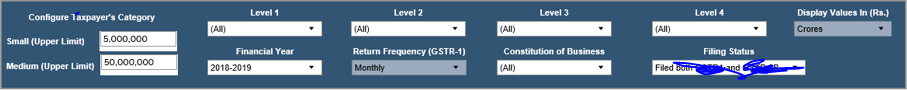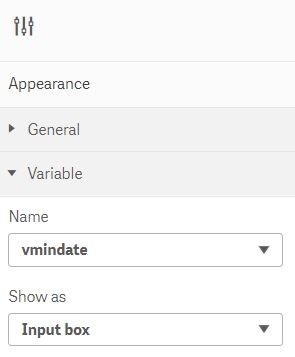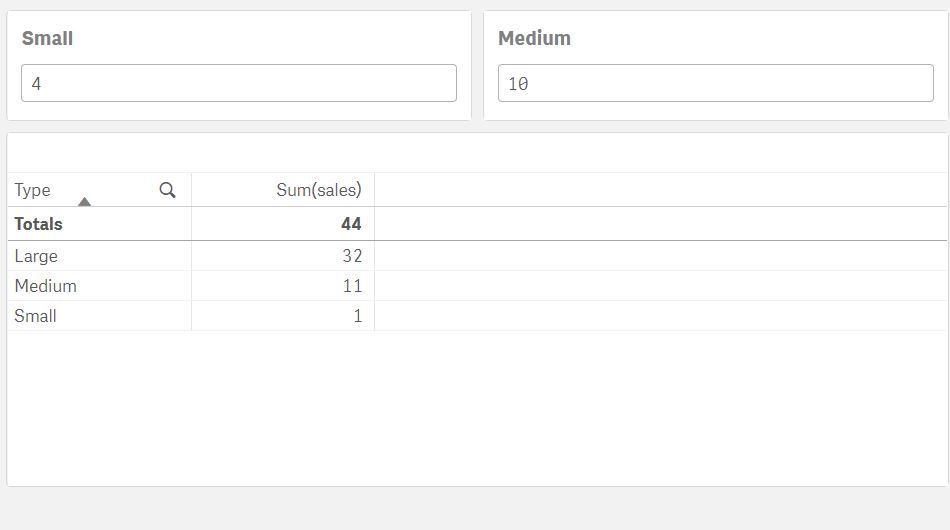Unlock a world of possibilities! Login now and discover the exclusive benefits awaiting you.
- Qlik Community
- :
- Forums
- :
- Analytics
- :
- New to Qlik Analytics
- :
- Re: Input Box
- Subscribe to RSS Feed
- Mark Topic as New
- Mark Topic as Read
- Float this Topic for Current User
- Bookmark
- Subscribe
- Mute
- Printer Friendly Page
- Mark as New
- Bookmark
- Subscribe
- Mute
- Subscribe to RSS Feed
- Permalink
- Report Inappropriate Content
Input Box
Hi All,
I have a scenario, I have some students named a,b,c,d and they have some marks like 33, 05,99,100 and a pass percentage but user wants that the pass percentage should be input by himself so that he can analyse as per him, he is gonna decide the pass percentage value.. and based on his input the other corresponding charts present in the sheet will interact.
1. Where/How can I get a box where I can put the values in Qliksense and see the data change? I am using Qliksense June 2019 version.
Accepted Solutions
- Mark as New
- Bookmark
- Subscribe
- Mute
- Subscribe to RSS Feed
- Permalink
- Report Inappropriate Content
Yeah you have to create two variables. and set the values for the variable using the variable input.
- Mark as New
- Bookmark
- Subscribe
- Mute
- Subscribe to RSS Feed
- Permalink
- Report Inappropriate Content
Hi,
You can use a variable input and select input box in 'Show as'.
The variable should be used in all charts for determining the pass percentage.
-karthik
- Mark as New
- Bookmark
- Subscribe
- Mute
- Subscribe to RSS Feed
- Permalink
- Report Inappropriate Content
Thank you so much for the reply,
can you please elaborate this more as I don't have input box.
- Mark as New
- Bookmark
- Subscribe
- Mute
- Subscribe to RSS Feed
- Permalink
- Report Inappropriate Content
Hi Ayush,
Variable input is available in the dashboard bundle.
check if you have it installed.
if its available, you can use input box type to set value to a variable (which will be your passing score)
-Karthik
- Mark as New
- Bookmark
- Subscribe
- Mute
- Subscribe to RSS Feed
- Permalink
- Report Inappropriate Content
Thanks karthik
Wonderful,
I didn't have bundle installed in my machine so i re installed it and got input variable box.
In the data, I have Annual turnover field so I have to create small, medium and large category in it. User will use the input box and as per him will input values see the data change in other visuals. e.g. in Small category he put 5000 and in medium in put 10000
How can i achieve this using variable, please help me with creating and applying variable.
- Mark as New
- Bookmark
- Subscribe
- Mute
- Subscribe to RSS Feed
- Permalink
- Report Inappropriate Content
Hi Ayush,
Is my understanding correct?
Two Inputs
$(vSmall) - 5000
$(vMedium) - 10000
If(annual turnover < $(vsmall) , 'Small company' , If(annual turnover < $(Vmedium) , 'Medium' ,'Large'))
In this case you can use this as the dimension in chart:
=if(ATO<$(vSmall),'Small', if(ATO<$(vMedium),'Medium','Large'))
-Karthik
- Mark as New
- Bookmark
- Subscribe
- Mute
- Subscribe to RSS Feed
- Permalink
- Report Inappropriate Content
Hi karthik,
You are almost correct,
Let me know do I need to create these variable firstly?
$(vSmall) - 5000
$(vMedium) - 10000
and then proceed with applying the logic in dimensions of those charts
- Mark as New
- Bookmark
- Subscribe
- Mute
- Subscribe to RSS Feed
- Permalink
- Report Inappropriate Content
Yeah you have to create two variables. and set the values for the variable using the variable input.