Unlock a world of possibilities! Login now and discover the exclusive benefits awaiting you.
- Qlik Community
- :
- Forums
- :
- Analytics
- :
- New to Qlik Analytics
- :
- Is it possible to add scroll bar in a Dashboard/Sh...
- Subscribe to RSS Feed
- Mark Topic as New
- Mark Topic as Read
- Float this Topic for Current User
- Bookmark
- Subscribe
- Mute
- Printer Friendly Page
- Mark as New
- Bookmark
- Subscribe
- Mute
- Subscribe to RSS Feed
- Permalink
- Report Inappropriate Content
Is it possible to add scroll bar in a Dashboard/Sheet -Qlik Sense
Hello,
I am new to QlikSense. I have updated QlikSense Desktop to version 2.2.
can anyone tell me how to scroll down in dashboard if there will be multiple charts??
Thanks in advance.
- Mark as New
- Bookmark
- Subscribe
- Mute
- Subscribe to RSS Feed
- Permalink
- Report Inappropriate Content
You might get your answer from here?
- Mark as New
- Bookmark
- Subscribe
- Mute
- Subscribe to RSS Feed
- Permalink
- Report Inappropriate Content
Hi Sadiya,
Due to the responsive behavior of Qliksense you will not be able do do that. This is a very good think that it helps you to have a responsive behavior.
Says so - you can always extend it and have scroll bars show up and the way to do that is to get the body id and add a new css property as : overflow:scroll; and then append your charts into the body, but I would not recommend you to do that.
Check this out:
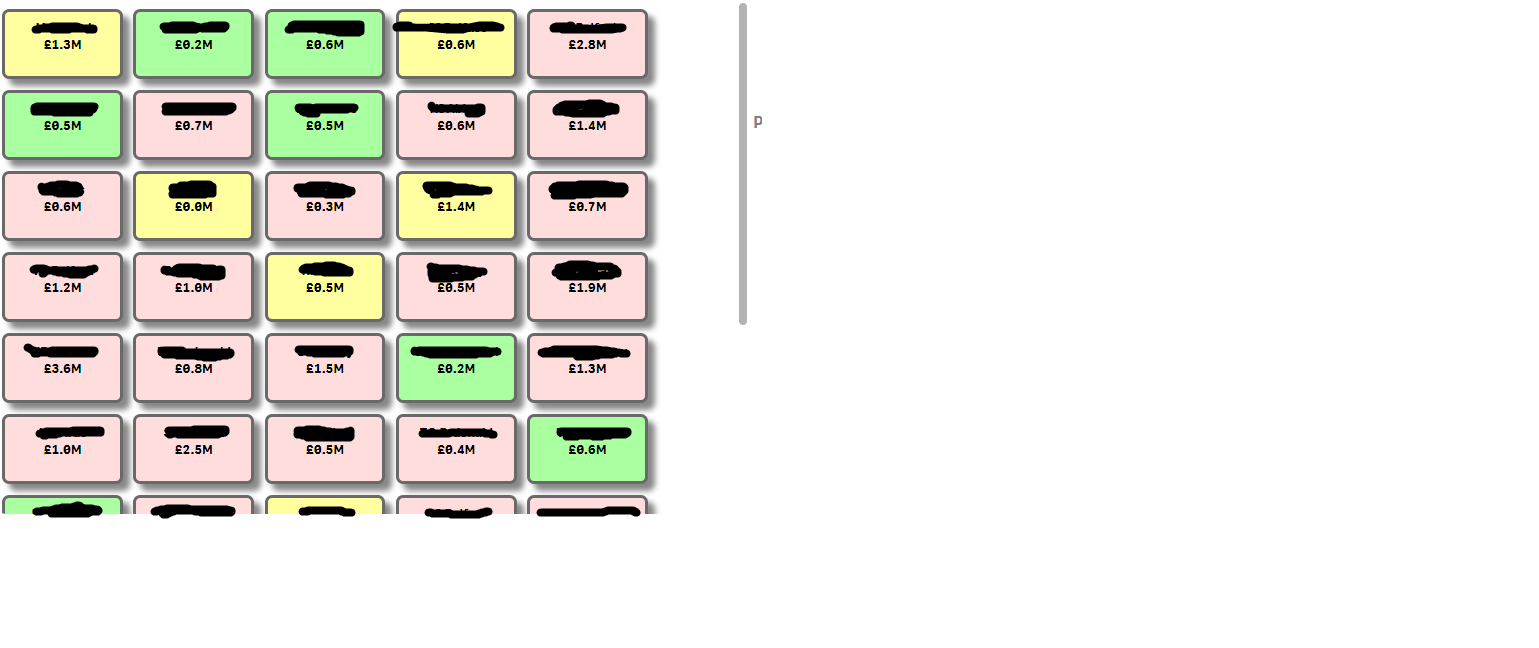
Thanks,
Sangram.
- Mark as New
- Bookmark
- Subscribe
- Mute
- Subscribe to RSS Feed
- Permalink
- Report Inappropriate Content
Hi balrajahlawat,
Thanks for the response.
- Mark as New
- Bookmark
- Subscribe
- Mute
- Subscribe to RSS Feed
- Permalink
- Report Inappropriate Content
Hi Reddys310,
Thanks for the explanation.
- Mark as New
- Bookmark
- Subscribe
- Mute
- Subscribe to RSS Feed
- Permalink
- Report Inappropriate Content
Always Welcome!
- Mark as New
- Bookmark
- Subscribe
- Mute
- Subscribe to RSS Feed
- Permalink
- Report Inappropriate Content
Hi Sadiya,
Qlik Sense June 2018 lets you resize sheets and extend them vertically.
In the sheet properties there is a new section near the bottom where you can either set the size of the sheet or allow it to extend vertically.
More details are here https://help.qlik.com/en-US/sense/June2018/Subsystems/Hub/Content/Sheets/create-sheets-for-structure...