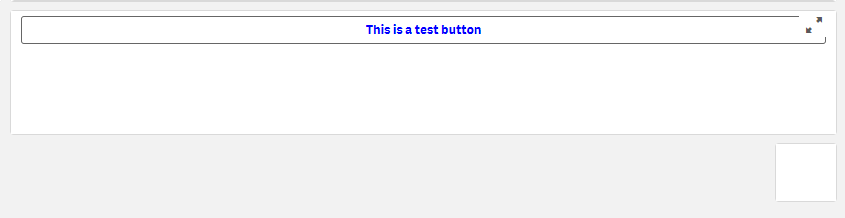Unlock a world of possibilities! Login now and discover the exclusive benefits awaiting you.
- Qlik Community
- :
- Forums
- :
- Analytics
- :
- New to Qlik Analytics
- :
- Is it possible to edit Qlik bundle extension CSS s...
- Subscribe to RSS Feed
- Mark Topic as New
- Mark Topic as Read
- Float this Topic for Current User
- Bookmark
- Subscribe
- Mute
- Printer Friendly Page
- Mark as New
- Bookmark
- Subscribe
- Mute
- Subscribe to RSS Feed
- Permalink
- Report Inappropriate Content
Is it possible to edit Qlik bundle extension CSS script?
Hi Team,
I am using Qlik sense nov 2018 version . Here i want to edit CSS file of 'Qlik variable input ' extension.Is it possible to edit Qlik bundle extensions?
if possible please help me to achieve below scenario.
In variable input object i selected button view .On selection of button the background is highlighted in black color and text in white color but i want to change this to background color to white and text color to blue.
I am attaching the extension zip file.
It is an urgent requirement in my project could any one please help me on this.
Thanks in advance
Regards,
Anusha
- Mark as New
- Bookmark
- Subscribe
- Mute
- Subscribe to RSS Feed
- Permalink
- Report Inappropriate Content
Yes, it's possible. The css file is just a text file. You can edit it with any text editor.
talk is cheap, supply exceeds demand
- Mark as New
- Bookmark
- Subscribe
- Mute
- Subscribe to RSS Feed
- Permalink
- Report Inappropriate Content
Thanks for your reply Gysbert_wassenaar i tried to edit the CSS file using Notepad++ but those changes are not reflected in Qlik sense application.
- Mark as New
- Bookmark
- Subscribe
- Mute
- Subscribe to RSS Feed
- Permalink
- Report Inappropriate Content
Hi Komminenianusha,
unfortunatelly the extension is not working for - it does not appear.
But I would suggest to do the change for the CSS rule at the bottom of the css file, as other css rules might overwrite your change.
Also, you could add !important which gives the specific css rule the highest precedence.
Example:
.qv-object-qlik-variable-input .material input[type=range]::-ms-thumb {
background-color: #26a69a !important;
}- Mark as New
- Bookmark
- Subscribe
- Mute
- Subscribe to RSS Feed
- Permalink
- Report Inappropriate Content
Thanks Evamortel for your response .
I tried to edit the CSS file as per your suggestion but still no change .
I removed entire code in the CSS file and saved it but still the object has no change in its behavior in qliksense. I am confused without any code in CSS also the object is working as it is how it is possible?
Please anyone help me . Try to import extension which is provided in post attachment and select input variable as button and try to modify the CSS file let me know if you got any luck to change background color.
Regards,
Anusha
- Mark as New
- Bookmark
- Subscribe
- Mute
- Subscribe to RSS Feed
- Permalink
- Report Inappropriate Content
Have you considered using a theme?
- Mark as New
- Bookmark
- Subscribe
- Mute
- Subscribe to RSS Feed
- Permalink
- Report Inappropriate Content
Hi Komminenianusha!
I think, the reason for the behaviour is, that *your* estension is not loaded, but the original one.
It's hard to guess the issue, without seeing the actual code, but - I think so.
Next to using a theme, I could also suggest another thing:
Creating an extension, which loads a css file and overrides the css rules for the button.
Attached to this message you will find an example. But - there is a but - you need some space on the sheet, as you have to place the extension on the sheet, of course.
If you do it, you get this behaviour:
The square at the bottom, is the CustomCss Extension.
Hm... Another possible way, could be renaming the current qlik-variable-input extension, making the change in the css file and use the renamed qlik-variable-input extension in your application. I have not checked this, if this is really working, but ... actually I do not see any reason, why it should failed.
Best,
Markus