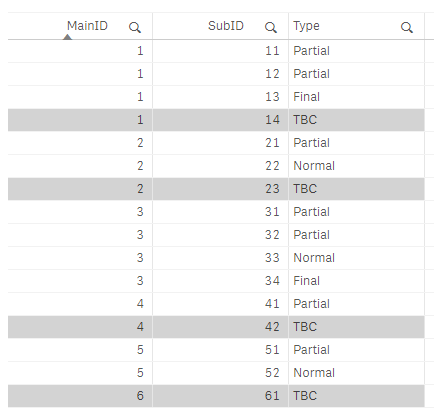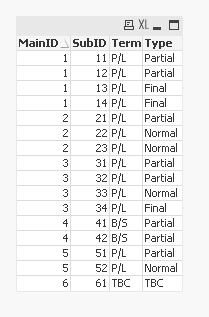Unlock a world of possibilities! Login now and discover the exclusive benefits awaiting you.
- Qlik Community
- :
- Forums
- :
- Analytics
- :
- New to Qlik Analytics
- :
- Is null / Catergory
- Subscribe to RSS Feed
- Mark Topic as New
- Mark Topic as Read
- Float this Topic for Current User
- Bookmark
- Subscribe
- Mute
- Printer Friendly Page
- Mark as New
- Bookmark
- Subscribe
- Mute
- Subscribe to RSS Feed
- Permalink
- Report Inappropriate Content
Is null / Catergory
Hi all,
I have 2 tables from 2 excel files as shown below:
Table 1
| MainID | SubID | Type |
| 1 | 11 | Partial |
| 1 | 12 | Partial |
| 1 | 13 | Final |
| 2 | 21 | Partial |
| 2 | 22 | Normal |
| 3 | 31 | Partial |
| 3 | 32 | Partial |
| 3 | 33 | Normal |
| 3 | 34 | Final |
| 4 | 41 | Partial |
| 5 | 51 | Partial |
| 5 | 52 | Normal |
Table 2
| MainID | SubID |
| 1 | 11 |
| 1 | 12 |
| 1 | 13 |
| 1 | 14 |
| 2 | 21 |
| 2 | 22 |
| 2 | 23 |
| 3 | 31 |
| 3 | 32 |
| 3 | 33 |
| 3 | 34 |
| 4 | 41 |
| 4 | 42 |
| 5 | 51 |
| 5 | 52 |
| 6 | 61 |
I have created a new column ('Term') by scripting in T1 qvd.
Now in T2, i would like to link the table 2 to table 1 in order to show the Type and Term for those IDs in table 2.
My question is below:
For those IDs which have null value in Type and Term columns, it should follow as the previous type and term.
For those new MainID and SubID in table 2 which never appear in table 1, their type and term should be 'TBC'.
Please find screenshots as my outcome.
Thank you.

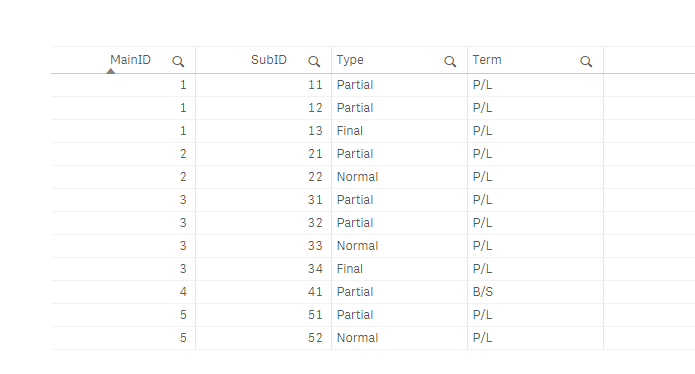
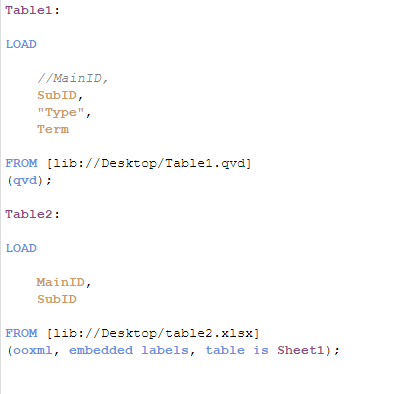
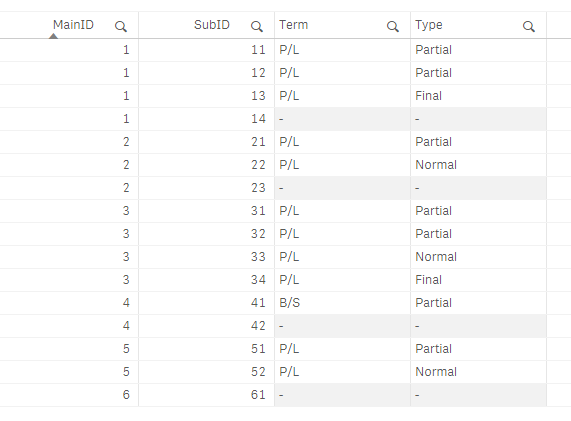
- Mark as New
- Bookmark
- Subscribe
- Mute
- Subscribe to RSS Feed
- Permalink
- Report Inappropriate Content
Try sthing as follow:
Table2:
load * Inline [
MainID, SubID
1, 11
1, 12
1, 13
1, 14
2, 21
2, 22
2, 23
3, 31
3, 32
3, 33
3, 34
4, 41
4, 42
5, 51
5, 52
6, 61
];
left Join (Table2)
Table1:
load * Inline [
MainID, SubID, Type
1,11, Partial
1,12, Partial
1,13, Final
2,21, Partial
2,22, Normal
3,31, Partial
3,32, Partial
3,33, Normal
3,34, Final
4,41, Partial
5,51, Partial
5,52, Normal
];
NoConcatenate
Final:
load MainID, SubID, If(len(trim(Type))=0,'TBC',Type) as Type Resident Table2;
drop table Table2;
Result:
- Mark as New
- Bookmark
- Subscribe
- Mute
- Subscribe to RSS Feed
- Permalink
- Report Inappropriate Content
May be try this
Table1:
LOAD * INLINE [
MainID, SubID, Type
1, 11, Partial
1, 12, Partial
1, 13, Final
2, 21, Partial
2, 22, Normal
3, 31, Partial
3, 32, Partial
3, 33, Normal
3, 34, Final
4, 41, Partial
5, 51, Partial
5, 52, Normal
];
Join (Table1)
LOAD MainID,
If(WildMatch(Concat(DISTINCT Type), '*Final*', '*Normal*'), 'P/L', 'B/S') as Term
Resident Table1
Group By MainID;
Table2:
LOAD * INLINE [
MainID, SubID
1, 11
1, 12
1, 13
1, 14
2, 21
2, 22
2, 23
3, 31
3, 32
3, 33
3, 34
4, 41
4, 42
5, 51
5, 52
6, 61
];
Join (Table2)
LOAD *
Resident Table1;
DROP Table Table1;
FinalTable2:
NoConcatenate
LOAD MainID,
SubID,
If(Len(Trim(Type)) = 0, If(MainID = Previous(MainID), Peek('Type'), 'TBC'), Type) as Type,
If(Len(Trim(Term)) = 0, If(MainID = Previous(MainID), Peek('Term'), 'TBC'), Term) as Term
Resident Table2
Order By MainID, SubID;
DROP Table Table2;To get this
- Mark as New
- Bookmark
- Subscribe
- Mute
- Subscribe to RSS Feed
- Permalink
- Report Inappropriate Content
Hi @sunny_talwar,
Thanks for the help.
It works perfectly on these sample data.
However my real data is more complex than these.
Please find below as my real data. It is actually similar to the sample data. The main difference is it is more than 2 tables.
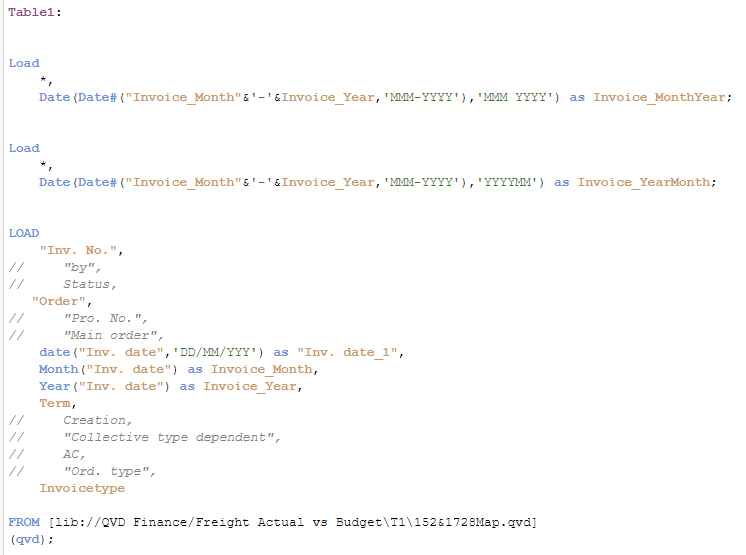
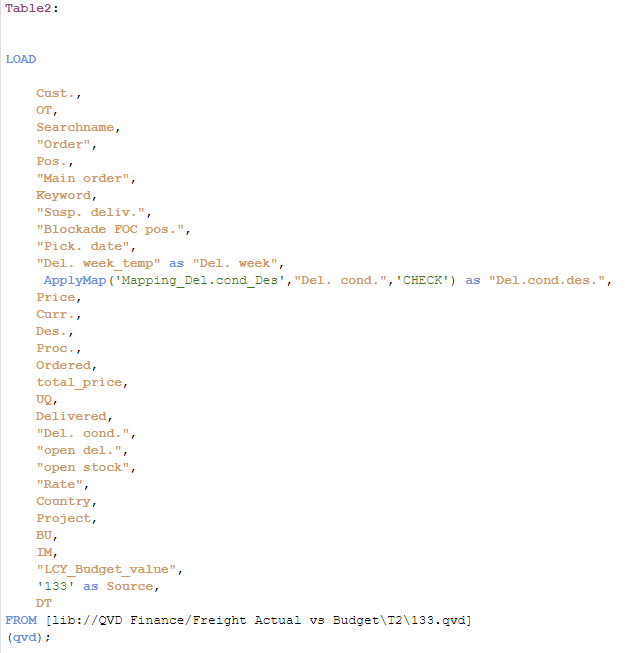
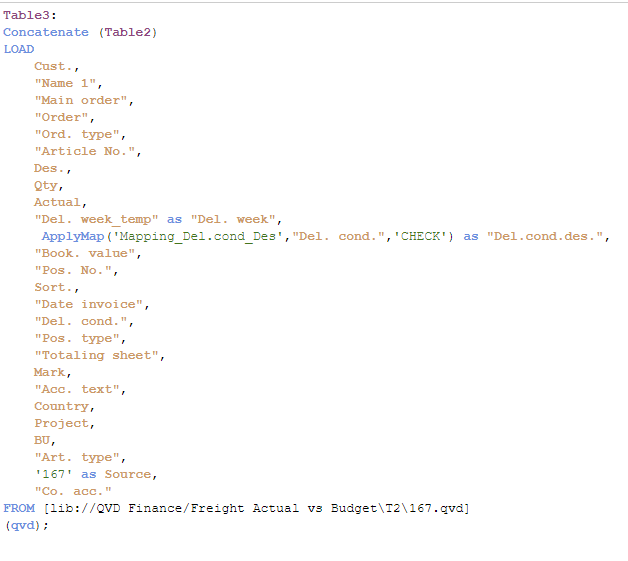
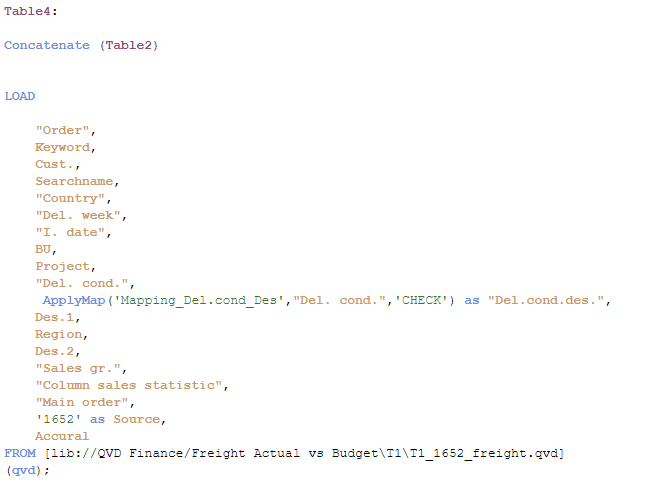
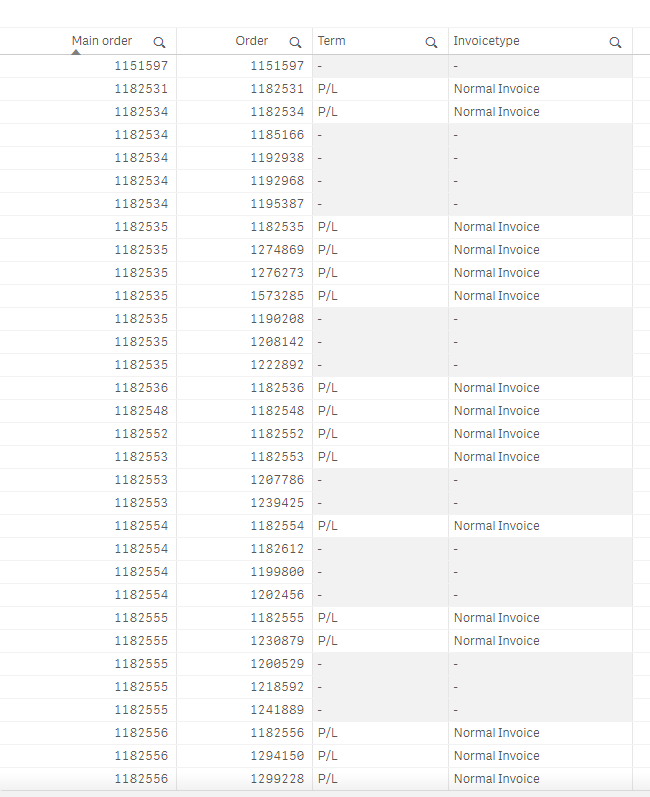
I tried using your scripting on these data. However the quantity of "main order" and "order" increased. It seems wrong.
- Mark as New
- Bookmark
- Subscribe
- Mute
- Subscribe to RSS Feed
- Permalink
- Report Inappropriate Content