Unlock a world of possibilities! Login now and discover the exclusive benefits awaiting you.
- Qlik Community
- :
- Forums
- :
- Analytics
- :
- New to Qlik Analytics
- :
- Re: Is there a way to move sheets around in an App...
- Subscribe to RSS Feed
- Mark Topic as New
- Mark Topic as Read
- Float this Topic for Current User
- Bookmark
- Subscribe
- Mute
- Printer Friendly Page
- Mark as New
- Bookmark
- Subscribe
- Mute
- Subscribe to RSS Feed
- Permalink
- Report Inappropriate Content
Is there a way to move sheets around in an App?
I created thee sheets and now my fourth I realize I want to be the first (cover sheet). It does not seem like I can click-and-drag them around when I'm in the App overview menu. The only way I found was to "duplicate" the sheets one by one, which puts tham at the end of the list, then delete the first three originals. There must be a better way?
- « Previous Replies
-
- 1
- 2
- Next Replies »
Accepted Solutions
- Mark as New
- Bookmark
- Subscribe
- Mute
- Subscribe to RSS Feed
- Permalink
- Report Inappropriate Content
Hi Oliver - it depends - are you a chart author - or someone with a ContentAdmin Role - who can create the sheets in an are named My Work? If so you should be able to re-position like the video shows: (attached)
Please mark the appropriate replies as CORRECT / HELPFUL so our team and other members know that your question(s) has been answered to your satisfaction.
Regards,
Mike Tarallo
Qlik
Mike Tarallo
Qlik
- Mark as New
- Bookmark
- Subscribe
- Mute
- Subscribe to RSS Feed
- Permalink
- Report Inappropriate Content
If you're in your MyWork environment you should be able to re-arrange them.
Works both in the Desktop and Server version for me.
- Mark as New
- Bookmark
- Subscribe
- Mute
- Subscribe to RSS Feed
- Permalink
- Report Inappropriate Content
Hi Oliver - it depends - are you a chart author - or someone with a ContentAdmin Role - who can create the sheets in an are named My Work? If so you should be able to re-position like the video shows: (attached)
Please mark the appropriate replies as CORRECT / HELPFUL so our team and other members know that your question(s) has been answered to your satisfaction.
Regards,
Mike Tarallo
Qlik
Mike Tarallo
Qlik
- Mark as New
- Bookmark
- Subscribe
- Mute
- Subscribe to RSS Feed
- Permalink
- Report Inappropriate Content
HI Micheal,
Thanks for the response. I think one of the reasons this is not working for me is that I have the free version of your app for testing and there is no "My Sheets" or "My Work" or Login. Am I correct? If so that's fine, as long as it can be done as in your video once I get the paid version.
Regards,
Olivier
- Mark as New
- Bookmark
- Subscribe
- Mute
- Subscribe to RSS Feed
- Permalink
- Report Inappropriate Content
Hi Olivier - hmmmm - it should work either way paid or not - can you send me a video clip of the behavior?
Thanks
Mike
Mike Tarallo
Qlik
- Mark as New
- Bookmark
- Subscribe
- Mute
- Subscribe to RSS Feed
- Permalink
- Report Inappropriate Content
HI Michael,
Not sure about how to do a movie so here is a screenshot of what I see on my side.
Cheers,
Olivier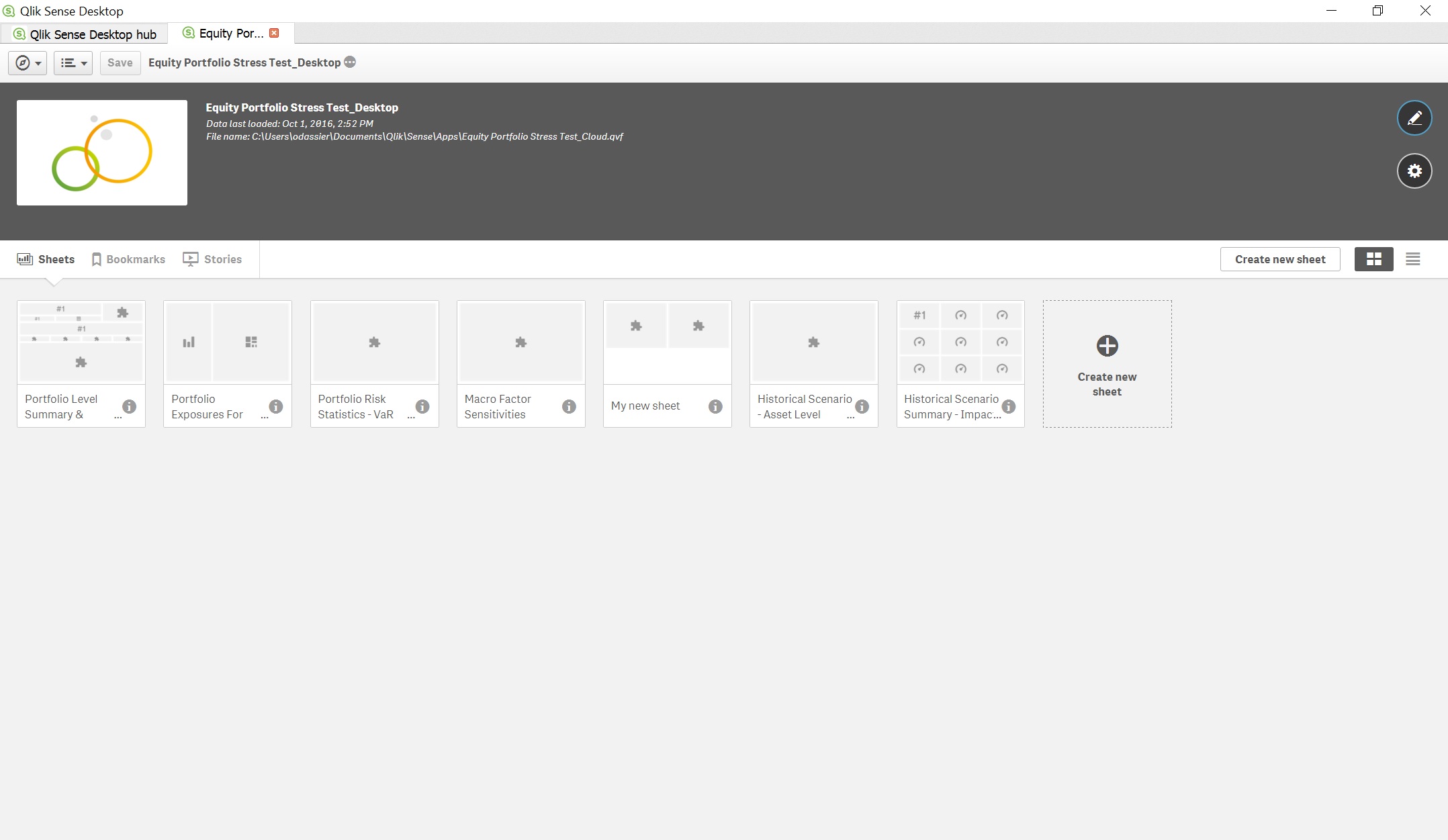
- Mark as New
- Bookmark
- Subscribe
- Mute
- Subscribe to RSS Feed
- Permalink
- Report Inappropriate Content
Dear Michael, it works for me in the server version, but not in the desktop... should it also work in the desktop version (using 3.0), i need it also in the desktop version ![]()
regards,
Emma
- Mark as New
- Bookmark
- Subscribe
- Mute
- Subscribe to RSS Feed
- Permalink
- Report Inappropriate Content
Hi! Is it really not possible to move sheets around in the desktop version??? I am using 3.1 now,
- Mark as New
- Bookmark
- Subscribe
- Mute
- Subscribe to RSS Feed
- Permalink
- Report Inappropriate Content
HI Michael,
I'm still not sure why I do not see the same things you do, but it seems Emma below has the same issue with the Desktop version as I do. Any resolution on this from your team?
Thanks,
Olviier
- Mark as New
- Bookmark
- Subscribe
- Mute
- Subscribe to RSS Feed
- Permalink
- Report Inappropriate Content
Hello Emma,
My apologies - I misread and therefore am editing my reply. I can move my sheets around in an app in Desktop - see attached video.
If you can screen capture your motions that would be helpful.
I will investigate.
Please mark the appropriate replies as CORRECT / HELPFUL so our team and other members know that your question(s) has been answered to your satisfaction.
Regards,
Mike Tarallo
Qlik
Mike Tarallo
Qlik
- « Previous Replies
-
- 1
- 2
- Next Replies »