Unlock a world of possibilities! Login now and discover the exclusive benefits awaiting you.
- Qlik Community
- :
- Forums
- :
- Analytics
- :
- New to Qlik Analytics
- :
- Re: IsNull Colour in Pivot Table
Options
- Subscribe to RSS Feed
- Mark Topic as New
- Mark Topic as Read
- Float this Topic for Current User
- Bookmark
- Subscribe
- Mute
- Printer Friendly Page
Turn on suggestions
Auto-suggest helps you quickly narrow down your search results by suggesting possible matches as you type.
Showing results for
Creator
2019-04-10
11:41 PM
- Mark as New
- Bookmark
- Subscribe
- Mute
- Subscribe to RSS Feed
- Permalink
- Report Inappropriate Content
IsNull Colour in Pivot Table
Hi all,
Please find attached my excel file and my qvf files.
My question is how can i fill colour into those null value (circle in red below screenshot).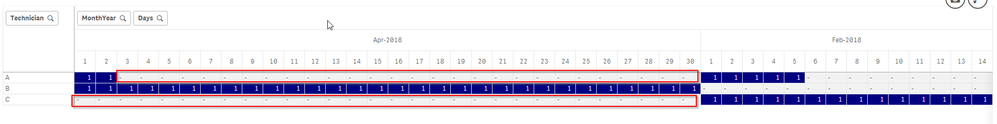
Another question is it possible to change the value '1' into 'Yes'?
Thanks for the help.
- Tags:
- color
- pivot tables
499 Views
3 Replies
Specialist III
2019-04-11
12:56 AM
- Mark as New
- Bookmark
- Subscribe
- Mute
- Subscribe to RSS Feed
- Permalink
- Report Inappropriate Content
if(isnull(measure),red())
Channa
488 Views
Creator
2019-04-11
01:40 AM
Author
- Mark as New
- Bookmark
- Subscribe
- Mute
- Subscribe to RSS Feed
- Permalink
- Report Inappropriate Content
477 Views
Specialist III
2019-04-11
03:41 AM
- Mark as New
- Bookmark
- Subscribe
- Mute
- Subscribe to RSS Feed
- Permalink
- Report Inappropriate Content
=IF(count(Month)=1,'Yes','No')
it will show Yes in place of 1 but handling Null is not working
Channa
471 Views
Community Browser