Unlock a world of possibilities! Login now and discover the exclusive benefits awaiting you.
- Qlik Community
- :
- Forums
- :
- Analytics
- :
- New to Qlik Analytics
- :
- Re: Issue in Pivot table in Qlik sense
- Subscribe to RSS Feed
- Mark Topic as New
- Mark Topic as Read
- Float this Topic for Current User
- Bookmark
- Subscribe
- Mute
- Printer Friendly Page
- Mark as New
- Bookmark
- Subscribe
- Mute
- Subscribe to RSS Feed
- Permalink
- Report Inappropriate Content
Issue in Pivot table in Qlik sense
Hello
I am new in Qlik sense ,I have issue in pivot table , I want show "Totals"column at right side of pivot table.
Here attached image as bellows.
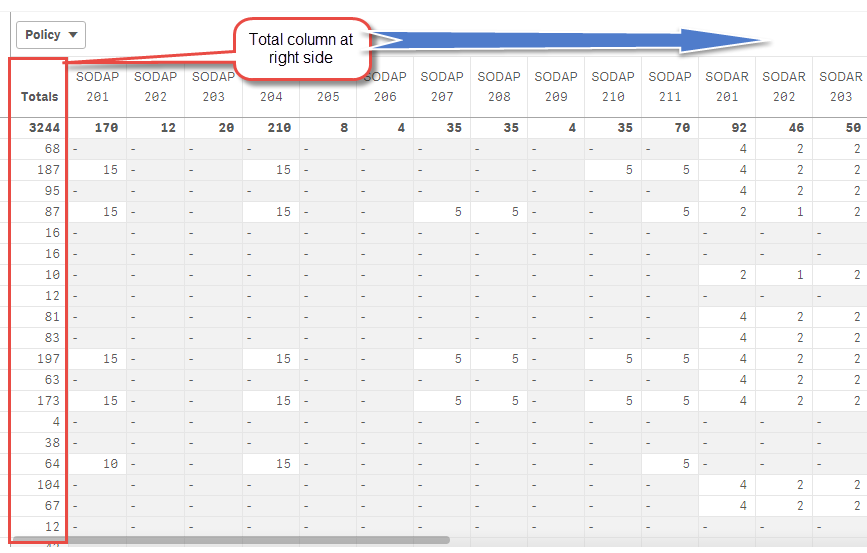
Thanks
- Mark as New
- Bookmark
- Subscribe
- Mute
- Subscribe to RSS Feed
- Permalink
- Report Inappropriate Content
The reason sense will be behaving like this is due to its responsive layout. If you think about it this chart can be viewed on anything from a pc down to a phone. At phone level you can display only a small part of the chart to the user by default. As such as you have set a total for your piviot it's positioned to give the user the full picture then you can scroll across for the detail.
It takes some getting used to but there is a method to the madness.
Hope this helps explain why it's presented as it is and no you cannot change it through config.
Andy
- Mark as New
- Bookmark
- Subscribe
- Mute
- Subscribe to RSS Feed
- Permalink
- Report Inappropriate Content
Hi
I think at this point it can only be shown on the left. But this will likely b changed in a future release at some point
- Mark as New
- Bookmark
- Subscribe
- Mute
- Subscribe to RSS Feed
- Permalink
- Report Inappropriate Content
Hi at this time you cant do it but hope the pivot table object will be better at the next version or will appear (or create) some good extension to pivot tables
Good luck
Fernando K.
Sometimes the user have to get used to the tool, and not the tool have to get used to the user.