Unlock a world of possibilities! Login now and discover the exclusive benefits awaiting you.
- Qlik Community
- :
- Forums
- :
- Analytics
- :
- New to Qlik Analytics
- :
- Issue turning on legend on a bar chart
- Subscribe to RSS Feed
- Mark Topic as New
- Mark Topic as Read
- Float this Topic for Current User
- Bookmark
- Subscribe
- Mute
- Printer Friendly Page
- Mark as New
- Bookmark
- Subscribe
- Mute
- Subscribe to RSS Feed
- Permalink
- Report Inappropriate Content
Issue turning on legend on a bar chart
Hi all,
When coloring by expression a stacked bar chart, the legend options stop being displayed. Does anyone have any idea why? I must provide the user with legend and I'm not being able to do it.
Thank you!
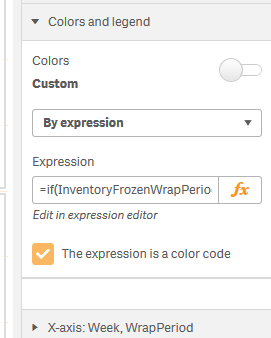
Accepted Solutions
- Mark as New
- Bookmark
- Subscribe
- Mute
- Subscribe to RSS Feed
- Permalink
- Report Inappropriate Content
First you would create the Dimension (in your case it will be "InventoryFrozenWrapPeriod"):
then click "add dimension" then "Done"
Then Edit the Dimension:
now you can set colors by each dimensional value.
- Mark as New
- Bookmark
- Subscribe
- Mute
- Subscribe to RSS Feed
- Permalink
- Report Inappropriate Content
When using an expression to apply color, there is no longer a legend. A great solution to this is to create a Master Dimension an apply the color in the master item. same principle works if you're coloring by measure. The trick is to create the measure/dimension then re-edit the item to have the ability to adjust the color.
- Mark as New
- Bookmark
- Subscribe
- Mute
- Subscribe to RSS Feed
- Permalink
- Report Inappropriate Content
Thank you Joe. I can color measures in master items... but not dimensions. How do you would you do it?
Actually, i've tried to create a dimension on master items with this expression
=if(InventoryFrozenWrapPeriod='', rgb(208,120,87),
if(InventoryFrozenWrapPeriod='>12_MONTH',rgb(221,157,131),
if(InventoryFrozenWrapPeriod='6-12_MONTH',rgb(236,201,187),
if(InventoryFrozenWrapPeriod='2-6_MONTH',rgb(166,133,83),
if(InventoryFrozenWrapPeriod='1-2_MONTH',rgb(196,173,138),
if(InventoryFrozenWrapPeriod='0-1_MONTH',rgb(219,205,185)))))))
but it doesn't work...
Instead of using a chart with 1 measure and 2 dimension, i could use 1 dimension and x measures (defined on master items where I can color them), but that would take me too much time...
- Mark as New
- Bookmark
- Subscribe
- Mute
- Subscribe to RSS Feed
- Permalink
- Report Inappropriate Content
First you would create the Dimension (in your case it will be "InventoryFrozenWrapPeriod"):
then click "add dimension" then "Done"
Then Edit the Dimension:
now you can set colors by each dimensional value.
- Mark as New
- Bookmark
- Subscribe
- Mute
- Subscribe to RSS Feed
- Permalink
- Report Inappropriate Content
Thank you Joe! That's probably and earlier version than the one I'm using... Thank you.
- Mark as New
- Bookmark
- Subscribe
- Mute
- Subscribe to RSS Feed
- Permalink
- Report Inappropriate Content
no worries!! please mark as correct if it solved your issues!