Unlock a world of possibilities! Login now and discover the exclusive benefits awaiting you.
- Qlik Community
- :
- Forums
- :
- Analytics
- :
- New to Qlik Analytics
- :
- Re: Issue with the default filters and their graph...
- Subscribe to RSS Feed
- Mark Topic as New
- Mark Topic as Read
- Float this Topic for Current User
- Bookmark
- Subscribe
- Mute
- Printer Friendly Page
- Mark as New
- Bookmark
- Subscribe
- Mute
- Subscribe to RSS Feed
- Permalink
- Report Inappropriate Content
Issue with the default filters and their graphs
Hi Guys
Situation: I have to keep the first two plots, regardless of the selection users make, from the rest of the bars. eg when user select the third graph for drilldown/selection, graph should display 1+2 & the 3rd one or any other that he has selected, keeping 1 & 2 on always.
Using expression, I could manage to keep the 1& 2 bars there always, but when the selection is made, the first two graphs are getting grayed out for some reason.
I can see that somehow the dimension determining color, is not getting assigned properly as highlighted in screen 2 & 3, whereas i can see it getting populated in header of tool tip.
The expression, i am using on reported total is:
if(getselectedcount([Name])=0,Sum([Amount]),Sum({$<[Name]+={L2,L3}>}[Amount]))
where L2 & L3 are name for the first two bars.

- Mark as New
- Bookmark
- Subscribe
- Mute
- Subscribe to RSS Feed
- Permalink
- Report Inappropriate Content
Legend always consider as Legend only. So, For that you need to define as Dimension. Could you please look the dimension or share with us application which holds Mock data
- Mark as New
- Bookmark
- Subscribe
- Mute
- Subscribe to RSS Feed
- Permalink
- Report Inappropriate Content
Both Name & Account type are set up as dimension only.
I have expression for the measure as:
if(getselectedcount([NAME])=0,Sum([REPORTING_AMOUNT]),Sum({$<[NAME]+={'L2','L3'},[SCHEDULE]+={'L2','L3'}>}[REPORTING_AMOUNT]))
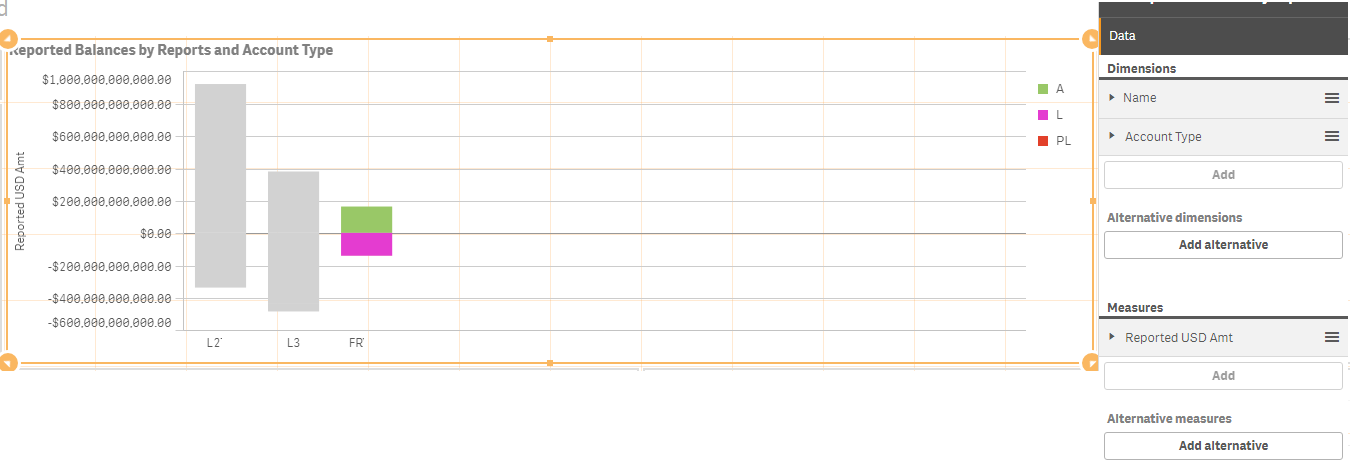
vegar.lie.arntsen stalwar1 agigliotti
I think issue is with value assignment. Coz when initially graph is plotted, I can see L2 & L3 getting their Account types values populated correctly, as shown in initial image, whereas when I make selection, somehow the values for account types are getting screwed up .. not sure why ..
- Mark as New
- Bookmark
- Subscribe
- Mute
- Subscribe to RSS Feed
- Permalink
- Report Inappropriate Content
There is no wrong in your expression, Can you bifurcate your expression into 2 parts and check. Or else I would like to ask Application to test?
- Mark as New
- Bookmark
- Subscribe
- Mute
- Subscribe to RSS Feed
- Permalink
- Report Inappropriate Content
ccan you plz advise on how to split the expression ?
- Mark as New
- Bookmark
- Subscribe
- Mute
- Subscribe to RSS Feed
- Permalink
- Report Inappropriate Content
I think I've seen this when I tried to use library colors (color by dimension). If I remember correctly I had to switch to auto colors. It was not exactly what I wanted, but still better then grey bars. Try to play with color settings and see if you get a better result.
- Mark as New
- Bookmark
- Subscribe
- Mute
- Subscribe to RSS Feed
- Permalink
- Report Inappropriate Content
juraj.misina Unfortunately, It didn't work for me. I tried using auto colors but still getting the issue. I am have gut feeling that it's coz of the expression.