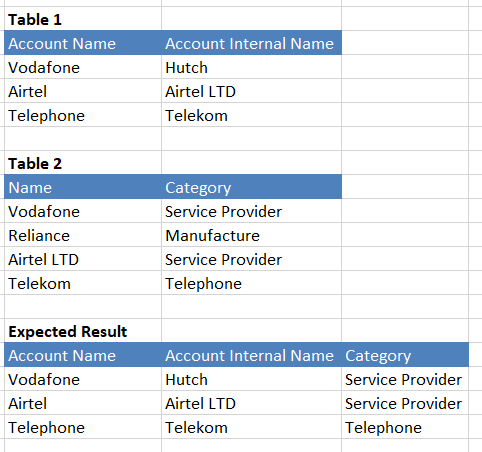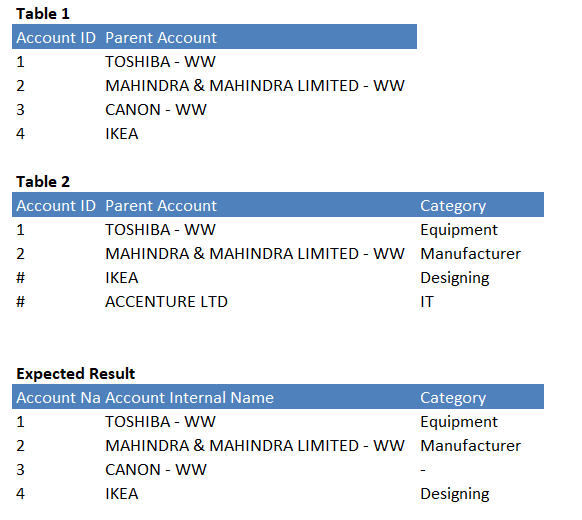Unlock a world of possibilities! Login now and discover the exclusive benefits awaiting you.
- Qlik Community
- :
- Forums
- :
- Analytics
- :
- New to Qlik Analytics
- :
- Re: Join 2 Tables with 2 different dimensions
- Subscribe to RSS Feed
- Mark Topic as New
- Mark Topic as Read
- Float this Topic for Current User
- Bookmark
- Subscribe
- Mute
- Printer Friendly Page
- Mark as New
- Bookmark
- Subscribe
- Mute
- Subscribe to RSS Feed
- Permalink
- Report Inappropriate Content
Join 2 Tables with 2 different dimensions
hello all,
I have 2 questions related to joining tables, hoping someone can help.
First Question:
It is more like using OR condition from Table1 and trying the match results from Table 2.
Example Below: I am trying to match Account name Or Account Internal Name to table 2 (Name).
Second Question:
Is it possible to connect 2 different dimensions from 1 table to 2 different dimensions from second table. I am just starting Qliksense and not sure about many thing. please advice.
Example below: I am trying to connect Account ID from Table 1 to to Account ID from table 1, and at the same time, connecting Parent Account name from both tables to get Category. Not sure if this is possible.
Accepted Solutions
- Mark as New
- Bookmark
- Subscribe
- Mute
- Subscribe to RSS Feed
- Permalink
- Report Inappropriate Content
Thank you guys for sharing the script, I was not able to get the desired results from there. Maybe i was doing something wrong.
I tried a long method and it worked as i expected. Below is the script:
Temp_Table1:
Load
Account Name,
Account Internal Name,
Account Internal Name as 'Name',
FROM [lib://data/Source.xlsx]
(ooxml, embedded labels, table is Sheet1);
Temp_Table2:
Load
Name as 'Account Name',
Category
FROM [lib://data/Source.xlsx]
(ooxml, embedded labels, table is Sheet2);
No Concatenate
Temp_Table3:
Load
Name,
Category
FROM [lib://data/Source.xlsx]
(ooxml, embedded labels, table is Sheet2);
Main Table:
Load
Account Name,
Account Internal Name,
Category
Resident Temp_Table1;
Drop Temp_Table1;
- Mark as New
- Bookmark
- Subscribe
- Mute
- Subscribe to RSS Feed
- Permalink
- Report Inappropriate Content
I have been using and studying Qlik Sense for 2 months bit enough to answer that in this case where the name filed of the two table are the same during the uploading data automatically Ln create a Cocatenation of this two table and in this case you will get right the expected result.
Regards.
Antonio
- Mark as New
- Bookmark
- Subscribe
- Mute
- Subscribe to RSS Feed
- Permalink
- Report Inappropriate Content
Hi Mohasin,
Please try the below script in backend
Map_Tab1:
Mapping
LOAD
Name,
Category
FROM [lib://data/Applymap.xlsx]
(ooxml, embedded labels, table is Sheet2);
Tab1:
Load
ApplyMap('Map_Tab1', "Account Internal Name", ApplyMap('Map_Tab1', "Account Name",'Missing'))
as Category,
"Account Name",
"Account Internal Name"
FROM [lib://data/Applymap.xlsx]
(ooxml, embedded labels, table is Sheet1);
Map_Tab2:
Mapping
LOAD
"Parent Account",
Category
FROM [lib://data/Applymap.xlsx]
(ooxml, embedded labels, table is Sheet4);
Tab2:
Load
ApplyMap('Map_Tab2',"Parent Account", '-') as Categories,
"Account ID",
"Parent Account"
FROM [lib://data/Applymap.xlsx]
(ooxml, embedded labels, table is Sheet3);
- Mark as New
- Bookmark
- Subscribe
- Mute
- Subscribe to RSS Feed
- Permalink
- Report Inappropriate Content
Thank you guys for sharing the script, I was not able to get the desired results from there. Maybe i was doing something wrong.
I tried a long method and it worked as i expected. Below is the script:
Temp_Table1:
Load
Account Name,
Account Internal Name,
Account Internal Name as 'Name',
FROM [lib://data/Source.xlsx]
(ooxml, embedded labels, table is Sheet1);
Temp_Table2:
Load
Name as 'Account Name',
Category
FROM [lib://data/Source.xlsx]
(ooxml, embedded labels, table is Sheet2);
No Concatenate
Temp_Table3:
Load
Name,
Category
FROM [lib://data/Source.xlsx]
(ooxml, embedded labels, table is Sheet2);
Main Table:
Load
Account Name,
Account Internal Name,
Category
Resident Temp_Table1;
Drop Temp_Table1;