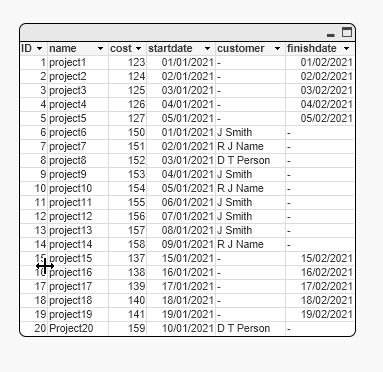Unlock a world of possibilities! Login now and discover the exclusive benefits awaiting you.
- Qlik Community
- :
- Forums
- :
- Analytics
- :
- New to Qlik Analytics
- :
- Join two tables but keep values of right table whe...
- Subscribe to RSS Feed
- Mark Topic as New
- Mark Topic as Read
- Float this Topic for Current User
- Bookmark
- Subscribe
- Mute
- Printer Friendly Page
- Mark as New
- Bookmark
- Subscribe
- Mute
- Subscribe to RSS Feed
- Permalink
- Report Inappropriate Content
Join two tables but keep values of right table where ID field is the same
Hi all,
I feel I should be able figure this out, but, am drawing a blank.
I have two table which exist in QVDs. Table 2 has overlapping values to Table 1. I want to use the values in Table 2 to overwrite the row values in Table 1 where the ID field has the same value resulting in a combined table with rows for both, but rows from table 2 are always preserved.
The resulting Table 3 will have all the rows and columns from both tables. Where ID field matches in both tables, values for table 2 are kept rather than those in table 1:
Table1:
| ID | name | cost | startdate | finishdate |
| 1 | project1 | 123 | 1/1/2021 | 2/1/2021 |
| 2 | project2 | 124 | 1/2/2021 | 2/2/2021 |
| 3 | project3 | 125 | 1/3/2021 | 2/3/2021 |
| 4 | project4 | 126 | 1/4/2021 | 2/4/2021 |
| 5 | project5 | 127 | 1/5/2021 | 2/5/2021 |
| 6 | project6 | 128 | 1/6/2021 | 2/6/2021 |
| 7 | project7 | 129 | 1/7/2021 | 2/7/2021 |
| 8 | project8 | 130 | 1/8/2021 | 2/8/2021 |
| 9 | project9 | 131 | 1/9/2021 | 2/9/2021 |
| 10 | project10 | 132 | 1/10/2021 | 2/10/2021 |
| 11 | project11 | 133 | 1/11/2021 | 2/11/2021 |
| 12 | project12 | 134 | 1/12/2021 | 2/12/2021 |
| 13 | project13 | 135 | 1/13/2021 | 2/13/2021 |
| 14 | project14 | 136 | 1/14/2021 | 2/14/2021 |
| 15 | project15 | 137 | 1/15/2021 | 2/15/2021 |
| 16 | project16 | 138 | 1/16/2021 | 2/16/2021 |
| 17 | project17 | 139 | 1/17/2021 | 2/17/2021 |
| 18 | project18 | 140 | 1/18/2021 | 2/18/2021 |
| 19 | project19 | 141 | 1/19/2021 | 2/19/2021 |
Table 2:
| ID | name | cost | startdate | customer |
| 6 | project6 | 150 | 1/1/2021 | J Smith |
| 7 | project7 | 151 | 1/2/2021 | R J Name |
| 8 | project8 | 152 | 1/3/2021 | D T Person |
| 9 | project9 | 153 | 1/4/2021 | J Smith |
| 10 | project10 | 154 | 1/5/2021 | R J Name |
| 11 | project11 | 155 | 1/6/2021 | J Smith |
| 12 | project12 | 156 | 1/7/2021 | J Smith |
| 13 | project13 | 157 | 1/8/2021 | J Smith |
| 14 | project14 | 158 | 1/9/2021 | R J Name |
| 20 | Project20 | 159 | 1/10/2021 | D T Person |
Result Table 3:
| ID | name | cost | startdate | customer | finishdate |
| 1 | project1 | 123 | 1/1/2021 | 2/1/2021 | |
| 2 | project2 | 124 | 1/2/2021 | 2/2/2021 | |
| 3 | project3 | 125 | 1/3/2021 | 2/3/2021 | |
| 4 | project4 | 126 | 1/4/2021 | 2/4/2021 | |
| 5 | project5 | 127 | 1/5/2021 | 2/5/2021 | |
| 6 | project6 | 150 | 1/1/2021 | J Smith | |
| 7 | project7 | 151 | 1/2/2021 | R J Name | |
| 8 | project8 | 152 | 1/3/2021 | D T Person | |
| 9 | project9 | 153 | 1/4/2021 | J Smith | |
| 10 | project10 | 154 | 1/5/2021 | R J Name | |
| 11 | project11 | 155 | 1/6/2021 | J Smith | |
| 12 | project12 | 156 | 1/7/2021 | J Smith | |
| 13 | project13 | 157 | 1/8/2021 | J Smith | |
| 14 | project14 | 158 | 1/9/2021 | R J Name | |
| 15 | project15 | 137 | 1/15/2021 | 2/15/2021 | |
| 16 | project16 | 138 | 1/16/2021 | 2/16/2021 | |
| 17 | project17 | 139 | 1/17/2021 | 2/17/2021 | |
| 18 | project18 | 140 | 1/18/2021 | 2/18/2021 | |
| 19 | project19 | 141 | 1/19/2021 | 2/19/2021 | |
| 20 | Project20 | 159 | 1/10/2021 | D T Person |
Attached is an Excel file with the sample data.
Thanks in advance for any and all help!!!
Dave T
- Mark as New
- Bookmark
- Subscribe
- Mute
- Subscribe to RSS Feed
- Permalink
- Report Inappropriate Content
Try with not exists
Table3:
LOAD ID,
name,
cost,
startdate,
customer
FROM
[Table join example.xlsx]
(ooxml, embedded labels, table is [table 2]);
CONCATENATE (Table3)
LOAD ID,
name,
cost,
startdate,
finishdate
FROM
[Table join example.xlsx]
(ooxml, embedded labels, table is table1)
WHERE NOT EXISTS (ID);