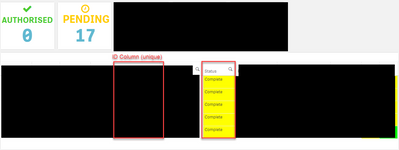Unlock a world of possibilities! Login now and discover the exclusive benefits awaiting you.
- Qlik Community
- :
- Forums
- :
- Analytics
- :
- New to Qlik Analytics
- :
- KPI Count not matching straight table
- Subscribe to RSS Feed
- Mark Topic as New
- Mark Topic as Read
- Float this Topic for Current User
- Bookmark
- Subscribe
- Mute
- Printer Friendly Page
- Mark as New
- Bookmark
- Subscribe
- Mute
- Subscribe to RSS Feed
- Permalink
- Report Inappropriate Content
KPI Count not matching straight table
Hey guys
I have a KPI counting the number of times a result status appears in my straight table however the KPI count is different to when I go in and manually count the filtered items in the table
For example: if I filter for RESULT_STATUS = 'C' (complete) the KPI returns 17 when there are only 5 results in the table
Have tried the following formulas:
=sum(aggr(if(RESULT_STATUS='C',1,0), ID_COLUMN))
=(Count(distinct{<RESULT_STATUS = {"C"}>} ID_COLUMN))
Really not understanding how this can even be possible especially with using set analysis, any help much appreciated
- Tags:
- count
- « Previous Replies
-
- 1
- 2
- Next Replies »
Accepted Solutions
- Mark as New
- Bookmark
- Subscribe
- Mute
- Subscribe to RSS Feed
- Permalink
- Report Inappropriate Content
Hi @qlikfresh
=sum(aggr(if(RESULT_STATUS='C',1,0), ID_COLUMN))
You need to include all dimension in aggr function, not only ID_Column.
Please close the thread by marking correct answer & give likes if you like the post.
- Mark as New
- Bookmark
- Subscribe
- Mute
- Subscribe to RSS Feed
- Permalink
- Report Inappropriate Content
You need to use single quotes in set analysis. Based on your description, this should work:
=Count(distinct {<RESULT_STATUS = {'C'}>} ID_COLUMN)
- Mark as New
- Bookmark
- Subscribe
- Mute
- Subscribe to RSS Feed
- Permalink
- Report Inappropriate Content
Hey @GaryGiles I've made that change and the KPI still doesn't add up with the results in the straight table
Is there any other way you can think of that I'm perhaps missing? 😞
- Mark as New
- Bookmark
- Subscribe
- Mute
- Subscribe to RSS Feed
- Permalink
- Report Inappropriate Content
Hi @qlikfresh ,
To help understanding more, could you specify dimensions and measures of your straight table as well as the expression are you using in the KPI?
What is your actual result and the expected one?
Best Regards
Andrea
- Mark as New
- Bookmark
- Subscribe
- Mute
- Subscribe to RSS Feed
- Permalink
- Report Inappropriate Content
Hi @agigliotti
Sure - in the straight table I have data generated from our labs. The labs wish to have a KPI at the top displaying the number of samples that are still pending/ outstanding i.e. every sample that RESULT_STATUS='C' (complete but not authorized)
So, when filtering for result status C the KPI is displaying a number e.g. 17 but there may only be 6 samples in the straight table with a result status of C.
Ideally the KPI would = filtered results in the straight table - as this provides a clear high level view of #samples left without having to scroll through entirety of the table
Thanks!
- Mark as New
- Bookmark
- Subscribe
- Mute
- Subscribe to RSS Feed
- Permalink
- Report Inappropriate Content
Hi @qlikfresh
=sum(aggr(if(RESULT_STATUS='C',1,0), ID_COLUMN))
You need to include all dimension in aggr function, not only ID_Column.
Please close the thread by marking correct answer & give likes if you like the post.
- Mark as New
- Bookmark
- Subscribe
- Mute
- Subscribe to RSS Feed
- Permalink
- Report Inappropriate Content
Hey @MayilVahanan
Thanks for your response. If you see above that was one formula I had already tried but to no avail! 😞
The KPI returns 17 when there is only 5 results in the straight table. It really has me baffled
- Mark as New
- Bookmark
- Subscribe
- Mute
- Subscribe to RSS Feed
- Permalink
- Report Inappropriate Content
HI @qlikfresh
Can you share the sample app.
how many dimension u are using?
Please close the thread by marking correct answer & give likes if you like the post.
- Mark as New
- Bookmark
- Subscribe
- Mute
- Subscribe to RSS Feed
- Permalink
- Report Inappropriate Content
Hey @MayilVahanan
The table has 13 dimensions and 2 measures. There are no joins or associations in this particular table, the goal is to literally just filter the entire dataset to see what is not authorized and have that as a count KPI on the dashboard 🙂
- Mark as New
- Bookmark
- Subscribe
- Mute
- Subscribe to RSS Feed
- Permalink
- Report Inappropriate Content
Hello,
Can you please :
-clarify the good answer (5 or 17?) and if pending means Complete?
-make a straight table with =(Count(distinct{<RESULT_STATUS = {"C"}>} ID_COLUMN)),the RESULT_STATUS and Status column ?
Thanks
- « Previous Replies
-
- 1
- 2
- Next Replies »