Unlock a world of possibilities! Login now and discover the exclusive benefits awaiting you.
- Qlik Community
- :
- Forums
- :
- Analytics
- :
- New to Qlik Analytics
- :
- #KPI Object - Coloring
- Subscribe to RSS Feed
- Mark Topic as New
- Mark Topic as Read
- Float this Topic for Current User
- Bookmark
- Subscribe
- Mute
- Printer Friendly Page
- Mark as New
- Bookmark
- Subscribe
- Mute
- Subscribe to RSS Feed
- Permalink
- Report Inappropriate Content
#KPI Object - Coloring
Hi All,
I had been trying to create a KPI using #1 KPI (native object). To this KPI I would like to assign color and arrow based on certain conditions i.e. positive numbers with red color and negative with that of green. However, the KPI in itself should always display positive number. Below image for reference (Basically the right side KPI should not show negative sign).
Any help is highly appreciated.
Thanks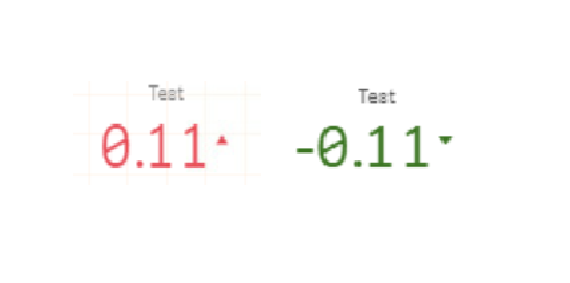
- Mark as New
- Bookmark
- Subscribe
- Mute
- Subscribe to RSS Feed
- Permalink
- Report Inappropriate Content
Hi,
If you might want to use a Text object instead and then use fabs([..your KPI logic]) this will display a positive value.
And you can then toggle the font color using a Calculation in the Font tab.
And for the Delta symbol (▲▼) you can again use logic saying if the KPI value is < 0 then downward else upward
- Mark as New
- Bookmark
- Subscribe
- Mute
- Subscribe to RSS Feed
- Permalink
- Report Inappropriate Content
Hi Siddheshmane,
Thanks for your quick reply. I guess your post is using Qlik View but i need it in Qlik Sense.
Thanks
- Mark as New
- Bookmark
- Subscribe
- Mute
- Subscribe to RSS Feed
- Permalink
- Report Inappropriate Content