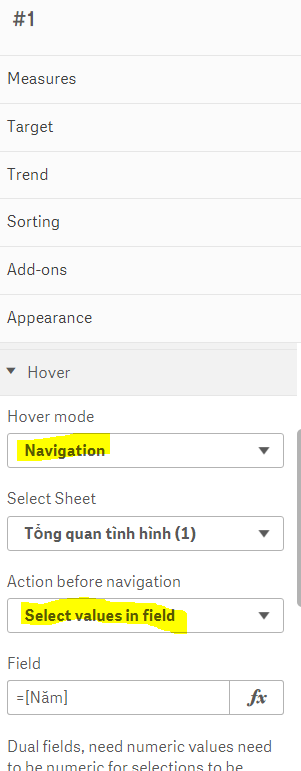Unlock a world of possibilities! Login now and discover the exclusive benefits awaiting you.
- Qlik Community
- :
- Forums
- :
- Analytics
- :
- New to Qlik Analytics
- :
- Re: KPI as a Filter Object
- Subscribe to RSS Feed
- Mark Topic as New
- Mark Topic as Read
- Float this Topic for Current User
- Bookmark
- Subscribe
- Mute
- Printer Friendly Page
- Mark as New
- Bookmark
- Subscribe
- Mute
- Subscribe to RSS Feed
- Permalink
- Report Inappropriate Content
KPI as a Filter Object
Hi Experts,
I have a requirement displaying KPI Tiles.But those KPI object should be Actionable like if iam Cliking on it should filter out the entire sheet.
Can we acheive this in Qliksense or any other alternative.
I dont want to use any outside extension.
- Mark as New
- Bookmark
- Subscribe
- Mute
- Subscribe to RSS Feed
- Permalink
- Report Inappropriate Content
This can be don using a Inline table and a variable.
Pass the selection of inline table to a variable and use that variable in expression and chart titles.
Find the file for your reference.
- Mark as New
- Bookmark
- Subscribe
- Mute
- Subscribe to RSS Feed
- Permalink
- Report Inappropriate Content
Thanks for the reply but I need some thing like this.
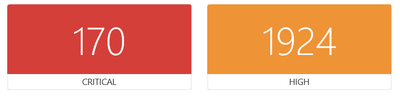
These are KPI objects and when I click on the Tiles,I will be able to see respective records.
Can this be done?
- Mark as New
- Bookmark
- Subscribe
- Mute
- Subscribe to RSS Feed
- Permalink
- Report Inappropriate Content
Try Climber KPI extension: https://github.com/ClimberAB/ClimberKPI
You will be able to set value of a Field when clicking on KPI object like this:
- Mark as New
- Bookmark
- Subscribe
- Mute
- Subscribe to RSS Feed
- Permalink
- Report Inappropriate Content
Thanks I tried and it looks awesome but i dont want to use outside Extensions and I guess they are charging for the same.
- Mark as New
- Bookmark
- Subscribe
- Mute
- Subscribe to RSS Feed
- Permalink
- Report Inappropriate Content
They're not charging for it now. But they may remove functionailty from the free version and leave you with a broken app unless you pay up for the non-free version. They've done this before, which is why I don't want anything to do with them anymore.
You can try using the Button for Navigation extension from the Qlik Dashboard Bundle which is made by Qlik itself. You can use an expression for the button label. The disadvantage is that is will look like a button. You can't change the look of it. However there's still the original sense-navigation extension on which the one from the Qlik Dashboard Bundle is based. That extension allows for much more customisation. You can for example use css for styling the button.
You can find the sense-navigation extension here: https://github.com/stefanwalther/sense-navigation
talk is cheap, supply exceeds demand
- Mark as New
- Bookmark
- Subscribe
- Mute
- Subscribe to RSS Feed
- Permalink
- Report Inappropriate Content
Yes you are right Gysbert regarding Extensions not built by Qlik .
Also I tried with the buttons and as you said look wise its not appealing otherwise functionality is good.
Surely I will go through the Extension and try to modify the button .
Truly appreciate your help.