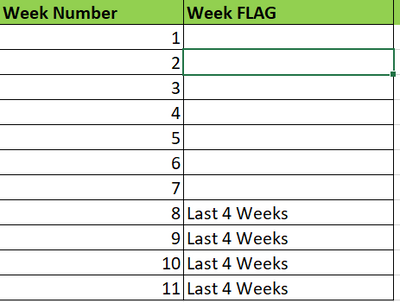Unlock a world of possibilities! Login now and discover the exclusive benefits awaiting you.
- Qlik Community
- :
- Forums
- :
- Analytics
- :
- New to Qlik Analytics
- :
- LOAD 4 weeks as a Dimension
- Subscribe to RSS Feed
- Mark Topic as New
- Mark Topic as Read
- Float this Topic for Current User
- Bookmark
- Subscribe
- Mute
- Printer Friendly Page
- Mark as New
- Bookmark
- Subscribe
- Mute
- Subscribe to RSS Feed
- Permalink
- Report Inappropriate Content
LOAD 4 weeks as a Dimension
Hi all,
I need last 4 weeks as Dimension Where I am having Week number in my Table .
Accepted Solutions
- Mark as New
- Bookmark
- Subscribe
- Mute
- Subscribe to RSS Feed
- Permalink
- Report Inappropriate Content
Hi,
Assuming that you are in week 11 of the current year you could add the below to your script:
DataSet:
load
[Week Number],
if(num([Week Number]) >= week(today())-4, 'Last 4 Weeks') as [Week FLAG]
from YourData;
This should add the flag dynamically as the weeks gradually progress through the year and reload data.
- Mark as New
- Bookmark
- Subscribe
- Mute
- Subscribe to RSS Feed
- Permalink
- Report Inappropriate Content
Hi,
If you need to exclude records from the current week then you can add a 'where' statement to the bottom of your script. To change which weeks get flagged we just need to alter the condition in the 'if' statement.
load
[Week Number],
if(num([Week Number]) >= week(today())-6, 'Last 5 Weeks') as [5 Week FLAG]
from YourData
where num([Week Number]) < week(today());
Since you are now dropping week 11 from your data and you want to flag 5 weeks you need to shift it back 6 weeks to get 6,7,8,9,10.
Let me know if you have any other questions.
Thanks
- Mark as New
- Bookmark
- Subscribe
- Mute
- Subscribe to RSS Feed
- Permalink
- Report Inappropriate Content
Hi You can try in script
LOAD weekflag
FROM yourLocation
Where Len(Trim(Weekflag)) <> 0;
or
check option supressnull values in dimension
- Mark as New
- Bookmark
- Subscribe
- Mute
- Subscribe to RSS Feed
- Permalink
- Report Inappropriate Content
Hi,
Assuming that you are in week 11 of the current year you could add the below to your script:
DataSet:
load
[Week Number],
if(num([Week Number]) >= week(today())-4, 'Last 4 Weeks') as [Week FLAG]
from YourData;
This should add the flag dynamically as the weeks gradually progress through the year and reload data.
- Mark as New
- Bookmark
- Subscribe
- Mute
- Subscribe to RSS Feed
- Permalink
- Report Inappropriate Content
Hi,
Thanks For the Reply ...
I need also Like this , My current Week is 11 th Week , I Need Exclude it and display last 5 Weeks as 10,9,8,7,6
- Mark as New
- Bookmark
- Subscribe
- Mute
- Subscribe to RSS Feed
- Permalink
- Report Inappropriate Content
Hi,
If you need to exclude records from the current week then you can add a 'where' statement to the bottom of your script. To change which weeks get flagged we just need to alter the condition in the 'if' statement.
load
[Week Number],
if(num([Week Number]) >= week(today())-6, 'Last 5 Weeks') as [5 Week FLAG]
from YourData
where num([Week Number]) < week(today());
Since you are now dropping week 11 from your data and you want to flag 5 weeks you need to shift it back 6 weeks to get 6,7,8,9,10.
Let me know if you have any other questions.
Thanks