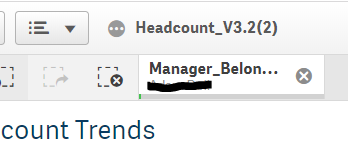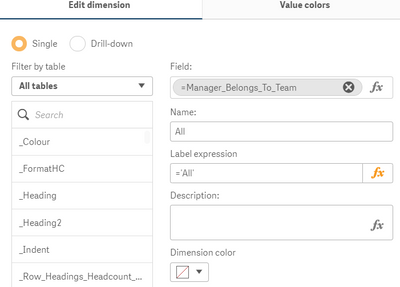Unlock a world of possibilities! Login now and discover the exclusive benefits awaiting you.
- Qlik Community
- :
- Forums
- :
- Analytics
- :
- New to Qlik Analytics
- :
- Label a Master Dimension
Options
- Subscribe to RSS Feed
- Mark Topic as New
- Mark Topic as Read
- Float this Topic for Current User
- Bookmark
- Subscribe
- Mute
- Printer Friendly Page
Turn on suggestions
Auto-suggest helps you quickly narrow down your search results by suggesting possible matches as you type.
Showing results for
Contributor III
2019-10-09
05:24 AM
- Mark as New
- Bookmark
- Subscribe
- Mute
- Subscribe to RSS Feed
- Permalink
- Report Inappropriate Content
Label a Master Dimension
I have a Master Dimension which when selected displays the field name in the tab rather than the name defined in the Master Dimension. Is there a way to change this?
I've tried using the label expression included in the below screenshot along with
=if(GetSelectedCount([Manager_Belongs_To_Team])>0,'All')
but neither worked.
Am I missing something?
Thanks in advance for any help!
1,425 Views
1 Reply
Employee
2020-02-12
05:40 PM
- Mark as New
- Bookmark
- Subscribe
- Mute
- Subscribe to RSS Feed
- Permalink
- Report Inappropriate Content
@lrenwick What version are you using?
I found these two articles:
Qlik Sense: Labels in objects are displaying expressions
Sense: Calculated dimension shows expression instead of label in selection bar
To help users find verified answers, please don't forget to mark a correct resolution or answer to your problem or question as correct.
1,374 Views
Community Browser