Unlock a world of possibilities! Login now and discover the exclusive benefits awaiting you.
- Qlik Community
- :
- Forums
- :
- Analytics
- :
- New to Qlik Analytics
- :
- Re: Re: Label on a calculated dimension
- Subscribe to RSS Feed
- Mark Topic as New
- Mark Topic as Read
- Float this Topic for Current User
- Bookmark
- Subscribe
- Mute
- Printer Friendly Page
- Mark as New
- Bookmark
- Subscribe
- Mute
- Subscribe to RSS Feed
- Permalink
- Report Inappropriate Content
Label on a calculated dimension
Hello!
I can not find a way to put a label on a calculated dimension. My dimension, which is a text string that is calculated according to the following formula:
If(Right(Aktivitetsbeskrivning, Len(Aktivitetsbeskrivning) - 5) <> 'Projektaktivitet', Aktivitetsbeskrivning, Null())
Now it is not possible to put a label on the calculated dimension (se enclosed image). This string operation could of course be executed in the script instead by creating a new field with the calculated value.
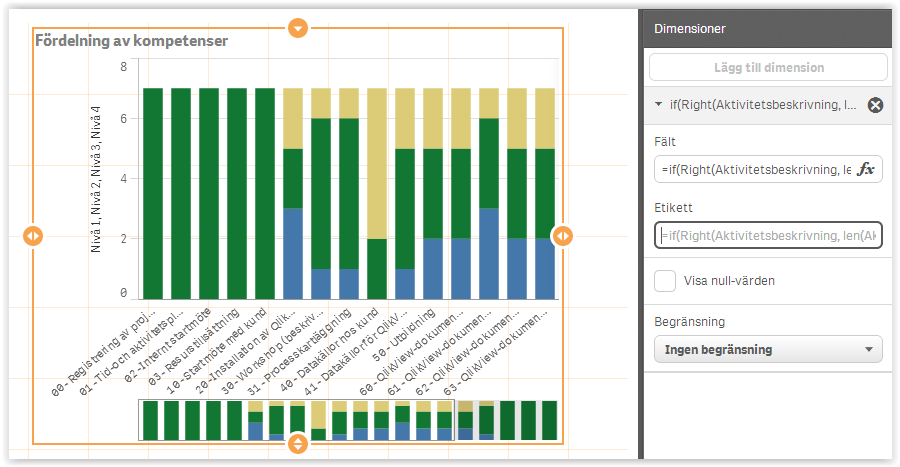
Is it possible to label a calculated dimension in QlikSense?
Thanks.
Jens
Accepted Solutions
- Mark as New
- Bookmark
- Subscribe
- Mute
- Subscribe to RSS Feed
- Permalink
- Report Inappropriate Content
Hi Jens - did you try just typing over it? - that very light-grey text is just a placeholder, it is more of a background to show what the default value will be unless you type over it - it is not meant to be selected with the mouse. You should be able to click in the box and start typing over it. Let me know if that works,
If that does not work, then try this:
- Open a web browser
- access http://localhost:4848/hub
- Go to your app and see if you can edit / insert the label there.
I am trying to determine if it is the Desktop interface that might be causing the problem.
Mike
Mike Tarallo
Qlik
- Mark as New
- Bookmark
- Subscribe
- Mute
- Subscribe to RSS Feed
- Permalink
- Report Inappropriate Content
Hi Jens,
When you click and type in the box what happens? I am able to label this.
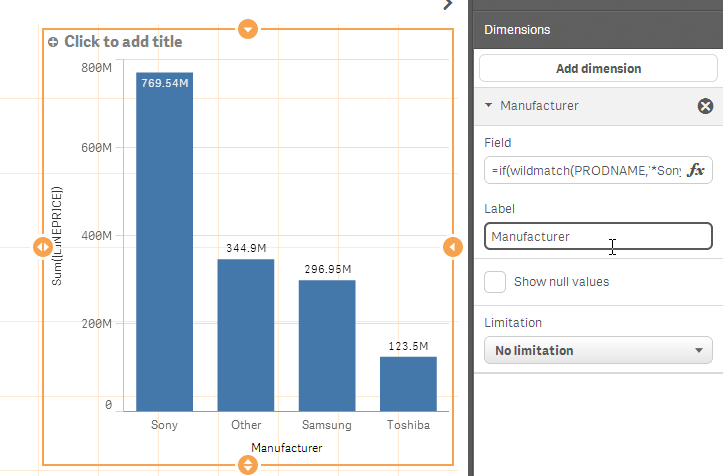
Mike Tarallo
Qlik
- Mark as New
- Bookmark
- Subscribe
- Mute
- Subscribe to RSS Feed
- Permalink
- Report Inappropriate Content
Hello Michael!
Thanks for your reply.
The "cursor" gets stuck to the very left in the "Label" box. When I try to move it or mark the text with the mouse pointer or any arrow key, nothing happens. It is still stuck to the very left in the box. No matter if use just the arrow keys or <Shift> arrow keys.
Text font colour in the "Label" box is also slightly lighter than in the "Field" box and that might indicate that it is not possible to edit that field.
Regards
Jens
- Mark as New
- Bookmark
- Subscribe
- Mute
- Subscribe to RSS Feed
- Permalink
- Report Inappropriate Content
Hi Jens - did you try just typing over it? - that very light-grey text is just a placeholder, it is more of a background to show what the default value will be unless you type over it - it is not meant to be selected with the mouse. You should be able to click in the box and start typing over it. Let me know if that works,
If that does not work, then try this:
- Open a web browser
- access http://localhost:4848/hub
- Go to your app and see if you can edit / insert the label there.
I am trying to determine if it is the Desktop interface that might be causing the problem.
Mike
Mike Tarallo
Qlik
- Mark as New
- Bookmark
- Subscribe
- Mute
- Subscribe to RSS Feed
- Permalink
- Report Inappropriate Content
See attached .mp4 video for clarity
Mike Tarallo
Qlik
- Mark as New
- Bookmark
- Subscribe
- Mute
- Subscribe to RSS Feed
- Permalink
- Report Inappropriate Content
Hello again!
That worked OK. I don't understand why I didn't try that in the first place.
I have to add a comment on this matter:
It solved the problem just typing over it. But when I tried that again – strangely enough – I had to type a letter at least twice to get rid of the "default text" in the box. After that, everything worked perfect.
Thanks.
Regards
Jens
- Mark as New
- Bookmark
- Subscribe
- Mute
- Subscribe to RSS Feed
- Permalink
- Report Inappropriate Content
Perfect - please mark which reply helped you so we can mark this one as answered.
Have fun with Sense and let us know how else we can help.
Mike
Mike Tarallo
Qlik