Unlock a world of possibilities! Login now and discover the exclusive benefits awaiting you.
- Qlik Community
- :
- Forums
- :
- Analytics
- :
- New to Qlik Analytics
- :
- Last week_in Qlik Sense
- Subscribe to RSS Feed
- Mark Topic as New
- Mark Topic as Read
- Float this Topic for Current User
- Bookmark
- Subscribe
- Mute
- Printer Friendly Page
- Mark as New
- Bookmark
- Subscribe
- Mute
- Subscribe to RSS Feed
- Permalink
- Report Inappropriate Content
Last week_in Qlik Sense
Hi,
I want to see (a KPI) value from last week, without to select last week, staying in selection from this week.
What function or if condition can I put?
I have in my sheet: years, months and dates from months.
Thank you,
Magdalena
- « Previous Replies
- Next Replies »
- Mark as New
- Bookmark
- Subscribe
- Mute
- Subscribe to RSS Feed
- Permalink
- Report Inappropriate Content
Hi,
Thank you all for you help.
The answer from lakshmipathi p helped me.. but now my question is: how could i make expression from last week independent to selection? When I select this week, to appear the both value, without select last week (I have two separate KPI)
My expressions are:
for this week: only({<IntYear={"$(=MAX(IntYear))"},wkday={"$(=max(wkday))"}>}[value])
for last week: only({<IntYear={"$(=MAX(IntYear))"},wkday={"$(=max(wkday)-1)"}>}[value])
Thank you,
Magdalena
- Mark as New
- Bookmark
- Subscribe
- Mute
- Subscribe to RSS Feed
- Permalink
- Report Inappropriate Content
I use flag from calendar ![]()
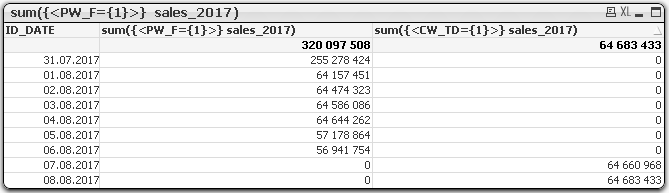
You can also add SET Analysis 'Week =' to avoid filtering this field.
sum({<PW_F={1}, Week=>} sales_2017)
sum({<CW_TD={1}, Week=>} sales_2017)
- Mark as New
- Bookmark
- Subscribe
- Mute
- Subscribe to RSS Feed
- Permalink
- Report Inappropriate Content
Hi Anton,
Thank you for your answer, but, unfortunately I don't know how to applique in my case. I'm totally new in qlik...
Could you help me, with my expressions?
Thank you,
Magdalena
- Mark as New
- Bookmark
- Subscribe
- Mute
- Subscribe to RSS Feed
- Permalink
- Report Inappropriate Content
Hi Magdalena,
Of course I can help you. Can you send me your application script? It can be in txt format.
- Mark as New
- Bookmark
- Subscribe
- Mute
- Subscribe to RSS Feed
- Permalink
- Report Inappropriate Content
Thank you Anton, I succeded! Magdalena
- Mark as New
- Bookmark
- Subscribe
- Mute
- Subscribe to RSS Feed
- Permalink
- Report Inappropriate Content
I'm glad if I helped you ![]()
- « Previous Replies
- Next Replies »