Unlock a world of possibilities! Login now and discover the exclusive benefits awaiting you.
- Qlik Community
- :
- Forums
- :
- Analytics
- :
- New to Qlik Analytics
- :
- Re: Left Join in Data Load Editor not working
- Subscribe to RSS Feed
- Mark Topic as New
- Mark Topic as Read
- Float this Topic for Current User
- Bookmark
- Subscribe
- Mute
- Printer Friendly Page
- Mark as New
- Bookmark
- Subscribe
- Mute
- Subscribe to RSS Feed
- Permalink
- Report Inappropriate Content
Left Join in Data Load Editor not working
Hi Community. What I am trying to achieve is a simple Left Join. Nevertheless, I am not getting the results I am expecting.
I have a table called Customers:
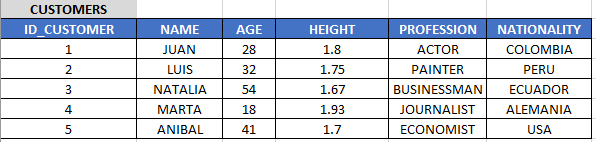
Then I have a 2nd table called Operations:
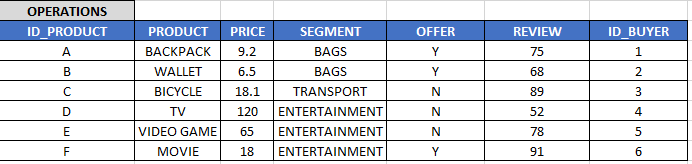
What I want to create is a new table Results left join so that I can have information of registries of table Customers whose ID_CUSTOMER also appears in the table Operations as ID_BUYER. Something like:
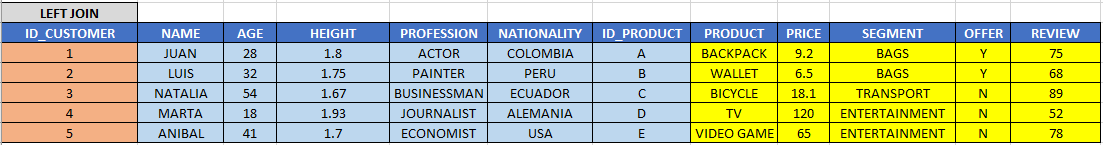
I have tried the following code in Data Load editor without success:
LET vData = 'lib://data';
customers:
load *
From '$(vData)/customers.csv';
operations:
load *,
ID_BUYER AS ID_CUSTOMER
From '$(vData)/operations.csv';
DROP FIELD ID_BUYER;
Left Join (operations)
Load
NAME as i_name,
AGE as i_age,
HEIGHT as i_height,
PROFESSION as i_profession,
NATIONALITY as i_nationality
Resident customers;
The result of what I am getting is a cartesian product of my desired "Left join" table with 12 fields and 30 rows instead of 5 rows with 12 fields as it can be seen in my third image. I know I have a missing statement or condition. Any help is highly appreciated. Thanks, Anibal
Accepted Solutions
- Mark as New
- Bookmark
- Subscribe
- Mute
- Subscribe to RSS Feed
- Permalink
- Report Inappropriate Content
Where is ID_CUSTOMER field in your Resident table? Also, why you have resident from clientes and not Customer Table? May be try the below
customers:
load *
From '$(vData)/customers.csv';
operations:
load *,
ID_BUYER AS ID_CUSTOMER
From '$(vData)/operations.csv';
DROP FIELD ID_BUYER;
Left Join (operations)
Load ID_CUSTOMER
NAME as i_name,
AGE as i_age,
HEIGHT as i_height,
PROFESSION as i_profession,
NATIONALITY as i_nationality
Resident customers;
- Mark as New
- Bookmark
- Subscribe
- Mute
- Subscribe to RSS Feed
- Permalink
- Report Inappropriate Content
Where is ID_CUSTOMER field in your Resident table? Also, why you have resident from clientes and not Customer Table? May be try the below
customers:
load *
From '$(vData)/customers.csv';
operations:
load *,
ID_BUYER AS ID_CUSTOMER
From '$(vData)/operations.csv';
DROP FIELD ID_BUYER;
Left Join (operations)
Load ID_CUSTOMER
NAME as i_name,
AGE as i_age,
HEIGHT as i_height,
PROFESSION as i_profession,
NATIONALITY as i_nationality
Resident customers;
- Mark as New
- Bookmark
- Subscribe
- Mute
- Subscribe to RSS Feed
- Permalink
- Report Inappropriate Content
the field names must be same in both tables to perform a JOIN, you are missing the common field to perform the JOIN on
LET vData = 'lib://data';
customers:
load *
From '$(vData)/customers.csv';
operations:
load *,
ID_BUYER AS ID_CUSTOMER
From '$(vData)/operations.csv';
DROP FIELD ID_BUYER;
Left Join (operations)
Load
ID_CUSTOMER
NAME as i_name,
AGE as i_age,
HEIGHT as i_height,
PROFESSION as i_profession,
NATIONALITY as i_nationality
Resident clientes;
If a post helps to resolve your issue, please accept it as a Solution.
- Mark as New
- Bookmark
- Subscribe
- Mute
- Subscribe to RSS Feed
- Permalink
- Report Inappropriate Content
Hi Sunny, thank you very much for your answer. It is correct!
Table "clientes" was just a typo, and I changed it to "Customers" while you were answering my question; as this is a translation of an analogous example. Thanks a lot.
- Mark as New
- Bookmark
- Subscribe
- Mute
- Subscribe to RSS Feed
- Permalink
- Report Inappropriate Content
Hi Vineeth, thank you for your response.
Totally right. I must have added column ID_CUSTOMER to get the results right. But bear in mind that I changed my example and removed table "clientes" as it was a typo. Thanks in advance.