Unlock a world of possibilities! Login now and discover the exclusive benefits awaiting you.
- Qlik Community
- :
- Forums
- :
- Analytics
- :
- New to Qlik Analytics
- :
- Re: Lib connection missing :/
- Subscribe to RSS Feed
- Mark Topic as New
- Mark Topic as Read
- Float this Topic for Current User
- Bookmark
- Subscribe
- Mute
- Printer Friendly Page
- Mark as New
- Bookmark
- Subscribe
- Mute
- Subscribe to RSS Feed
- Permalink
- Report Inappropriate Content
Lib connection missing :/
Hi everybody!
I've made a document on qliksense desktop on my computer, but when I try to reload it in another computer I got this error below:
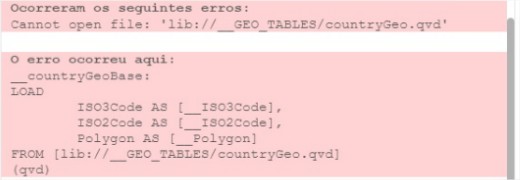
I don't know what is or where these Geo Tables files are located.
I imagine if I copy this files to the other station, it will work fine, but how do I locate this?
Any suggestions?
Accepted Solutions
- Mark as New
- Bookmark
- Subscribe
- Mute
- Subscribe to RSS Feed
- Permalink
- Report Inappropriate Content
Hi, Rob.
Your answers led me to a solution, thank you!
I had broken the script that auto data manager generates, to make modifications.
Since this invisible connection is made automatically, I figure that this could be the problem.
So I remove the geo points from the table and add them again using the table manager, and with a few adjustments later, it is working again!
Thanks to all of you that have contributed to me!
- Mark as New
- Bookmark
- Subscribe
- Mute
- Subscribe to RSS Feed
- Permalink
- Report Inappropriate Content
Hi Ruytter,
Did you create the folder connection.
- Mark as New
- Bookmark
- Subscribe
- Mute
- Subscribe to RSS Feed
- Permalink
- Report Inappropriate Content
Check for the semicolon after the from condition
- Mark as New
- Bookmark
- Subscribe
- Mute
- Subscribe to RSS Feed
- Permalink
- Report Inappropriate Content
Does that other machine have the same version of QS installed? __GEO_TABLES is an invisible connection that points to
C:\Users\userid\AppData\Local\Programs\Qlik\Sense\DataPrepService\src\geo
-Rob
- Mark as New
- Bookmark
- Subscribe
- Mute
- Subscribe to RSS Feed
- Permalink
- Report Inappropriate Content
I've found the files on the path you gave, but even copying them to the other machine doesn't work.
I saw my machine wasn't updated, so I update it to the last version.
Now, even tough the same problem remains, the update screwed my document formulas, and now I'm having to change a lot of expressions for them to work with the new QlikSense version. This has never happened to me.
Any suggestion on both problems?
Thanks
- Mark as New
- Bookmark
- Subscribe
- Mute
- Subscribe to RSS Feed
- Permalink
- Report Inappropriate Content
I don't know the mechanism of those implied/invisible connections. I assume they are available as part of the QS version. Perhaps check with support, or perhaps someone can shed some light on where they are defined?
-Rob
- Mark as New
- Bookmark
- Subscribe
- Mute
- Subscribe to RSS Feed
- Permalink
- Report Inappropriate Content
Hi, Rob.
Your answers led me to a solution, thank you!
I had broken the script that auto data manager generates, to make modifications.
Since this invisible connection is made automatically, I figure that this could be the problem.
So I remove the geo points from the table and add them again using the table manager, and with a few adjustments later, it is working again!
Thanks to all of you that have contributed to me!