Unlock a world of possibilities! Login now and discover the exclusive benefits awaiting you.
- Qlik Community
- :
- Forums
- :
- Analytics
- :
- New to Qlik Analytics
- :
- Re: Limiting Dimension Data by String Length
- Subscribe to RSS Feed
- Mark Topic as New
- Mark Topic as Read
- Float this Topic for Current User
- Bookmark
- Subscribe
- Mute
- Printer Friendly Page
- Mark as New
- Bookmark
- Subscribe
- Mute
- Subscribe to RSS Feed
- Permalink
- Report Inappropriate Content
Limiting Dimension Data by String Length
Hi all,
Just started using Qlik today, and I'm trying to display some of my data on a line chart, where the Date is on the X-Axis and Project Budget is on the Y-Axis.
The data set contains a list of project numbers and associated balances. A project ID is represented by a string of numbers that looks like XXXXX.YY.ZZZ, where each level has its own balance. The data set is updated via concatenation each day.
See below:
| Date | Project Id | Balance Available |
|---|---|---|
| 4/10/17 | 12345 | 100 |
| 4/10/17 | 12345.01 | 100 |
| 4/10/17 | 12345.01.101 | 70 |
| 4/10/17 | 12345.01.102 | 30 |
| 4/10/17 | 54321 | 200 |
| 4/10/17 | 54321.01 | 200 |
| 4/10/17 | 54321.01.101 | 50 |
| 4/10/17 | 54321.01.102 | 150 |
| 4/11/17 | 12345 | 80 |
| 4/11/17 | 12345.01 | 80 |
| 4/11/17 | 12345.01.101 | 60 |
| 4/11/17 | 12345.01.102 | 20 |
| 4/11/17 | 54321 | 190 |
| 4/11/17 | 54321.01 | 190 |
| 4/11/17 | 54321.01.101 | 50 |
| 4/11/17 | 54321.01.102 | 140 |
My data set has roughly 100 unique Project Id numbers per day. I would only like to graph the parent Project Id number, such that I would see the balances for 12345 and 54321 on the line chart by day.
My Line Chart Dimensions are [Date] and [Project Id], and my Measure is [Balance Available].
I'm looking to implement something that mimics either a "Select * From [Project Id] Where [Project Id].length = 5" or "Select * From [Project Id] Where ![Project Id].Contains ".""
How do I limit the Line Chart [Project ID] Dimension to show only parent [Project Id]s?
Thank you,
David
Accepted Solutions
- Mark as New
- Bookmark
- Subscribe
- Mute
- Subscribe to RSS Feed
- Permalink
- Report Inappropriate Content
Hi,
there is also a length function in QlikView. It is called Len. You can create a new field, something like this: if(len([Project Id]) = 5, [Project Id]) as NewField. I'm still not sure if this exactly what you need/want, but you may give it a try,
best regards
- Mark as New
- Bookmark
- Subscribe
- Mute
- Subscribe to RSS Feed
- Permalink
- Report Inappropriate Content
Hi,
there is also a length function in QlikView. It is called Len. You can create a new field, something like this: if(len([Project Id]) = 5, [Project Id]) as NewField. I'm still not sure if this exactly what you need/want, but you may give it a try,
best regards
- Mark as New
- Bookmark
- Subscribe
- Mute
- Subscribe to RSS Feed
- Permalink
- Report Inappropriate Content
I assume over time that the project id can and will change in length so would suggest you create a flag to Id the parent project. something like
If (WildMatch([product id],'*.*') = 0,'Y','N') AS ParentProject
In the load script.
- Mark as New
- Bookmark
- Subscribe
- Mute
- Subscribe to RSS Feed
- Permalink
- Report Inappropriate Content
Hi David,
Are you looking for something like this?
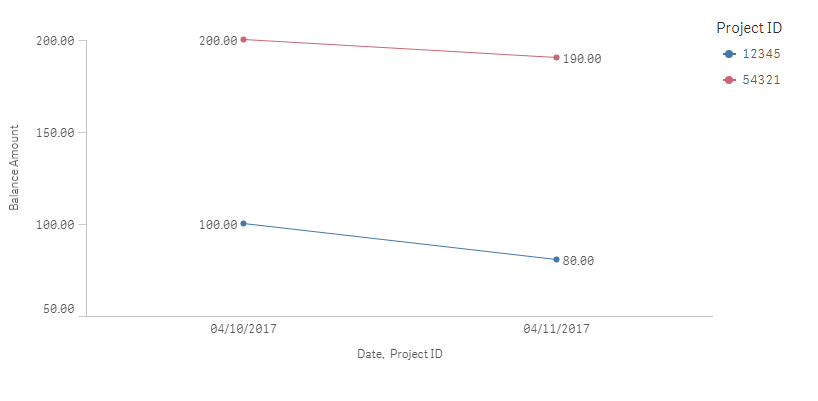 If so the have attached the sample file.
If so the have attached the sample file.
Thanks,
Partha K
- Mark as New
- Bookmark
- Subscribe
- Mute
- Subscribe to RSS Feed
- Permalink
- Report Inappropriate Content
Yes Jaime,
This is exactly what I was looking for. Thank you.
- Mark as New
- Bookmark
- Subscribe
- Mute
- Subscribe to RSS Feed
- Permalink
- Report Inappropriate Content
Partha,
Thank you for putting this together. This is spot on. Much appreciated!
- Mark as New
- Bookmark
- Subscribe
- Mute
- Subscribe to RSS Feed
- Permalink
- Report Inappropriate Content
Andy, this is a more implementation agnostic approach. While it is unlikely that project numbers will exceed 5 digits in the foreseeable future, this is a better approach for a data set that is subject to change. Thank you!
- Mark as New
- Bookmark
- Subscribe
- Mute
- Subscribe to RSS Feed
- Permalink
- Report Inappropriate Content
As an additional observation as to how you might implement it.
If you go with the Calculated Dimension approach over the create a flag/ParentProject Field in the Load script that will put more work on the client side to generate especially if this Dimension is used alot so making t=your dashboard run slower for users.
Regards
Andy