Unlock a world of possibilities! Login now and discover the exclusive benefits awaiting you.
- Qlik Community
- :
- Forums
- :
- Analytics
- :
- New to Qlik Analytics
- :
- Link Table Issue
- Subscribe to RSS Feed
- Mark Topic as New
- Mark Topic as Read
- Float this Topic for Current User
- Bookmark
- Subscribe
- Mute
- Printer Friendly Page
- Mark as New
- Bookmark
- Subscribe
- Mute
- Subscribe to RSS Feed
- Permalink
- Report Inappropriate Content
Link Table Issue
Hello,
I need help ASAP please.
I have a link table. See below.
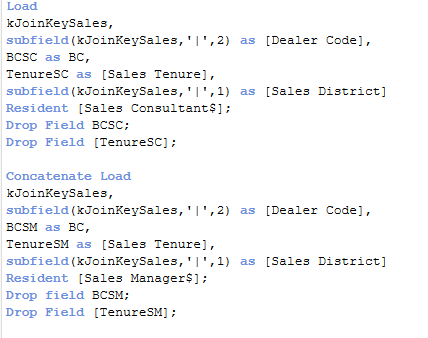
Everything is working besides my TENURE LINES. I am trying to join TenureSC and TenureSM to = SALES TENURE
When I go to my page to be able to filter on SALES TUNURE I should have an employee count of around 5,500 and I am getting 
What's wrong with my Link table?
- Tags:
- linking data
- « Previous Replies
- Next Replies »
- Mark as New
- Bookmark
- Subscribe
- Mute
- Subscribe to RSS Feed
- Permalink
- Report Inappropriate Content
Whats is the expression you used for count
- Mark as New
- Bookmark
- Subscribe
- Mute
- Subscribe to RSS Feed
- Permalink
- Report Inappropriate Content
RangeSum(
Count({<[Position Code]={12,42}>}SID),
Count({<[Sales Manager$.Position Code]={04,41}>}[Sales Manager$.SID]))
- Mark as New
- Bookmark
- Subscribe
- Mute
- Subscribe to RSS Feed
- Permalink
- Report Inappropriate Content
I'm counting everyone with a SID (student Id) that has a certain position code.
- Mark as New
- Bookmark
- Subscribe
- Mute
- Subscribe to RSS Feed
- Permalink
- Report Inappropriate Content
You are using subfield function, it will make a row for each break it does, so the table will grow in size.
You should use distinct in the expression to handle this. Count(Distinct Staff) maybe
- Mark as New
- Bookmark
- Subscribe
- Mute
- Subscribe to RSS Feed
- Permalink
- Report Inappropriate Content
I applied Distinct to the expression - see below. There was no change to the count. Please advise
RangeSum(
Count(distinct{<[Position Code]={12,42}>}SID),
Count(distinct{<[Sales Manager$.Position Code]={04,41}>}[Sales Manager$.SID]))
- Mark as New
- Bookmark
- Subscribe
- Mute
- Subscribe to RSS Feed
- Permalink
- Report Inappropriate Content
I am still not full sure I understand here. What is TenureSC and TenureSM? How are you making selection in SALES TENURE?
- Mark as New
- Bookmark
- Subscribe
- Mute
- Subscribe to RSS Feed
- Permalink
- Report Inappropriate Content
Let me start fresh.
I am trying to count the amount of employees who have worked at the company for less than 3 months.
I have 2 data sources I am trying to join. Sales Consultants (SC) and Sales Managers (SM).
They both had a field named TENURE which is what I want to link together so I can make it a filter in the APP. People want to only see those who have worked there for > 3 months.
I thought my Link Table was set up correctly. I renamed the column Tenure on each data file.
TenureSC = Sales Consultant
TenureSM = Sales Manager
and I wanted the Joined Field to be [Sales Tenure]. Then I made that column a filter but when I select the > 3 months my count KPI expression doesn't show the right count.
- Mark as New
- Bookmark
- Subscribe
- Mute
- Subscribe to RSS Feed
- Permalink
- Report Inappropriate Content
Does it even change or does it show the same number regardless of the selection? In other words, can you check your data model to see if all the connections are made correctly?
- Mark as New
- Bookmark
- Subscribe
- Mute
- Subscribe to RSS Feed
- Permalink
- Report Inappropriate Content
This is with NO selection with Filter...

This is w/ > 3 month selection....
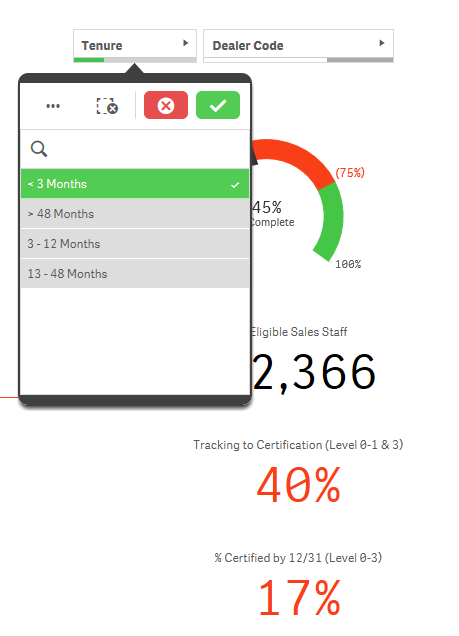
Count of staff shows 22,366 ^
- « Previous Replies
- Next Replies »