Unlock a world of possibilities! Login now and discover the exclusive benefits awaiting you.
- Qlik Community
- :
- Forums
- :
- Analytics
- :
- New to Qlik Analytics
- :
- Re: Load Excel with merged row cell data and how t...
- Subscribe to RSS Feed
- Mark Topic as New
- Mark Topic as Read
- Float this Topic for Current User
- Bookmark
- Subscribe
- Mute
- Printer Friendly Page
- Mark as New
- Bookmark
- Subscribe
- Mute
- Subscribe to RSS Feed
- Permalink
- Report Inappropriate Content
Load Excel with merged row cell data and how to fix the data issues
Attached Excel Data with the merged row cells. I have two issues seen while loading the data in Qlik sense from Excel.

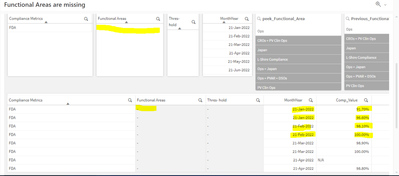
- Tags:
- @sunny talwar
Accepted Solutions
- Mark as New
- Bookmark
- Subscribe
- Mute
- Subscribe to RSS Feed
- Permalink
- Report Inappropriate Content
Hi, to distinguish your FDA you simply can add RowNo() function and to populate missing data due to merged cells you can use peek() function. After you fill this, you can do CrossTable() function to transpose table and convert period columns to period values. Script to do all this could look like this:
temp:
LOAD
RowNo() as row,
[Compliance Metrics],
if(isnull([Functional Areas]), peek([Functional Areas]), [Functional Areas]) as [Functional Areas],
if(isnull([Thres- hold]), peek([Thres- hold]), [Thres- hold]) as [Thres- hold],
[44915],
[44582],
[44613],
[44641],
[44672],
[44702],
[44733],
[44763],
[44794],
[44825],
[44855],
[44886],
[44916]
FROM [lib://AttachedFiles/CrossTable conversion.xlsx]
(ooxml, embedded labels, table is [Compliance Dashbord Overview])
where not isnull([Compliance Metrics]);
main:
CrossTable(Period, [Compa Value], 4)
LOAD *
RESIDENT temp;
NoConcatenate
final:
LOAD
row, //if needed
[Compliance Metrics],
[Functional Areas],
replace([Thres- hold],'<','') as [Thres- hold], //or leave just [Thres- hold]
num([Compa Value]) as [Compa Value],
Date(num#(Period), 'YYYY-MM-DD') as [Month Year]
RESIDENT main;
DROP TABLES temp, main;
- Mark as New
- Bookmark
- Subscribe
- Mute
- Subscribe to RSS Feed
- Permalink
- Report Inappropriate Content
Hi, to distinguish your FDA you simply can add RowNo() function and to populate missing data due to merged cells you can use peek() function. After you fill this, you can do CrossTable() function to transpose table and convert period columns to period values. Script to do all this could look like this:
temp:
LOAD
RowNo() as row,
[Compliance Metrics],
if(isnull([Functional Areas]), peek([Functional Areas]), [Functional Areas]) as [Functional Areas],
if(isnull([Thres- hold]), peek([Thres- hold]), [Thres- hold]) as [Thres- hold],
[44915],
[44582],
[44613],
[44641],
[44672],
[44702],
[44733],
[44763],
[44794],
[44825],
[44855],
[44886],
[44916]
FROM [lib://AttachedFiles/CrossTable conversion.xlsx]
(ooxml, embedded labels, table is [Compliance Dashbord Overview])
where not isnull([Compliance Metrics]);
main:
CrossTable(Period, [Compa Value], 4)
LOAD *
RESIDENT temp;
NoConcatenate
final:
LOAD
row, //if needed
[Compliance Metrics],
[Functional Areas],
replace([Thres- hold],'<','') as [Thres- hold], //or leave just [Thres- hold]
num([Compa Value]) as [Compa Value],
Date(num#(Period), 'YYYY-MM-DD') as [Month Year]
RESIDENT main;
DROP TABLES temp, main;
- Mark as New
- Bookmark
- Subscribe
- Mute
- Subscribe to RSS Feed
- Permalink
- Report Inappropriate Content
Thank you.
- Mark as New
- Bookmark
- Subscribe
- Mute
- Subscribe to RSS Feed
- Permalink
- Report Inappropriate Content
I have an excel below.
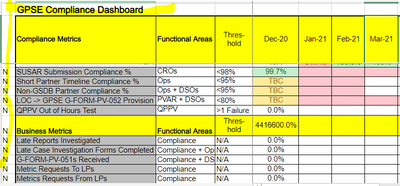
I want to remove or Eliminate F1 column and row GPSE Compliance Dashboard row and load the rest of fields and values in Qlik sense.
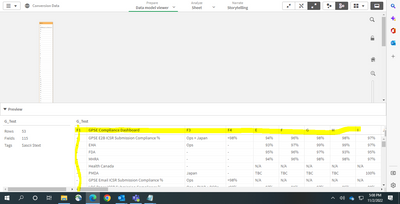
When we write the below code it is missing the Functional Areas and Thersholds in the straight table.
NoConcatenate
temp:
LOAD
[Compliance Metrics] ,
if(isnull([Functional Areas]), previous ([Functional Areas]), [Functional Areas]) as [Functional Areas],
if(isnull([Thres- hold]), previous([Thres- hold]), [Thres- hold]) as [Thres- hold]
FROM [lib://$(vLib)]
(URL is [$(vUrl)$(v1)],ooxml, embedded labels, header is 1 lines, table is [$(sheetName)]);
JOIN
LOAD
*
FROM [lib://$(vLib)]
(URL is [$(vUrl)$(v1)],ooxml, embedded labels, header is 1 lines, table is [$(sheetName)],
filters( rotate(left),
Remove(Row,RowCnd(CellValue, 1, StrCnd(equal, 'Compliance Metrics'))),
Remove(Row,RowCnd(CellValue, 1, StrCnd(equal, 'Functional Areas'))),
Remove(Row,RowCnd(CellValue, 1, StrCnd(equal, 'Thres- hold'))),
Remove(Row,RowCnd(CellValue, 1, StrCnd(equal, 'F1'))),
rotate(right)
));
main:
CrossTable(Period, [Compa Value], 4)
LOAD *
RESIDENT temp;
No Concatenate
Compliance_Data_test:
LOAD
[Compliance Metrics],
[Functional Areas],
[Thres- hold],
//replace([Thres- hold],'<','') as [Thres- hold],
num([Compa Value]) as [Compa Value],
Date(num#(Period), 'MMM-YYYY') as [Month Year]
RESIDENT main;
DROP TABLES temp, main;
Screenshot:

Attached Excel for your reference.