Unlock a world of possibilities! Login now and discover the exclusive benefits awaiting you.
- Qlik Community
- :
- Forums
- :
- Analytics
- :
- New to Qlik Analytics
- :
- Load data without duplicate records - multiple col...
- Subscribe to RSS Feed
- Mark Topic as New
- Mark Topic as Read
- Float this Topic for Current User
- Bookmark
- Subscribe
- Mute
- Printer Friendly Page
- Mark as New
- Bookmark
- Subscribe
- Mute
- Subscribe to RSS Feed
- Permalink
- Report Inappropriate Content
Load data without duplicate records - multiple columns
Hi,
i want to load tables, but without duplicate records. The value in column Product + Customer must be unique. It should be load always the record with the highes SaleNumber.
How can i do it?
Example - the red marked records shouldn´t load:

Regards,
sam
- « Previous Replies
- Next Replies »
Accepted Solutions
- Mark as New
- Bookmark
- Subscribe
- Mute
- Subscribe to RSS Feed
- Permalink
- Report Inappropriate Content
You can do it in a single LOAD:
LOAD
Customer,
Product,
Date(FirstSortedValue( Date, -SaleNumber)) AS Date,
Max(SaleNumber) AS SaleNumber
FROM
[lib://DATA/mehrere-spalten-vergleichen.xlsx]
(ooxml, embedded labels, table is Tabelle1)
GROUP BY
Product, Customer
;
It does not depend on a certain sort order from the source data.
- Mark as New
- Bookmark
- Subscribe
- Mute
- Subscribe to RSS Feed
- Permalink
- Report Inappropriate Content
May be this:
Table:
LOAD Date,
Product,
SaleNumber,
Customer
FROM
[..\..\Downloads\mehrere-spalten-vergleichen.xlsx]
(ooxml, embedded labels, table is Tabelle1);
Right Join (Table)
LOAD Product,
Customer,
Max(SaleNumber) as SaleNumber
Resident Table
Group By Product, Customer;
- Mark as New
- Bookmark
- Subscribe
- Mute
- Subscribe to RSS Feed
- Permalink
- Report Inappropriate Content
Hi,
i will try it, thanks.
Is it possible to do that by only 1 load command, directly in the 1st step? Because i have a csv file and its very big (about 500 MB). I want to load less data from this csv. In your solution i would load all data.
Is it correct, that if i load this csv without duplicates like the description in my first thread here. that Qlik Sense need less time to load? Need less memory?
Regards,
sam
- Mark as New
- Bookmark
- Subscribe
- Mute
- Subscribe to RSS Feed
- Permalink
- Report Inappropriate Content
If the data is sorted in this manner
1st by Product,
2nd by Customer
3rd by SaleNumber descending order
then you can do it using a single load... else I don't think you will be able to do this another way
- Mark as New
- Bookmark
- Subscribe
- Mute
- Subscribe to RSS Feed
- Permalink
- Report Inappropriate Content
You can do it in a single LOAD:
LOAD
Customer,
Product,
Date(FirstSortedValue( Date, -SaleNumber)) AS Date,
Max(SaleNumber) AS SaleNumber
FROM
[lib://DATA/mehrere-spalten-vergleichen.xlsx]
(ooxml, embedded labels, table is Tabelle1)
GROUP BY
Product, Customer
;
It does not depend on a certain sort order from the source data.
- Mark as New
- Bookmark
- Subscribe
- Mute
- Subscribe to RSS Feed
- Permalink
- Report Inappropriate Content
Totally forgot about this ![]()
- Mark as New
- Bookmark
- Subscribe
- Mute
- Subscribe to RSS Feed
- Permalink
- Report Inappropriate Content
![]() Wasn't sure myself so I had to try it out ...
Wasn't sure myself so I had to try it out ... ![]()
- Mark as New
- Bookmark
- Subscribe
- Mute
- Subscribe to RSS Feed
- Permalink
- Report Inappropriate Content
Thanks a lot!
Why do you do this? Is it important?
Date(FirstSortedValue( Date, -SaleNumber)) AS Date,
Because, i try it without this line...
LOAD
Product,
Customer,
//Date(FirstSortedValue( Date, -SaleNumber)) AS Date,
Max(SaleNumber) AS SaleNumber
FROM [lib://concatenate/mehrere-spalten-vergleichen.xlsx]
(ooxml, embedded labels, table is Tabelle1)
Group By Product, Customer
;
... and get the correct result. But perhaps it was a coincidence?!
If i try this code, too:
LOAD
Product,
Customer,
//Date(FirstSortedValue( Date, -SaleNumber)) AS Date,
//Max(SaleNumber) AS SaleNumber
SaleNumber
FROM [lib://concatenate/mehrere-spalten-vergleichen.xlsx]
(ooxml, embedded labels, table is Tabelle1)
Group By Product, Customer
;
and get an error:
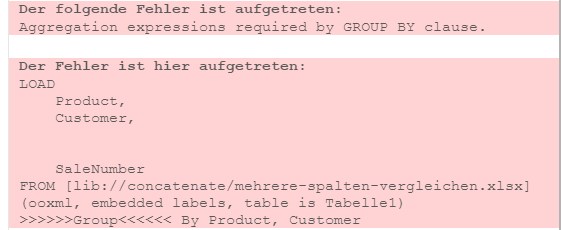
But don´t really understand why.
Regards,
sam
- Mark as New
- Bookmark
- Subscribe
- Mute
- Subscribe to RSS Feed
- Permalink
- Report Inappropriate Content
You only need Group By clause when you are aggregating....
LOAD
Product,
Customer,
//Date(FirstSortedValue( Date, -SaleNumber)) AS Date,
//Max(SaleNumber) AS SaleNumber
SaleNumber
FROM [lib://concatenate/mehrere-spalten-vergleichen.xlsx]
(ooxml, embedded labels, table is Tabelle1)
Group By Product, Customer;
Since you commented out both your aggregations, you don't need Group By any more
LOAD
Product,
Customer,
//Date(FirstSortedValue( Date, -SaleNumber)) AS Date,
//Max(SaleNumber) AS SaleNumber
SaleNumber
FROM [lib://concatenate/mehrere-spalten-vergleichen.xlsx]
(ooxml, embedded labels, table is Tabelle1);
- Mark as New
- Bookmark
- Subscribe
- Mute
- Subscribe to RSS Feed
- Permalink
- Report Inappropriate Content
Sorry, but i got the next problem and question.
Now i try to create some fields in the load script and use "Group by" for these fields and get an error.
LOAD
Date,
Product,
Customer,
Max(SaleNumber) AS SaleNumber,
month (Date) as sMonth,
SubstringCount(Customer, ' ')+1 as countProductWords
FROM [lib://concatenate/mehrere-spalten-vergleichen.xlsx]
(ooxml, embedded labels, table is Tabelle1)
Group By sMonth, countProductWords;
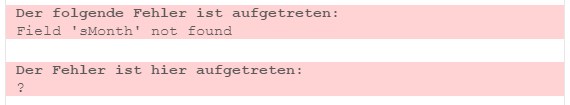
Is it possible to fix it?
regards,
sam
- « Previous Replies
- Next Replies »