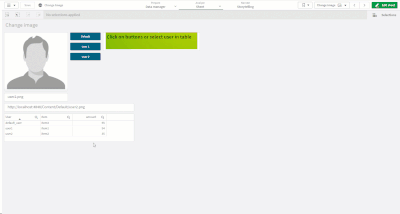Unlock a world of possibilities! Login now and discover the exclusive benefits awaiting you.
- Qlik Community
- :
- Forums
- :
- Analytics
- :
- New to Qlik Analytics
- :
- Re: Load different images dependent on selections?
- Subscribe to RSS Feed
- Mark Topic as New
- Mark Topic as Read
- Float this Topic for Current User
- Bookmark
- Subscribe
- Mute
- Printer Friendly Page
- Mark as New
- Bookmark
- Subscribe
- Mute
- Subscribe to RSS Feed
- Permalink
- Report Inappropriate Content
Load different images dependent on selections?
Is it possible to load different images depending on the selections chosen?
For example, if I click on "Mr Smith", is it possible to display an image of Mr Smith? Or if I choose "France" can I get a French flag?
Thanks in advance,
- « Previous Replies
-
- 1
- 2
- Next Replies »
- Mark as New
- Bookmark
- Subscribe
- Mute
- Subscribe to RSS Feed
- Permalink
- Report Inappropriate Content
Hi Miko,
I'm having a similar thing I am working on. So I have a table with a list of items and I need to display an image plus details about the selected item based on the selection that the user makes from the table. Would the container work for that as well and if so would you be able to provide an example, please?
Thank you
- Mark as New
- Bookmark
- Subscribe
- Mute
- Subscribe to RSS Feed
- Permalink
- Report Inappropriate Content
Hi
I came across many questions about images how to change the image in Qlik Sense knowing that there is no text object as in Qlik View.
I know that straight table object can display an image,with help of css I
slightly modified the table to look like a text object.
Plese download app inside you will find css injected in Multy KPI object and 3 images what have to be copy in folder Content/Default/.
NOTE:
This is not perfect solution because css override variable editor and you can not change the variable, if you want to chenge the variable and use your images you will need to remove this part of css
/* REMOVE TO CHANGE VARIABLE*/
[tid="QMDhvt"] th:last-child, tr td:last-child {
display: none !important;
}
/* ----------------------*/
and after change of variable you need to return code back.
I'm not css guru maybe somebody will find solution for this problem.
- « Previous Replies
-
- 1
- 2
- Next Replies »