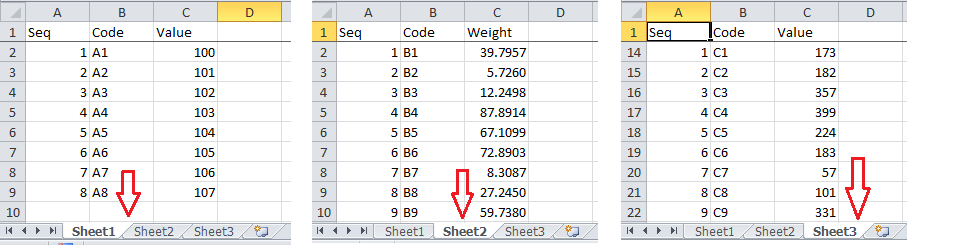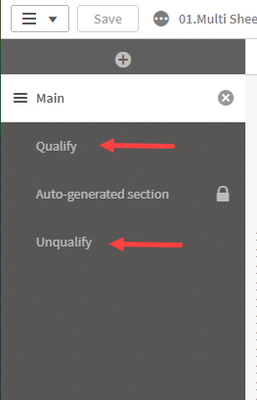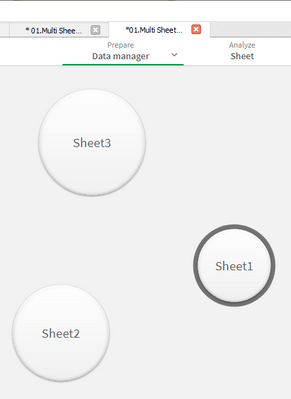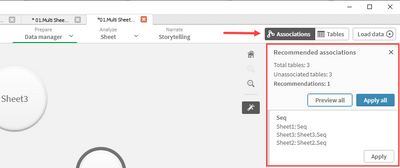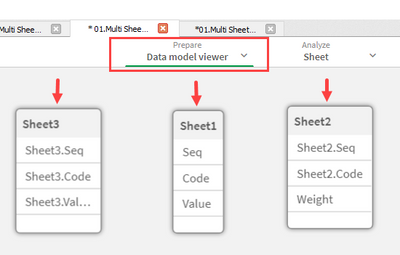Unlock a world of possibilities! Login now and discover the exclusive benefits awaiting you.
- Qlik Community
- :
- Forums
- :
- Analytics
- :
- New to Qlik Analytics
- :
- Loading data from excel
- Subscribe to RSS Feed
- Mark Topic as New
- Mark Topic as Read
- Float this Topic for Current User
- Bookmark
- Subscribe
- Mute
- Printer Friendly Page
- Mark as New
- Bookmark
- Subscribe
- Mute
- Subscribe to RSS Feed
- Permalink
- Report Inappropriate Content
Loading data from excel
Hi everyone,
My apologies if this is a very silly question:
I'm building a dashboard using data uploaded from Excel (one workbook with several worksheets showing almost identical tables, each of which refers to a different data set).
Is there a way to build visualisations that pull info from only one sheet within the workbook I've uploaded? Ultimately, I want to create a sheet in Qlik Sense that gives an individual pie chart for each separate sheet of the Excel workbook.
So far I've only managed to do this by uploading each sheet of the workbook as individual documents, but the table headings on each page of the workbook have to be the same and Qlik doesn't seem to allow this.
Many thanks
- Mark as New
- Bookmark
- Subscribe
- Mute
- Subscribe to RSS Feed
- Permalink
- Report Inappropriate Content
Hi @Bethany
What are you using to load the Excel file: (a) Data Manager or (b) Data Load Editor? with this information I will be able to guide you; the answer to your question is yes, it can be done.
hth
A journey of a thousand miles begins with a single step.
- Mark as New
- Bookmark
- Subscribe
- Mute
- Subscribe to RSS Feed
- Permalink
- Report Inappropriate Content
Hi there, I'm using the Data manager option.
- Mark as New
- Bookmark
- Subscribe
- Mute
- Subscribe to RSS Feed
- Permalink
- Report Inappropriate Content
Hi Bethany,
The solution to your question depends on having a clear understanding of your Excel file, because we may end with a solution for a different data source structure; I created myself a test Excel file with 3 sheets as shown (the Excel file also attached)
This Excel file has 3 sheets with 3 columns each, their first two columns are named the same, while the third column name is similar between sheet1 and sheet3.
We can load these 3 worksheets using the data manager and the Qlik's Qualify and UnQualify statements:
Procedure:
- I create a test application: 01.MultiSheets v1.qvf (attached); you do not need this step, as you already have the application.
- I dragged the Excel file (Sample-MultiSheets.xlsx, attached) into the Data Manager, selecting only Sheet1
- I loaded the data.
- I open the Data Load Editor on a new tab, and added two sections, as shown by the screenshot; Qualify and UnQualify
- I switched to the Data Manager tab, dragging the Excel files to add the remaining Sheets, followed by a data re-load
- Then, I declined associating these sheets on the Seq column as proposed (I do not know the nature of your data and solution, and you mentioned different data sets, I interpreted different as no association).
- Once we re-load the data, its data model looks like as shown below:
Here, the application has a data model with three different data sets, one per sheet, from here you could build the solution as the data is completely separated.
Now, I do not know if this procedure is addressing your issue, I assumed an Excel structure based on your initial description, but I do not know if my guess is write; please feel free to review this procedure and the attached Excel and QVF files, feel free to amend the Excel file to better describe your scenario.
Please when reply to this topic, include the @ followed with my account, so I will get notified of your reply.
Hope this helps,
A journey of a thousand miles begins with a single step.