Unlock a world of possibilities! Login now and discover the exclusive benefits awaiting you.
- Qlik Community
- :
- Forums
- :
- Analytics
- :
- New to Qlik Analytics
- :
- Re: Logout not working in Qlik Sense
- Subscribe to RSS Feed
- Mark Topic as New
- Mark Topic as Read
- Float this Topic for Current User
- Bookmark
- Subscribe
- Mute
- Printer Friendly Page
- Mark as New
- Bookmark
- Subscribe
- Mute
- Subscribe to RSS Feed
- Permalink
- Report Inappropriate Content
Logout not working in Qlik Sense
It appears that when you log out of Sense you never really log out, even after clearing cache and closing browser (I am using 2.0). Has anyone one else seen this? Is there a workaround? Thanks.
- Mark as New
- Bookmark
- Subscribe
- Mute
- Subscribe to RSS Feed
- Permalink
- Report Inappropriate Content
Hi Kris,
What browser are you using? - This is odd as I am aware that this occurs to me as well with Firefox and Chrome, unless I CLOSE the browser am I truly "logged out". This is a browser thing and I believe is adjusted in settings of the browser. Is it possible that an auto-login is occurring? I have 2.0 locally and on an Amazon server and I am always prompted to login each time I close my browser.
Send over the steps and browser you are using and we can try to reproduce. Also make note of any add-ons that might be installed.
Please mark the appropriate replies as CORRECT / HELPFUL so our team and other members know that your question(s) has been answered to your satisfaction.
Regards,
Mike Tarallo
Qlik
Mike Tarallo
Qlik
- Mark as New
- Bookmark
- Subscribe
- Mute
- Subscribe to RSS Feed
- Permalink
- Report Inappropriate Content
I am doing some security testing by logging in with different users and after a bit more testing, by closing the browser (IE and Chrome), I can log in as a different user. It's still unfortunate in this scenario, but to get around it, I am launching a new IE window for each user by using the "shift + right click Run as Different User" feature from the Start menu. In a real world post-implementation scenario most people will just log into with their own credentials, yes, but it would still be nice for the Logout feature to work without closing the browser, especially in a real world scenario one someone goes to someone else's pc to log into the Hub, for whatever reason. (maybe not that likely, but a possibility) Thanks. (I will also add that we don't have much luck RDP-ing into the actual Sense Server machine and trying to log in as different user. It almost seems as though the machine cannot get past the credentials used to RDP into it.)
- Mark as New
- Bookmark
- Subscribe
- Mute
- Subscribe to RSS Feed
- Permalink
- Report Inappropriate Content
This is due to how the browser works in conjunction with the authentication method, and not related to how Qlik Sense handles the credentials. A workaround is to edit the virtual proxy and change the property "Windows authentication pattern" from "windows" to "forms". This will force the browser to show an authentication form instead of trying to log you in automatically.
- Mark as New
- Bookmark
- Subscribe
- Mute
- Subscribe to RSS Feed
- Permalink
- Report Inappropriate Content
Hi Kristin,
If you're using IE you can turn off User Authentication in the browser.
Open up Internet Options and click the Security tab.
Click the custom level button.
Then scroll down until you see the option in the picture
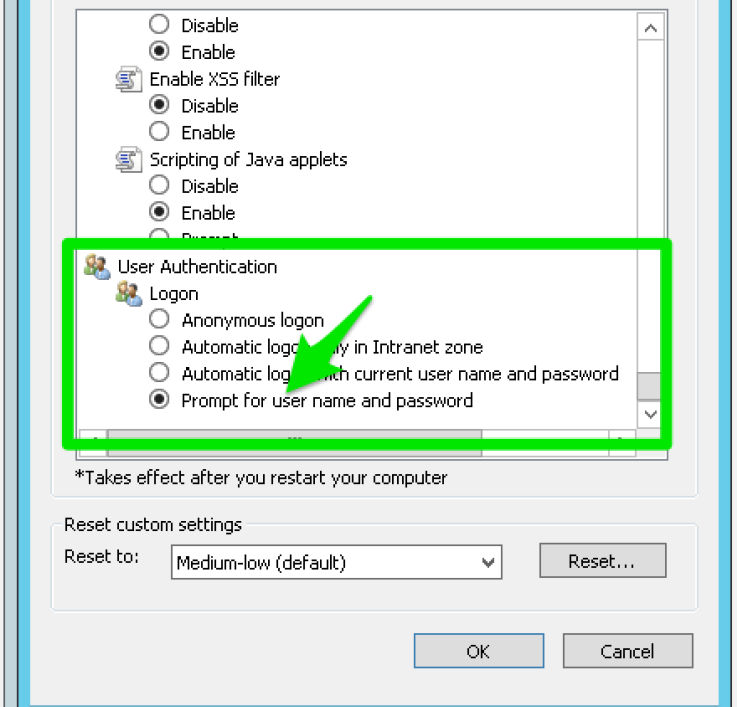
- Mark as New
- Bookmark
- Subscribe
- Mute
- Subscribe to RSS Feed
- Permalink
- Report Inappropriate Content
Hi KrisinM,
I'm working on Chrome and I'm getting a similar situation. I use a new "incognito" window (CTRL+SHIFT+N) when I need to log in as someone else. This way it doesn't pick up credentials from other sessions.
Regards,
Leslie
- Mark as New
- Bookmark
- Subscribe
- Mute
- Subscribe to RSS Feed
- Permalink
- Report Inappropriate Content
Thank you sir, this did the trick .
- Mark as New
- Bookmark
- Subscribe
- Mute
- Subscribe to RSS Feed
- Permalink
- Report Inappropriate Content
I would mark Patrik's answer as correct. At least it's the one that worked for me. Thanks!