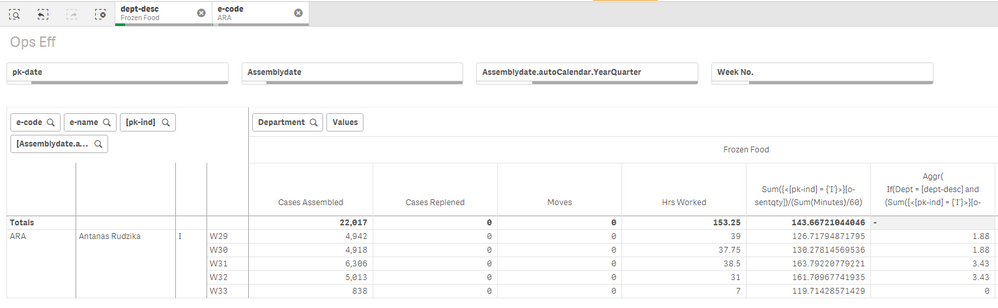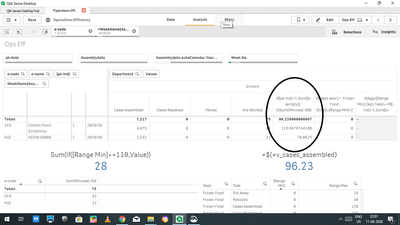Unlock a world of possibilities! Login now and discover the exclusive benefits awaiting you.
- Qlik Community
- :
- Forums
- :
- Analytics
- :
- New to Qlik Analytics
- :
- Re: Lookup from a table with range
- Subscribe to RSS Feed
- Mark Topic as New
- Mark Topic as Read
- Float this Topic for Current User
- Bookmark
- Subscribe
- Mute
- Printer Friendly Page
- Mark as New
- Bookmark
- Subscribe
- Mute
- Subscribe to RSS Feed
- Permalink
- Report Inappropriate Content
Lookup from a table with range
HI All
I've a table where I'm using a measure to calculate the average and if conditions like:
if(Ind = 'L',Sum(Sales))/Sum(minutes) and this is computed across a table for each employee and his dept.
Based on this value, I need to provide an incentive, hence I've a range of incentives like
| Range Min | Range Max | Value |
| 0 | 110 | 0 |
| 110 | 130 | 1.2 |
| 130 | 150 | 1.4 |
| 150 | 100000000 | 1.8 |
If the computed value falls in the given range, I need to add a measure to the table stating the incentive the employee would get.
Thanks in advance!
Regards
Pratyush
- « Previous Replies
-
- 1
- 2
- Next Replies »
Accepted Solutions
- Mark as New
- Bookmark
- Subscribe
- Mute
- Subscribe to RSS Feed
- Permalink
- Report Inappropriate Content
May be something like this
Aggr(
If(Dept = [dept-desc] and (Sum({<[pk-ind] = {'I'}>}[o-sentqty])/(Sum(Minutes)/60)) >= Only({<Task={"Cases Assembled"}>}[Range Min]) and (Sum({<[pk-ind] = {'I'}>}[o-sentqty])/(Sum(Minutes)/60)) <= Only({<Task={"Cases Assembled"}>}[Range Max]), Only({<Task={"Cases Assembled"}>} Value))
, Dept, [Range Min], [Range Max], [e-code], [e-name], [pk-ind], [Assemblydate.autoCalendar.Week], [dept-desc])The example you gave was not workable because the dept-desc was Grocery on them and I didn't see any Dept Grocery. There were only Frozen and Non-Frozen. I picked another example to test the data
- Mark as New
- Bookmark
- Subscribe
- Mute
- Subscribe to RSS Feed
- Permalink
- Report Inappropriate Content
I think the IntervalMatch function can help.
- Mark as New
- Bookmark
- Subscribe
- Mute
- Subscribe to RSS Feed
- Permalink
- Report Inappropriate Content
The measure is computed at the visualization level, I don't want to do it in the load script.
Regards
Pratyush
- Mark as New
- Bookmark
- Subscribe
- Mute
- Subscribe to RSS Feed
- Permalink
- Report Inappropriate Content
Please findd the attached app. I've selected KGI and CFS as e-code and Week 30/2020.
- Mark as New
- Bookmark
- Subscribe
- Mute
- Subscribe to RSS Feed
- Permalink
- Report Inappropriate Content
Can anyone please look into this and help. I'm willing to clarify if there are any doubts or concerns.
Regards
Pratyush
- Mark as New
- Bookmark
- Subscribe
- Mute
- Subscribe to RSS Feed
- Permalink
- Report Inappropriate Content
Try something like this.
Add the following as inline table in your load to work as the table to look up value:
load * Inline [
category, range, score
a, 150, 1.8
b, 130, 1.4
c, 110,1.2
d, 0, 0
] ;
Then you will need to add the following as a measure in your table:
IF(YOURAGGREGATEEXPRESSION >=
Only({1<category={'a'}>}range),
Only({1<category={'a'}>}score),
IF(YOURAGGREGATEEXPRESSION >=
Only({1<category={'b'}>}range),
Only({1<category={'b'}>}score),
If(YOURAGGREGATEEXPRESSION >=
Only({1<category={'c'}>}range),
Only({1<category={'c'}>}score),
IF(YOURAGGREGATEEXPRESSION >=
Only({1<category={'d'}>}range),
Only({1<category={'d'}>}score)
))))
- Mark as New
- Bookmark
- Subscribe
- Mute
- Subscribe to RSS Feed
- Permalink
- Report Inappropriate Content
What if the customer increases 1000s of range tomorrow. This solution would not work since it is not dynamic.
- Mark as New
- Bookmark
- Subscribe
- Mute
- Subscribe to RSS Feed
- Permalink
- Report Inappropriate Content
Hello everyone
I would really appreciate if someone can help on this. I've tried almost everything and really need your expertise here
@sunny_talwar I know you can solve this 🙂
Regards
Pratyush
- Mark as New
- Bookmark
- Subscribe
- Mute
- Subscribe to RSS Feed
- Permalink
- Report Inappropriate Content
Please help. My customers need this today 😞
- Mark as New
- Bookmark
- Subscribe
- Mute
- Subscribe to RSS Feed
- Permalink
- Report Inappropriate Content
May be something like this
Aggr(
If(Dept = [dept-desc] and (Sum({<[pk-ind] = {'I'}>}[o-sentqty])/(Sum(Minutes)/60)) >= Only({<Task={"Cases Assembled"}>}[Range Min]) and (Sum({<[pk-ind] = {'I'}>}[o-sentqty])/(Sum(Minutes)/60)) <= Only({<Task={"Cases Assembled"}>}[Range Max]), Only({<Task={"Cases Assembled"}>} Value))
, Dept, [Range Min], [Range Max], [e-code], [e-name], [pk-ind], [Assemblydate.autoCalendar.Week], [dept-desc])The example you gave was not workable because the dept-desc was Grocery on them and I didn't see any Dept Grocery. There were only Frozen and Non-Frozen. I picked another example to test the data
- « Previous Replies
-
- 1
- 2
- Next Replies »