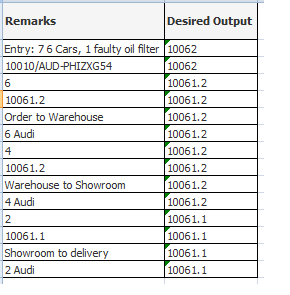Unlock a world of possibilities! Login now and discover the exclusive benefits awaiting you.
- Qlik Community
- :
- Forums
- :
- Analytics
- :
- New to Qlik Analytics
- :
- Re: Loop to Rows and update the field value
- Subscribe to RSS Feed
- Mark Topic as New
- Mark Topic as Read
- Float this Topic for Current User
- Bookmark
- Subscribe
- Mute
- Printer Friendly Page
- Mark as New
- Bookmark
- Subscribe
- Mute
- Subscribe to RSS Feed
- Permalink
- Report Inappropriate Content
Loop to Rows and update the field value
Hi All,
I'm trying to get the solution for one of my requirement.
I've tried with loops, peek, previous, iterno, if conditions but not geeting the result.
I've prepared the sample data.
Please let me know if this is possible in qlikview/qliksense or not.
Use this Data:
| Remarks |
| Entry: 7 6 Cars, 1 faulty oil filter |
| 10010/AUD-PHIZXG54 |
| 6 |
| 10061.2 |
| Order to Warehouse |
| 6 Audi |
| 4 |
| 10061.2 |
| Warehouse to Showroom |
| 4 Audi |
| 2 |
| 10061.1 |
| Showroom to delivery |
| 2 Audi |
@sunny_talwar @Peter_Cammaert @swuehl
Regards,
Eric
- Tags:
- qlikview
- Mark as New
- Bookmark
- Subscribe
- Mute
- Subscribe to RSS Feed
- Permalink
- Report Inappropriate Content
Did any one have ever work on such requirement.
- Mark as New
- Bookmark
- Subscribe
- Mute
- Subscribe to RSS Feed
- Permalink
- Report Inappropriate Content
@erric3210 how did you arrive at 10062 for first two records?
- Mark as New
- Bookmark
- Subscribe
- Mute
- Subscribe to RSS Feed
- Permalink
- Report Inappropriate Content
Hi Kush,
It's the tracker under which this record is entered. Basically, it's the Round of 10061.2
Regards,
Eric
- Mark as New
- Bookmark
- Subscribe
- Mute
- Subscribe to RSS Feed
- Permalink
- Report Inappropriate Content
@erric3210 logic is quite not clear..
- Mark as New
- Bookmark
- Subscribe
- Mute
- Subscribe to RSS Feed
- Permalink
- Report Inappropriate Content
Hi Kush,
I'm tracking the occurrences of the event. For every event, there comes a new number.
I've added more line items in the data & line items to provide more clarity. For each event, there is an event occurrence number from which we are tracking the Cars. so, 10062.2 falls under 10062 category and 10061.2 falls under 10061 category. Hope I'm clear this time.
Remarks
Entry: 10 8 Cars, 2 break-down
10060/AUD-PHIFYK86
8
10062.2
Ship to Location
8 Audi
5
10062.2
Location to Site
5 Audi
3
10062.1
Site to Storage
3 Audi
Entry: 7 6 Cars, 1 faulty oil filter
10010/AUD-PHIZXG54
6
10061.2
Order to Warehouse
6 Audi
4
10061.2
Warehouse to Showroom
4 Audi
2
10061.1
Showroom to delivery
2 Audi
Regards,
Eric