Unlock a world of possibilities! Login now and discover the exclusive benefits awaiting you.
- Qlik Community
- :
- Forums
- :
- Analytics
- :
- New to Qlik Analytics
- :
- Re: Lost Connection HTTP QlikSense
- Subscribe to RSS Feed
- Mark Topic as New
- Mark Topic as Read
- Float this Topic for Current User
- Bookmark
- Subscribe
- Mute
- Printer Friendly Page
- Mark as New
- Bookmark
- Subscribe
- Mute
- Subscribe to RSS Feed
- Permalink
- Report Inappropriate Content
Lost Connection HTTP QlikSense
I've created a QlikSense server install on Port 80 HTTP.
I can connect locally on the server without issue, but if I try to connect from a client machine I get the following error:
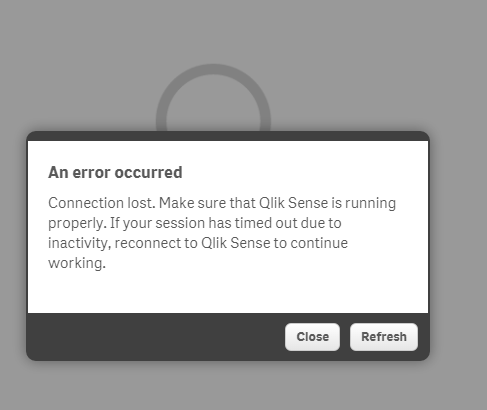
I'm getting a response from the server (see error message) and the authentication is working as if I try a different password it asks for the authentication again.
Port 4248 and 80 are open on the server firewall.
Any ideas ?
Accepted Solutions
- Mark as New
- Bookmark
- Subscribe
- Mute
- Subscribe to RSS Feed
- Permalink
- Report Inappropriate Content
Hi Brad,
It seems that with version 1.1 - they took out the Virtual Proxies section and made it a new menu item off of the main menu:
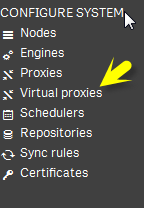
Click Virtual proxies - then make sure the Advanced section is checked, scroll down and you should see the White list setting.
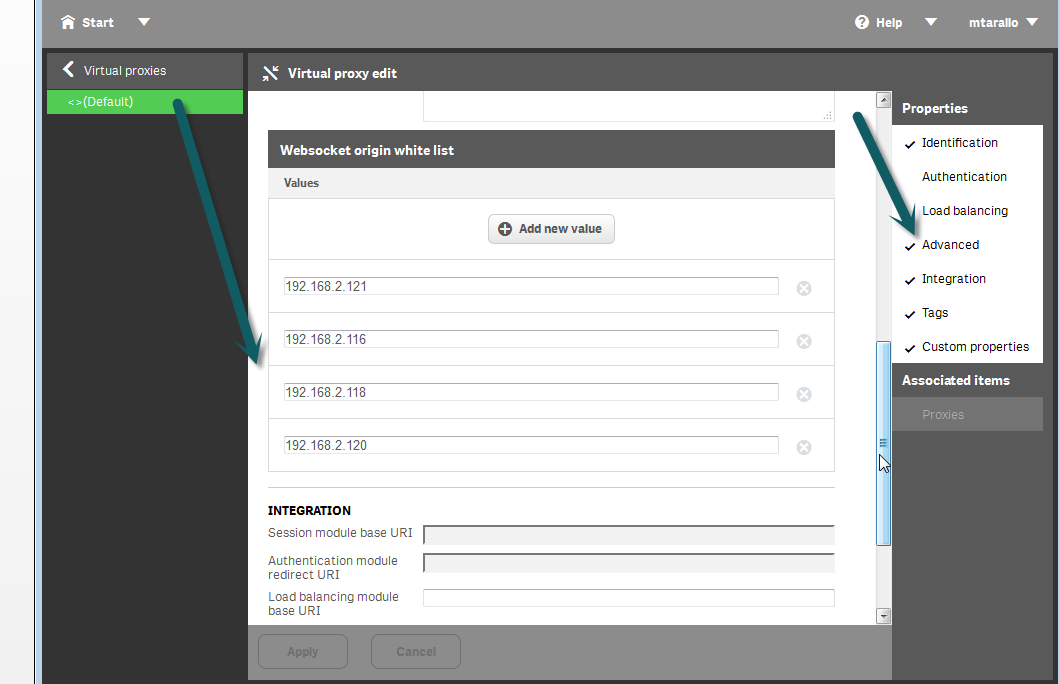
Let us know how you do.
Mike T
Mike Tarallo
Qlik
- Mark as New
- Bookmark
- Subscribe
- Mute
- Subscribe to RSS Feed
- Permalink
- Report Inappropriate Content
yes I have some idea.
Do you give for user any access pass?
how are you allow access qlik sense server throw http?
you need https://yourserver/qmc/proxies/
edit proxy - check option Allow HTTP
- Mark as New
- Bookmark
- Subscribe
- Mute
- Subscribe to RSS Feed
- Permalink
- Report Inappropriate Content
You need to add the server address/IP to the proxy whitelist.
From the QMC go to Proxies on the left (towards the bottom)
Highlight the "Central Proxy" and click Edit.
At the bottom of this screen is "Websocket origin whitelist"
You need to "Create new" and add the IP of the server.
You should then be able access the server from a remote machine using http://<IP>/hub fine.
- Mark as New
- Bookmark
- Subscribe
- Mute
- Subscribe to RSS Feed
- Permalink
- Report Inappropriate Content
Hello Quinton - Alex and Tim have provide valid suggestions to this issue. Usually this will occur when the hostname / machine name / IP Address is not recognized by the proxy service. Since you are allowed to log in, you DO have assigned the appropriate access pass.
Take a look at the proxy setting and see if Tim's suggestion addresses the issue. If so, please mark the appropriate replies as helpful / correct so our team and other members know that your question(s) has been answered to your satisfaction.

Regards,
Mike T
Qlik
Mike Tarallo
Qlik
- Mark as New
- Bookmark
- Subscribe
- Mute
- Subscribe to RSS Feed
- Permalink
- Report Inappropriate Content
Hi Tim - already tried this but it didn't solve the issue. That's why I was wondering if there's a port that I haven't opened yet? The error message points to the proxy whitelist but says :
Wbsocket origin not allowed http://myserver:84/hub . Crrent whitelist http://myserver:84/hub ??
e.g. not allowed but the address is whitelisted. Is it because of the port forward? (I'm using this as I'm in a development environment).
- Mark as New
- Bookmark
- Subscribe
- Mute
- Subscribe to RSS Feed
- Permalink
- Report Inappropriate Content
Hi Quinton - just to make sure - are using the http and the port number (text) in the URL? or just the host name?
If you want to change the listening port - you do that in the port settings and you do not need to put the port or the http in the websocket origin white list.

Mike
Mike Tarallo
Qlik
- Mark as New
- Bookmark
- Subscribe
- Mute
- Subscribe to RSS Feed
- Permalink
- Report Inappropriate Content
So many thanks to all that contributed - all of the comments were valid components. The issue that I was experiencing was due to the SYNTAX of how I added the URL to the whitelist.
I was trying:
http://myserverurl:portnumber/hub
eg. http://my.qliksense.com:8080/hub
what is required is simply the url without the http reference or port ( as Michael correctly pointed out, this is handled in the port setup - you don't need to reference it in the whitelist)
SO the correct syntax for my server whitelist was simply:
my.qliksense.com
Thanks to all that helped - I hope this helps others.
Cheers
Quinton
- Mark as New
- Bookmark
- Subscribe
- Mute
- Subscribe to RSS Feed
- Permalink
- Report Inappropriate Content
Mike I have the same problem in 1.1 and I don't see the screen you mention.
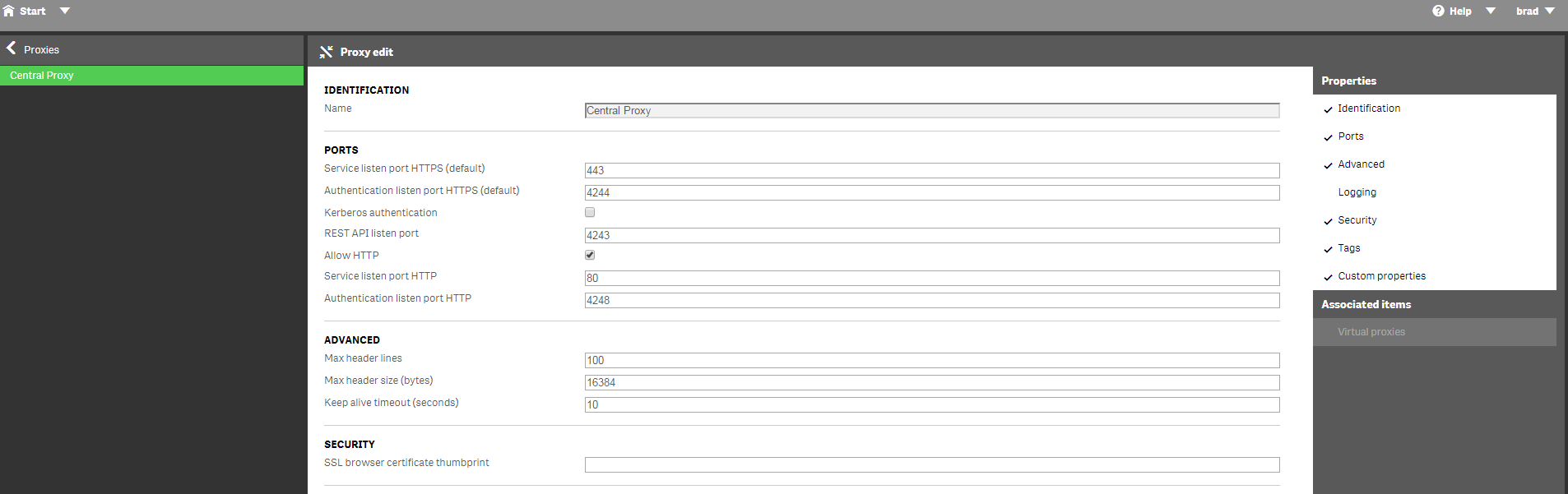
- Mark as New
- Bookmark
- Subscribe
- Mute
- Subscribe to RSS Feed
- Permalink
- Report Inappropriate Content
Hi Brad,
It seems that with version 1.1 - they took out the Virtual Proxies section and made it a new menu item off of the main menu:
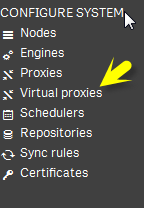
Click Virtual proxies - then make sure the Advanced section is checked, scroll down and you should see the White list setting.
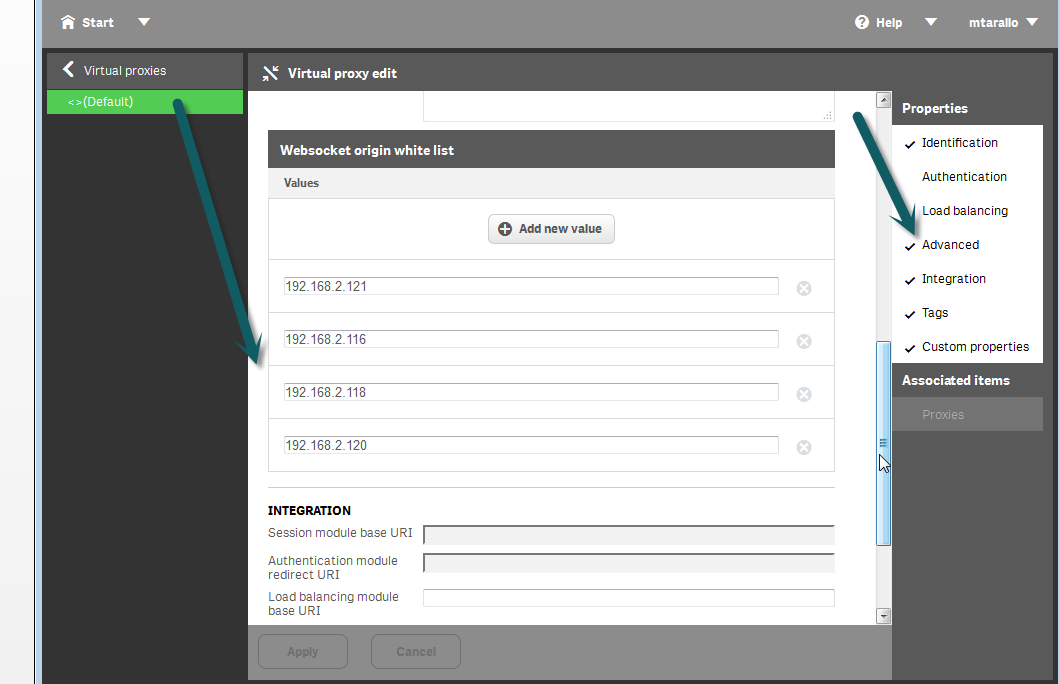
Let us know how you do.
Mike T
Mike Tarallo
Qlik
- Mark as New
- Bookmark
- Subscribe
- Mute
- Subscribe to RSS Feed
- Permalink
- Report Inappropriate Content
Mike,
I have the same problem. I did added the ip of the server i have installed Qlik Sense. But i am still facing the Issue.
surprising thing is i can access the the hub on the server but not on other nodes. but i managed to view the qmc on that other node. so my question is, am I missing some configurations. Also just to be sure do i need to allow the port 4244 and port 4248 on the network firewall?