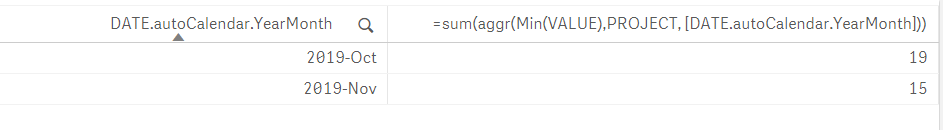Unlock a world of possibilities! Login now and discover the exclusive benefits awaiting you.
- Qlik Community
- :
- Forums
- :
- Analytics
- :
- New to Qlik Analytics
- :
- Re: MAX on intricated aggregations with SUM of MIN
- Subscribe to RSS Feed
- Mark Topic as New
- Mark Topic as Read
- Float this Topic for Current User
- Bookmark
- Subscribe
- Mute
- Printer Friendly Page
- Mark as New
- Bookmark
- Subscribe
- Mute
- Subscribe to RSS Feed
- Permalink
- Report Inappropriate Content
MAX on intricated aggregations with SUM of MIN
Hello QS community,
I need your help to make me sleeping better, once this behind me.
I have this data set :
| PROJECT | DATE | VALUE |
| A | 10/10/2019 | 20 |
| A | 20/10/2019 | 10 |
| A | 10/11/2019 | 13 |
| A | 20/11/2019 | 10 |
| B | 11/10/2019 | 5 |
| B | 21/10/2019 | 3 |
| B | 11/11/2019 | 6 |
| B | 21/11/2019 | 4 |
| C | 12/10/2019 | 8 |
| C | 22/10/2019 | 6 |
| C | 12/11/2019 | 2 |
| C | 22/11/2019 | 1 |
At different date, we get a value for the project.
My purpose is to get the minimum of each project per month, and sum them.
With the formula "=sum(aggr(Min(VALUE),PROJECT, [DATE.autoCalendar.YearMonth]))" I have this correct table :
Now I would like to get the max of this, so my formula should be : "=MAX(sum(aggr(Min(VALUE),PROJECT, [DATE.autoCalendar.YearMonth])))
And I would get 19 as result in my example. But this formula doesn 't work.
What is the mistake ?
I attach my qvf file as simple.
Many thanks by advance for your support 🙂
Accepted Solutions
- Mark as New
- Bookmark
- Subscribe
- Mute
- Subscribe to RSS Feed
- Permalink
- Report Inappropriate Content
=max(aggr(sum(aggr(Min(VALUE),PROJECT, [DATE.autoCalendar.YearMonth])), [DATE.autoCalendar.YearMonth]))
Lorenzo
- Mark as New
- Bookmark
- Subscribe
- Mute
- Subscribe to RSS Feed
- Permalink
- Report Inappropriate Content
Here the QVF file of my above topic.
- Mark as New
- Bookmark
- Subscribe
- Mute
- Subscribe to RSS Feed
- Permalink
- Report Inappropriate Content
=max(aggr(sum(aggr(Min(VALUE),PROJECT, [DATE.autoCalendar.YearMonth])), [DATE.autoCalendar.YearMonth]))
Lorenzo
- Mark as New
- Bookmark
- Subscribe
- Mute
- Subscribe to RSS Feed
- Permalink
- Report Inappropriate Content
That perfectly works ! I was a little bit lost in my aggregation and need to revise the aggregation chapter.
Happy festive season 😊
- Mark as New
- Bookmark
- Subscribe
- Mute
- Subscribe to RSS Feed
- Permalink
- Report Inappropriate Content
Hello Lorenzo,
Thanks for your answer yesterday on this topic : MAX on intricated aggregations with SUM of MIN
I need one more time your help, still on the same example, I would like to get the value for the latest month. (in the past sample, get 15 as 2019-Nov is my last month)
I thought to use this formula : "=FirstSortedValue(TOTAL aggr(sum(aggr(Min(ncloc),FULL_NAME, [DATE.autoCalendar.YearMonth])), -[DATE.autoCalendar.YearMonth]))"
But it doesn't work, and make me stuck.
Thanks by advance again.
Regards,
Ken Defossez
- Mark as New
- Bookmark
- Subscribe
- Mute
- Subscribe to RSS Feed
- Permalink
- Report Inappropriate Content
Try with this:
=sum(aggr({<[DATE.autoCalendar.YearMonth]={"=num([DATE.autoCalendar.YearMonth])=$(=max(aggr(nodistinct num([DATE.autoCalendar.YearMonth]),[DATE.autoCalendar.YearMonth])))"}>} Min(VALUE),PROJECT, [DATE.autoCalendar.YearMonth]))
- Mark as New
- Bookmark
- Subscribe
- Mute
- Subscribe to RSS Feed
- Permalink
- Report Inappropriate Content
Tested and perfecly works, thank you so much !💪
I'll work on it to understand and improve in QS.
Merry Xmas eve. 🤶