Unlock a world of possibilities! Login now and discover the exclusive benefits awaiting you.
- Qlik Community
- :
- Forums
- :
- Analytics
- :
- New to Qlik Analytics
- :
- Re: Map - Coloring countries according to Territor...
- Subscribe to RSS Feed
- Mark Topic as New
- Mark Topic as Read
- Float this Topic for Current User
- Bookmark
- Subscribe
- Mute
- Printer Friendly Page
- Mark as New
- Bookmark
- Subscribe
- Mute
- Subscribe to RSS Feed
- Permalink
- Report Inappropriate Content
Map - Coloring countries according to Territory
Hi,
I have a Qlik Sense map displaying completion rates by country. Countries are grouped under Territory (USA, Canada and Brazil are all 'Americas'). Currently my color coding is displaying by country, but I would like to have it so all countries in a territory are the same color, e.g. US and Canada would appear as red alongside Brazil.
Color coding summary:
If 100% complete ->Green
If <100% complete -> Orange
If at least one item is past due -> Red
Current color expression:
IF((SumOngoing)/Sum(Total))*>0
AND (Sum(PastDue)/Sum(Total))=0,rgb(255,128,0),
IF((Sum(PastDue)/Sum(Total))>0,rgb(204,0,0),
IF((SumCompleted)/Sum(Total))=1,rgb(0,153,0),
IF((SumCompleted)/Sum(Total))>1,rgb(0,153,0)))))
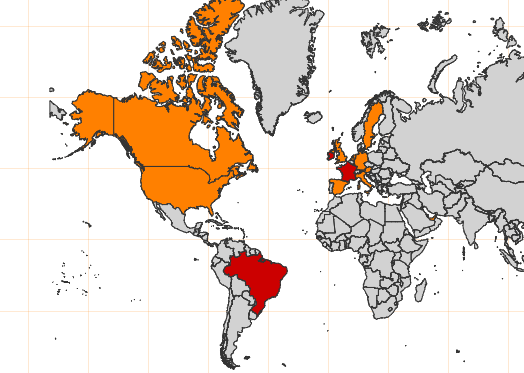
What is the best way to achieve this, would this be set analysis or AGGR, and what would be the syntax used? I tried using Aggr([Current color expression],Territory) but only the red countries retain their color.
- Tags:
- new to qlik sense
Accepted Solutions
- Mark as New
- Bookmark
- Subscribe
- Mute
- Subscribe to RSS Feed
- Permalink
- Report Inappropriate Content
I believe I got this working. I used Aggr(NODISTINCT and it seems to have done the trick.
- Mark as New
- Bookmark
- Subscribe
- Mute
- Subscribe to RSS Feed
- Permalink
- Report Inappropriate Content
I believe I got this working. I used Aggr(NODISTINCT and it seems to have done the trick.