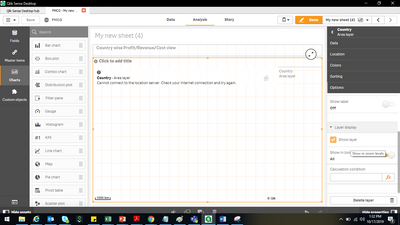Unlock a world of possibilities! Login now and discover the exclusive benefits awaiting you.
- Qlik Community
- :
- Forums
- :
- Analytics
- :
- New to Qlik Analytics
- :
- Maps visualization in Qlik sense
Options
- Subscribe to RSS Feed
- Mark Topic as New
- Mark Topic as Read
- Float this Topic for Current User
- Bookmark
- Subscribe
- Mute
- Printer Friendly Page
Turn on suggestions
Auto-suggest helps you quickly narrow down your search results by suggesting possible matches as you type.
Showing results for
Partner - Contributor
2019-10-17
04:11 AM
- Mark as New
- Bookmark
- Subscribe
- Mute
- Subscribe to RSS Feed
- Permalink
- Report Inappropriate Content
Maps visualization in Qlik sense
My computer is connected to internet yet the map chart throws this error message "Cannot connect to location server. Check your connection and try again." I tried using different network. Internet connection is present. How can I resolve this?
774 Views
2 Replies
Specialist
2019-10-17
04:16 AM
- Mark as New
- Bookmark
- Subscribe
- Mute
- Subscribe to RSS Feed
- Permalink
- Report Inappropriate Content
It could be a problem with your internet. Check your connection to this site: https://maps.qlikcloud.com
Ref: https://support.qlik.com/articles/000052827
770 Views
Contributor
2019-10-17
04:57 AM
- Mark as New
- Bookmark
- Subscribe
- Mute
- Subscribe to RSS Feed
- Permalink
- Report Inappropriate Content
Even i had similar issues when connected from office network in desktop.
Save your app and try to open it in Qlikcloud hub to check if it is working.
If not then try sharing the sample app file to cross check
Community Browser