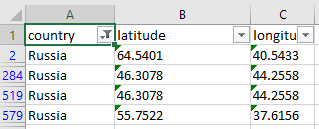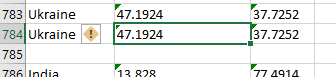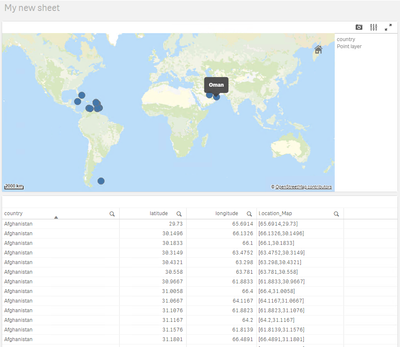Unlock a world of possibilities! Login now and discover the exclusive benefits awaiting you.
- Qlik Community
- :
- Forums
- :
- Analytics
- :
- New to Qlik Analytics
- :
- Maps
- Subscribe to RSS Feed
- Mark Topic as New
- Mark Topic as Read
- Float this Topic for Current User
- Bookmark
- Subscribe
- Mute
- Printer Friendly Page
- Mark as New
- Bookmark
- Subscribe
- Mute
- Subscribe to RSS Feed
- Permalink
- Report Inappropriate Content
Maps
Hi,
I'm not able to plot simple map view.Attached is the sample data.Below is the script.
Tried with both approaches using Location_Map and using latitude,longitude
Load
GeoMakePoint(latitude, longitude) as Location_Map,
latitude,
longitude
FROM [lib://Source Data files/Country Risk Rating/Crime_Index.xlsx]
(ooxml, embedded labels, table is Armed_Conflict);
Please help me with this I'm getting MAD.
Thanks..
Accepted Solutions
- Mark as New
- Bookmark
- Subscribe
- Mute
- Subscribe to RSS Feed
- Permalink
- Report Inappropriate Content
You must have a unique dimension for each record. Such as a record number, unique site name, unique site location number etc. If you do not have this existing you could create it in the load with a RowNo and place that as the dimension. in your point or bubble layer. Below is your data mapped using RowNo() to create mapping dimension.
- Mark as New
- Bookmark
- Subscribe
- Mute
- Subscribe to RSS Feed
- Permalink
- Report Inappropriate Content
Have you checked the number formatting when loading the data? Are the numbers correct in the data model?
It would help if you shared how you configured the map object. It may be some issue with the properties usage...
- Mark as New
- Bookmark
- Subscribe
- Mute
- Subscribe to RSS Feed
- Permalink
- Report Inappropriate Content
@krish2459 Hi, First don't get mad.
Second, your sample data file includes a lot of points per each country, I'm not sure it's valid.
for example:
I guess you need another dimension per city? Not sure Qlik can digest this kind of data.
In addition, I recommend you to avoid blank rows in excel file and convert the points from text to number:
BTW, for the countries with unique points I got this result:
Eli.
- Mark as New
- Bookmark
- Subscribe
- Mute
- Subscribe to RSS Feed
- Permalink
- Report Inappropriate Content
You must have a unique dimension for each record. Such as a record number, unique site name, unique site location number etc. If you do not have this existing you could create it in the load with a RowNo and place that as the dimension. in your point or bubble layer. Below is your data mapped using RowNo() to create mapping dimension.