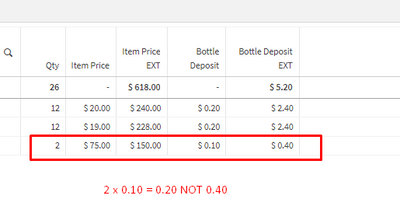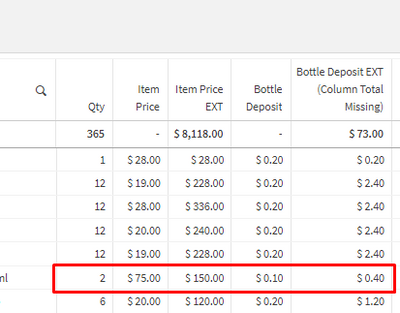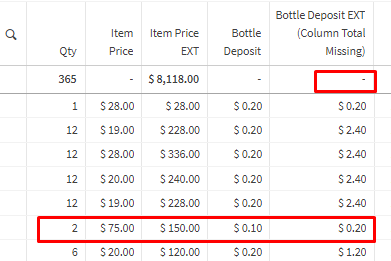Unlock a world of possibilities! Login now and discover the exclusive benefits awaiting you.
- Qlik Community
- :
- Forums
- :
- Analytics
- :
- New to Qlik Analytics
- :
- Re: Master Item Measure Calculation
- Subscribe to RSS Feed
- Mark Topic as New
- Mark Topic as Read
- Float this Topic for Current User
- Bookmark
- Subscribe
- Mute
- Printer Friendly Page
- Mark as New
- Bookmark
- Subscribe
- Mute
- Subscribe to RSS Feed
- Permalink
- Report Inappropriate Content
Master Item Measure Calculation
Hello QLIK Brain Trust,
Hoping someone can help out.
I created a master measure
[Bottle Deposit] which is simply sku.bottle_deposit
Works as expected
When I make a second master measure
[Bottle Deposit Ttl] which is [Bottle Deposit] * quantity
I get the correct value BUT, in the table, the totals in the top of the column are blank.
So, when I change the expression to sum(sku.bottle_deposit * quantity)
For one of 120 records, I get (0.1 * 2) = 0.4
Does anyone know why this is happening?
Further, I then tried to use this expression but get an error.
sum([Bottle Deposit] * quantity)
Does anyone have a link to the syntax structure for the master measures AND, know why on a random record, the math is wrong?
- Mark as New
- Bookmark
- Subscribe
- Mute
- Subscribe to RSS Feed
- Permalink
- Report Inappropriate Content
This is about the differences between Dimensions --which are unique values -- and aggregation in Measures -- which will aggregate all values.
I believe you have two rows of data for the dimensions (Qty =2, Item Price = 75, sku.bottle_deposit =0.10). So the correct result for "sum(sku.bottle_deposit * quantity)" would be 0.40. (Quantity 2 * 2).
Why do you have two rows? Could it be that you have two different skus with those same attributes? In which case you should add sku as a Dimension in your chart.
Why no total for {Bottle Deposit]? Because you did not use an aggregation function in your measure, a total cannot be computed. See this blog for more: https://community.qlik.com/t5/Qlik-Design-Blog/Use-Aggregation-Functions/ba-p/1475833
You cannot do:
sum([Bottle Deposit] * quantity)
because Measures are not allowed in aggregation functions. You must use fields in aggregations. https://help.qlik.com/en-US/cloud-services/Subsystems/Hub/Content/Sense_Hub/Expressions/references-f...
-Rob
http://www.easyqlik.com
http://masterssummit.com
http://qlikviewcookbook.com
- Mark as New
- Bookmark
- Subscribe
- Mute
- Subscribe to RSS Feed
- Permalink
- Report Inappropriate Content
Hi Rob,
thanks for getting back to me so quickly.
Two columns... one is the base cost/pricing per unit and the other one is Extended (base x quantity) In this case $0.10 per bottle x 2 bottles.
What I don't understand is that for the other items, it works fine.
I read through your blogs and can't figure out why the following happens.
for Bottle Deposit EXT
sum(sku.bottle_deposit * quantity)
Total is $0.40 (Wrong should be $0.20) But, I get the total in the top of the column. (Should be $72.80)
Whereas in this example where I use the expression
sku.bottle_deposit * quantity
It provides the correct value of $0.20 but no column total.
I'm missing something really small but very significant. Thoughts?
Thanks
Mark
- Mark as New
- Bookmark
- Subscribe
- Mute
- Subscribe to RSS Feed
- Permalink
- Report Inappropriate Content
Hi @markdg ,
It sounds like @rwunderlich is correct with the duplication in the rows that's being hidden by the table. The fact that it shows as $0.40 when used as a measure and $0.20 as a dimension supports this as a dimension will only show the value once but a measure will aggregate to the column.
To assist in problem solving can I suggest adding a unique key value column to the table which would expand out the rows. If there's no unique key in the data already, add one in the load script using the RECNO() as _UniqueKey.
Regards
Anthony
- Mark as New
- Bookmark
- Subscribe
- Mute
- Subscribe to RSS Feed
- Permalink
- Report Inappropriate Content
If you still have questions after trying @anthonyj suggestion, could you please post a screenshot of your data model?
-Rob