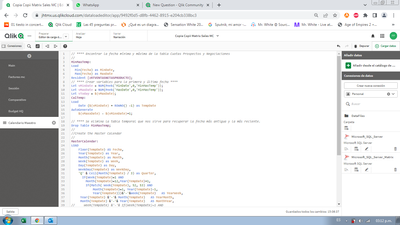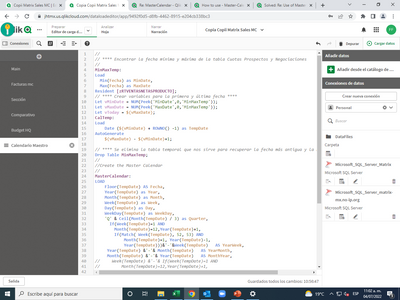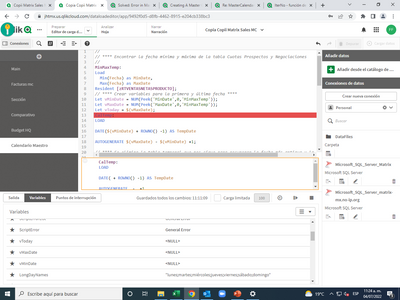Unlock a world of possibilities! Login now and discover the exclusive benefits awaiting you.
- Qlik Community
- :
- Forums
- :
- Analytics
- :
- New to Qlik Analytics
- :
- MasterCalendar
- Subscribe to RSS Feed
- Mark Topic as New
- Mark Topic as Read
- Float this Topic for Current User
- Bookmark
- Subscribe
- Mute
- Printer Friendly Page
- Mark as New
- Bookmark
- Subscribe
- Mute
- Subscribe to RSS Feed
- Permalink
- Report Inappropriate Content
MasterCalendar
Hi all
I want to load my script from datebas but my master calendar doesnt work ok. This appears:
This is my mastercalendar script:
How can l solve it?
Hope can help me, thanks
- Mark as New
- Bookmark
- Subscribe
- Mute
- Subscribe to RSS Feed
- Permalink
- Report Inappropriate Content
Hi, in line 16 you have an extra 'n' on vMinDate and an extra 'x' on vMaxDate.
- Mark as New
- Bookmark
- Subscribe
- Mute
- Subscribe to RSS Feed
- Permalink
- Report Inappropriate Content
Hi
Find attached script of master calendar implement the same.
also refer more details topics:
If the issue is solved please mark the answer with Accept as Solution & like it.
If you want to go quickly, go alone. If you want to go far, go together.
- Mark as New
- Bookmark
- Subscribe
- Mute
- Subscribe to RSS Feed
- Permalink
- Report Inappropriate Content
HI
I try that, l fixed that lines but problem continue, do u know another kind on solution or what could be wrong?
Thanks for your help
- Mark as New
- Bookmark
- Subscribe
- Mute
- Subscribe to RSS Feed
- Permalink
- Report Inappropriate Content
I try other solution that was check the debugging panel and appears me this:
it say that vMin and vMax has null values right? so how can l fix that?
Sorry lm new in qlik sense so i dont understand a lot of things thanks
- Mark as New
- Bookmark
- Subscribe
- Mute
- Subscribe to RSS Feed
- Permalink
- Report Inappropriate Content
Hi, after row 8 you can add an "Exit Script;" to check the values of the MinMaxTemp table.
If it's empty check the values for the field Fecha in the table zRTVENTASNETASPRODUCTO, confirm that if you add this field to a table it's shown as a right-aligned date, if it's left aligned it means that it is a text, not a date, and because of that Min and Max won't work.
Is it's a text you can convert to a real date using DAte#(DAtefield,'Inputformat'), the input format is the format of the date, like DD-MM-YYYY.