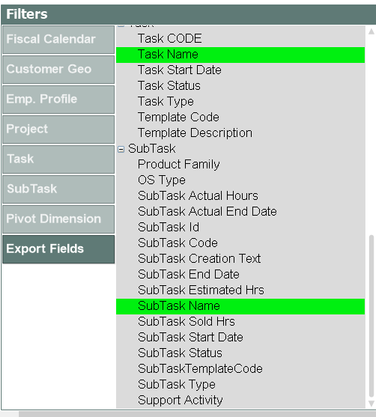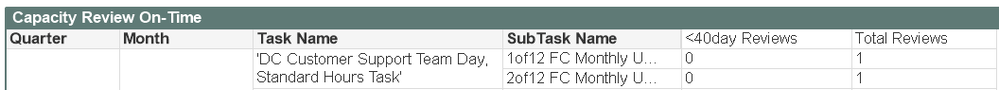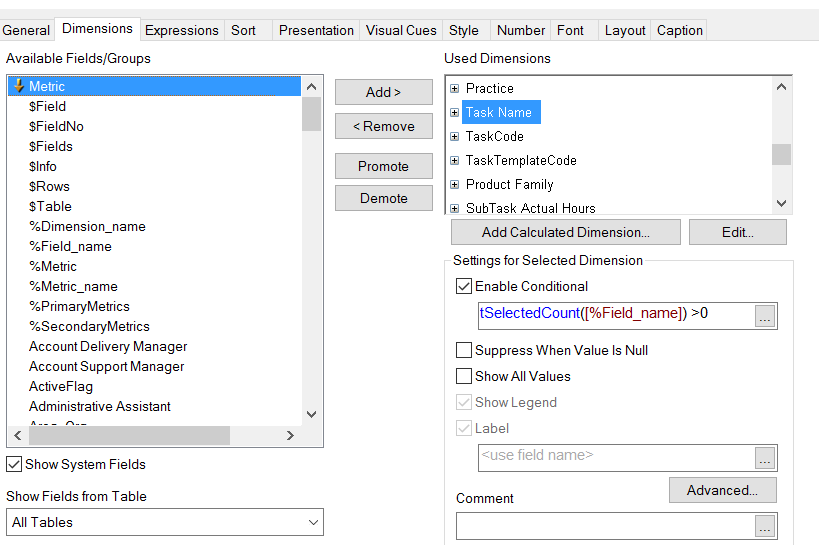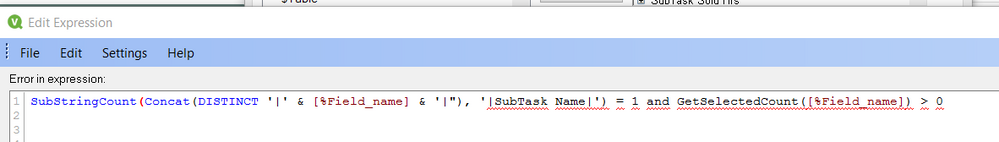Unlock a world of possibilities! Login now and discover the exclusive benefits awaiting you.
- Qlik Community
- :
- Forums
- :
- Analytics
- :
- New to Qlik Analytics
- :
- Match & WlidMatch
- Subscribe to RSS Feed
- Mark Topic as New
- Mark Topic as Read
- Float this Topic for Current User
- Bookmark
- Subscribe
- Mute
- Printer Friendly Page
- Mark as New
- Bookmark
- Subscribe
- Mute
- Subscribe to RSS Feed
- Permalink
- Report Inappropriate Content
Match & WlidMatch
Hi all,
I have two Dimension fields like
Task Name and SubTask Name
for that i am writing like below
Wildmatch (GetFieldSelections([%Field_name],',',200) , '*Task Name*') and GetSelectedCount([%Field_name]) >0
Wildmatch (GetFieldSelections([%Field_name],',',200) , '*SubTask Name*') and GetSelectedCount([%Field_name]) >0
i am doing in char conditional properties
but when i select subtask name i am getting both Task and SubTask Name which it should not be.
- « Previous Replies
-
- 1
- 2
- Next Replies »
Accepted Solutions
- Mark as New
- Bookmark
- Subscribe
- Mute
- Subscribe to RSS Feed
- Permalink
- Report Inappropriate Content
Try this
SubStringCount(Concat(DISTINCT '|' & [%Field_name] & '|'), '|Task/Task Name|') = 1 and GetSelectedCount([%Field_name]) > 0
and
SubStringCount(Concat(DISTINCT '|' & [%Field_name] & '|'), '|SubTask/SubTask Name|') = 1 and GetSelectedCount([%Field_name]) > 0
- Mark as New
- Bookmark
- Subscribe
- Mute
- Subscribe to RSS Feed
- Permalink
- Report Inappropriate Content
Try this
SubStringCount(Concat(DISTINCT '|' & [%Field_name] & '|"), '|Task Name|') = 1 and GetSelectedCount([%Field_name]) > 0
and
SubStringCount(Concat(DISTINCT '|' & [%Field_name] & '|"), '|SubTask Name|') = 1 and GetSelectedCount([%Field_name]) > 0
- Mark as New
- Bookmark
- Subscribe
- Mute
- Subscribe to RSS Feed
- Permalink
- Report Inappropriate Content
Hi Sunny,
no, it shows some syntax error.
Below is what i am doing my report , i have my export fields . so when i select task name it should give me only Task name and when i select subtask name it should give me only subtask name. but when i select subtask Name it is giving Task name as well. below is the snapshot.
i wrote in below chart Properties in enable condition as show in below snapshot
Wildmatch (GetFieldSelections([%Field_name],',',200) , '*SubTask Name*') and GetSelectedCount([%Field_name]) >0
- Mark as New
- Bookmark
- Subscribe
- Mute
- Subscribe to RSS Feed
- Permalink
- Report Inappropriate Content
I understand the issue, but did you try this condition instead of yours (for SubTask Name dimension)?
SubStringCount(Concat(DISTINCT '|' & [%Field_name] & '|"), '|SubTask Name|') = 1
and
GetSelectedCount([%Field_name]) > 0
- Mark as New
- Bookmark
- Subscribe
- Mute
- Subscribe to RSS Feed
- Permalink
- Report Inappropriate Content
Hi Sunny,
May be some thing is missing.
- Mark as New
- Bookmark
- Subscribe
- Mute
- Subscribe to RSS Feed
- Permalink
- Report Inappropriate Content
Try this
SubStringCount(Concat(DISTINCT '|' & [%Field_name] & '|'), '|SubTask Name|') = 1 and GetSelectedCount([%Field_name]) > 0
Accidentally, added a double quote instead of a single quote
- Mark as New
- Bookmark
- Subscribe
- Mute
- Subscribe to RSS Feed
- Permalink
- Report Inappropriate Content
If i given above Condition and selection my Dimension nothing is coming .
- Mark as New
- Bookmark
- Subscribe
- Mute
- Subscribe to RSS Feed
- Permalink
- Report Inappropriate Content
Would you be able to share a sample of your app to check this out?
- Mark as New
- Bookmark
- Subscribe
- Mute
- Subscribe to RSS Feed
- Permalink
- Report Inappropriate Content
HI,
Please find the attached file.
Best Regards,
- Mark as New
- Bookmark
- Subscribe
- Mute
- Subscribe to RSS Feed
- Permalink
- Report Inappropriate Content
Try this
SubStringCount(Concat(DISTINCT '|' & [%Field_name] & '|'), '|Task/Task Name|') = 1 and GetSelectedCount([%Field_name]) > 0
and
SubStringCount(Concat(DISTINCT '|' & [%Field_name] & '|'), '|SubTask/SubTask Name|') = 1 and GetSelectedCount([%Field_name]) > 0
- « Previous Replies
-
- 1
- 2
- Next Replies »