Unlock a world of possibilities! Login now and discover the exclusive benefits awaiting you.
- Qlik Community
- :
- Forums
- :
- Analytics
- :
- New to Qlik Analytics
- :
- Max of date help
- Subscribe to RSS Feed
- Mark Topic as New
- Mark Topic as Read
- Float this Topic for Current User
- Bookmark
- Subscribe
- Mute
- Printer Friendly Page
- Mark as New
- Bookmark
- Subscribe
- Mute
- Subscribe to RSS Feed
- Permalink
- Report Inappropriate Content
Max of date help
Hi Experts,
Can any one please help me on below requirement.
In the below its showing two dates(19.08.2018 and 18.08.2018) sum of amount.
Could you please help me to show the Max([Reporting Date]) i.e., 19.08.2018 amount by default then after selecting 18.08.2018 it has to show selected date amount.
The measure used here is below one. I have to apply [Reporting Date]=$(=Max( [Reporting Date]))
=Sum(Amount)
*
Sum(Aggr(RangeMax(0,Sum(Value)) + RangeMax(Sum(Item1),Sum(Item2),Sum(Item3),Sum(Item4),Sum(Item5),Sum(Item6),Sum(Item7),Sum(Item8),Sum(Item9),Sum(Item10),Sum(Item11))/5+0.1, Date, Name, SCOPE))/
Sum(TOTAL <Name> {<SCOPE>} Aggr(RangeMax(0,Sum({<SCOPE>}Value)) + RangeMax(Sum({<SCOPE>}Item1),Sum({<SCOPE>}Item2),Sum({<SCOPE>}Item3),Sum({<SCOPE>}Item4),Sum({<SCOPE>}Item5),Sum({<SCOPE>}Item6),Sum({<SCOPE>}Item7),Sum({<SCOPE>}Item8),Sum({<SCOPE>}Item9),Sum({<SCOPE>}Item10),Sum({<SCOPE>}Item11))/5+0.1, Date, Name, SCOPE))
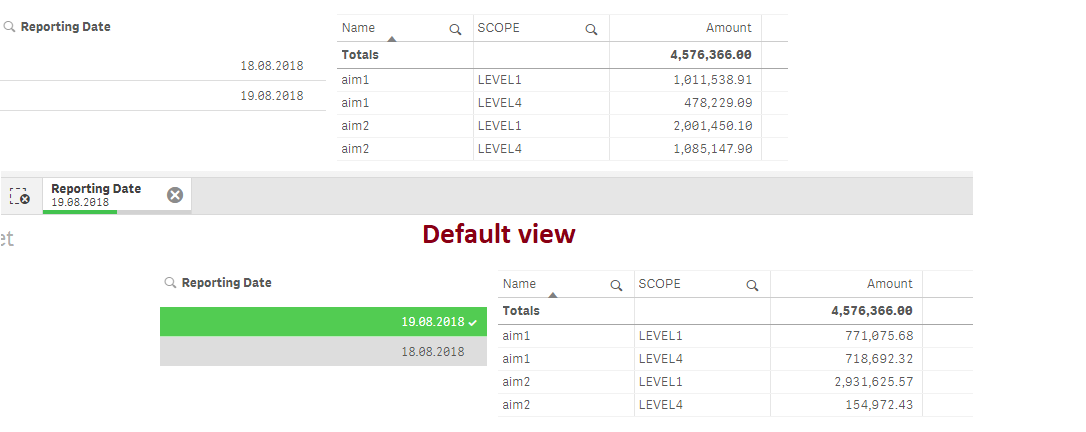
Please help me on this. Please find the attached app.
Thanks in advance.
- Mark as New
- Bookmark
- Subscribe
- Mute
- Subscribe to RSS Feed
- Permalink
- Report Inappropriate Content
Hi Mahitha,
Experts will have difficulties to help you like this I think. Since you are aggregating in your measure, you have to know excatly what result you should obtain, and then think.
The idea is to add a set analysis like {<[Reporting Date]={'$(=Max( [Reporting Date]))'}>}, but only you can know where, depending on what result you want.
Regards,
Marina
- Mark as New
- Bookmark
- Subscribe
- Mute
- Subscribe to RSS Feed
- Permalink
- Report Inappropriate Content
Hello,
mb i don not understand you correct and you requirements...
Mb you need something like this:
if (getselectedcount ( ReportingDate)>0, Sum(Amount), Sum( {<[Reporting Date]={'$(=Max( [Reporting Date]))'}>}Amount))
- Mark as New
- Bookmark
- Subscribe
- Mute
- Subscribe to RSS Feed
- Permalink
- Report Inappropriate Content
Try like this
IF((ISNULL(GetFieldSelections(ReportingDate))),
Sum(IF(ReportingDate=(ApplicationDate),Amount))
,Sum({< ReportingDate = {'$(=Max(ReportingDate))'} >} Amount ))
May be Helpful....
Regards
PM
- Mark as New
- Bookmark
- Subscribe
- Mute
- Subscribe to RSS Feed
- Permalink
- Report Inappropriate Content
Hi Praveen,
Without selecting any date I have to apply Max of date in the below expression.
Sum(Aggr(RangeMax(0,Sum(Value)) + RangeMax(Sum(Item1),Sum(Item2),
Sum(Item3),Sum(Item4),Sum(Item5),Sum(Item6),Sum(Item7),Sum(Item8),Sum(Item9),Sum(Item10),Sum(Item11))/5+0.1,
[Reporting Date],Date, Name, SCOPE))
/
Sum(TOTAL <Name, [Reporting Date]> {<SCOPE>} Aggr(RangeMax(0,Sum({<SCOPE>}Value)) +
RangeMax(Sum({<SCOPE>}Item1),Sum({<SCOPE>}Item2),Sum({<SCOPE>}Item3),Sum({<SCOPE>}Item4),
Sum({<SCOPE>}Item5),Sum({<SCOPE>}Item6),Sum({<SCOPE>}Item7),Sum({<SCOPE>}Item8),Sum({<SCOPE>}Item9),
Sum({<SCOPE>}Item10),Sum({<SCOPE>}Item11))/5+0.1, Date, Name, SCOPE, [Reporting Date]))
- Mark as New
- Bookmark
- Subscribe
- Mute
- Subscribe to RSS Feed
- Permalink
- Report Inappropriate Content
if you do Max(Date) it will return your last date. and it will also return the last date filtered if you select two. and the actual date selected if it is only one.
when doing this:
[Reporting Date]=$(=Max( [Reporting Date]))
you can make it work like this:
[Reporting Date]="Max( [Reporting Date])" // if it is a filter
[Reporting Date]=Max( [Reporting Date]) // in a if statement
double quotes calculate the content, single quotes uses it as string.
I think with this you can work your function out.
Like, mark as helpful or as the answer. It helps a lot!
Thanks