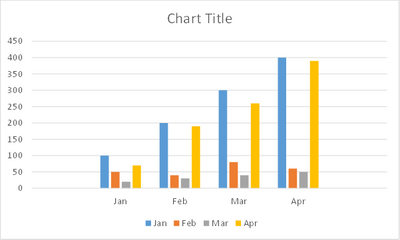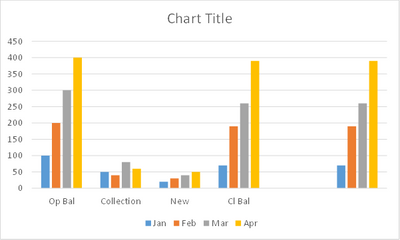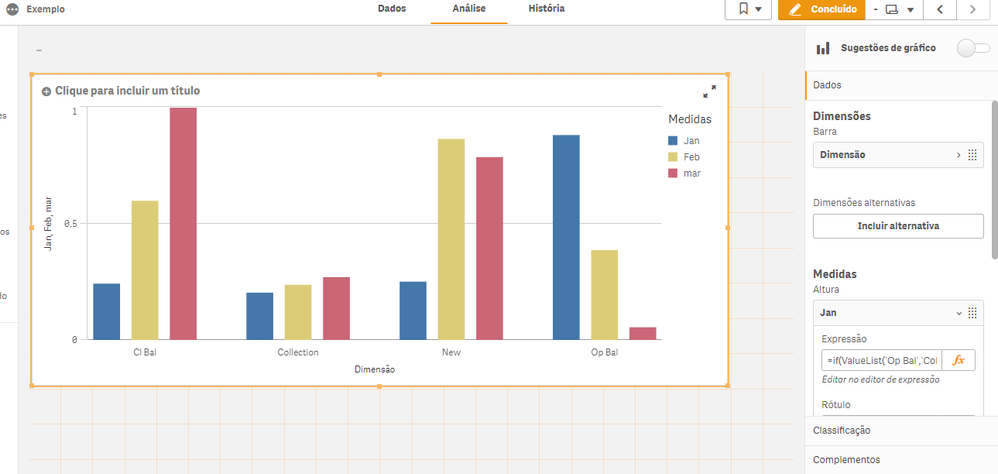Unlock a world of possibilities! Login now and discover the exclusive benefits awaiting you.
- Qlik Community
- :
- Forums
- :
- Analytics
- :
- New to Qlik Analytics
- :
- Re: Measure in x-axis and dimension as y-axis
- Subscribe to RSS Feed
- Mark Topic as New
- Mark Topic as Read
- Float this Topic for Current User
- Bookmark
- Subscribe
- Mute
- Printer Friendly Page
- Mark as New
- Bookmark
- Subscribe
- Mute
- Subscribe to RSS Feed
- Permalink
- Report Inappropriate Content
Measure in x-axis and dimension as y-axis
Hi All,
Please check the table and requirement below and help me if it is possible.
Data has Month and Balances
Eg
| Jan | Feb | Mar | Apr |
Op Bal | 100 | 200 | 300 | 400 |
Collection | 50 | 40 | 80 | 60 |
New | 20 | 30 | 40 | 50 |
Cl Bal | 70 | 190 | 260 | 390 |
We are able to prepare a chart with Month on X axis and Balances on Y axis.
Current chart
Requirement is to show the balances on X axis
Regards,
Puneet Agarwal
- « Previous Replies
-
- 1
- 2
- Next Replies »
- Mark as New
- Bookmark
- Subscribe
- Mute
- Subscribe to RSS Feed
- Permalink
- Report Inappropriate Content
try like below
CrossTable(Month,Amount)
Load * Inline [
Item,Jan,Feb,Mar,Apr
OpBal,100,200,300,400
Collection,50,40,80,60
New,20,30,40,50
ClBal,70,190,260,390
];
Dimensions: Item, Month
measure: Amount
- Mark as New
- Bookmark
- Subscribe
- Mute
- Subscribe to RSS Feed
- Permalink
- Report Inappropriate Content
Hi,
Thanks for reply.. Sorry i did not provide one more information in the previous post, so we are not getting the values of OplBal,Collection,New,CLBal from data source we are calculating in UI itself i mean in chart.
Any suggestions how to calculate in UI.
Regards,
Puneet
- Mark as New
- Bookmark
- Subscribe
- Mute
- Subscribe to RSS Feed
- Permalink
- Report Inappropriate Content
add multiple measures like below
sum(jan)
sum(feb)
- Mark as New
- Bookmark
- Subscribe
- Mute
- Subscribe to RSS Feed
- Permalink
- Report Inappropriate Content
You have to create a bar graph with Balances as group and month as Bar with the respective measure.
- Mark as New
- Bookmark
- Subscribe
- Mute
- Subscribe to RSS Feed
- Permalink
- Report Inappropriate Content
- Mark as New
- Bookmark
- Subscribe
- Mute
- Subscribe to RSS Feed
- Permalink
- Report Inappropriate Content
- Mark as New
- Bookmark
- Subscribe
- Mute
- Subscribe to RSS Feed
- Permalink
- Report Inappropriate Content
using cross table will b the best choice.
- Mark as New
- Bookmark
- Subscribe
- Mute
- Subscribe to RSS Feed
- Permalink
- Report Inappropriate Content
Hi Raj,
I cannot use cross table because i am calculating the value of OPL Bal ,Close Bal, New ,Coll by expressions. Hope you understand what i want to convey.
Regards,
Puneet Agarwal
- Mark as New
- Bookmark
- Subscribe
- Mute
- Subscribe to RSS Feed
- Permalink
- Report Inappropriate Content
without using the cross table gets a little harder
as these lines are calculations, you can use valuelist in the dimension
ValueList('Op Bal','Collection','New','Cl Bal')
in each measure you will need to make a conditional expression
=if(ValueList('Op Bal','Collection','New','Cl Bal') = 'Op Bal',sum(Rand()),
if(ValueList('Op Bal','Collection','New','Cl Bal') = 'Collection',sum(Rand()),
if(ValueList('Op Bal','Collection','New','Cl Bal') = 'New',sum(Rand()),
if(ValueList('Op Bal','Collection','New','Cl Bal') = 'Cl Bal',sum(Rand())
))))
Change the expression "sum (Rand ())" to its correct sum expression
- « Previous Replies
-
- 1
- 2
- Next Replies »