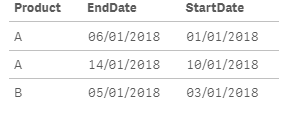Unlock a world of possibilities! Login now and discover the exclusive benefits awaiting you.
- Qlik Community
- :
- Forums
- :
- Analytics
- :
- New to Qlik Analytics
- :
- Minimize data loaded
- Subscribe to RSS Feed
- Mark Topic as New
- Mark Topic as Read
- Float this Topic for Current User
- Bookmark
- Subscribe
- Mute
- Printer Friendly Page
- Mark as New
- Bookmark
- Subscribe
- Mute
- Subscribe to RSS Feed
- Permalink
- Report Inappropriate Content
Minimize data loaded
Hello,
I have a table like this one:
| Product | start Date | End Date |
| A | 01/01/2018 | 06/01/2018 |
| A | 06/01/2018 | 08/01/2018 |
| A | 10/01/2018 | 14/01/2018 |
| B | 03/01/2018 | 05/01/2018 |
| B | 05/01/2018 | 06/01/2018 |
| A | 14/01/2018 | 20/01/2018 |
And to minimize the amount of lines, I want to be able for subsequent range of start Date / End date to turn the table into the following one:
| Product | start Date | End Date |
| A | 01/01/2018 | 08/01/2018 |
| A | 10/01/2018 | 20/01/2018 |
| B | 03/01/2018 | 06/01/2018 |
Is it possible through a script ?
Accepted Solutions
- Mark as New
- Bookmark
- Subscribe
- Mute
- Subscribe to RSS Feed
- Permalink
- Report Inappropriate Content
Can u please try:
t0:
load * Inline [
Product, startDate, EndDate
A ,01/01/2018,06/01/2018
A ,06/01/2018,08/01/2018
A ,10/01/2018,14/01/2018
B ,03/01/2018,05/01/2018
B ,05/01/2018,06/01/2018
A ,14/01/2018,20/01/2018
];
NoConcatenate
t:
load * ,RowNo() as row ,Peek(EndDate) , if( startDate=Peek(EndDate),1,0) as flag Resident t0 Order by Product;
drop table t0;
final:
NoConcatenate
load Product, date(min(startDate)) as StartDate, date(max(EndDate)) as EndDate Resident t where flag=1 and peek(flag)=0 Group by Product ;
Concatenate (final)
Load
Product,startDate as StartDate,EndDate Resident t Where flag=0 ;
Drop Table t;
result:
- Mark as New
- Bookmark
- Subscribe
- Mute
- Subscribe to RSS Feed
- Permalink
- Report Inappropriate Content
- Mark as New
- Bookmark
- Subscribe
- Mute
- Subscribe to RSS Feed
- Permalink
- Report Inappropriate Content
Yes, but only if the "end Date" = "start Date" for the same product. So the exact amount of lines would depend on how often I have this case...
| Product | start Date | End Date |
| A | 01/01/2018 | 06/01/2018 |
| A | 06/01/2018 | 08/01/2018 |
meaning
A = [01/01/2018 ; 06/01/2018] U [06/01/2018 ; 08/01/2018]
A = [01/01/2018 ; 08/01/2018]
I could even have a 3rd line with A 08/01/2018 to 09/01/2018, and I would still need to turn it into one single range...
- Mark as New
- Bookmark
- Subscribe
- Mute
- Subscribe to RSS Feed
- Permalink
- Report Inappropriate Content
Make sense... can you try this
Table:
LOAD * INLINE [
Product, start Date, End Date
A, 01/01/2018, 06/01/2018
A, 06/01/2018, 08/01/2018
A, 10/01/2018, 14/01/2018
B, 03/01/2018, 05/01/2018
B, 05/01/2018, 06/01/2018
A, 14/01/2018, 20/01/2018
];
TempTable:
LOAD Product,
If(Product = Previous(Product),
If([start Date] = Previous([End Date]), Peek('New_Start_Date'), [start Date]), [start Date]) as New_Start_Date,
[start Date],
[End Date]
Resident Table
Order By Product, [start Date];
Right Join (TempTable)
LOAD Product,
New_Start_Date,
Max([End Date]) as [End Date]
Resident TempTable
Group By Product, New_Start_Date;
FinalTable:
NoConcatenate
LOAD Product,
New_Start_Date as [start Date],
[End Date]
Resident TempTable;
DROP Tables Table, TempTable;
- Mark as New
- Bookmark
- Subscribe
- Mute
- Subscribe to RSS Feed
- Permalink
- Report Inappropriate Content
Can u please try:
t0:
load * Inline [
Product, startDate, EndDate
A ,01/01/2018,06/01/2018
A ,06/01/2018,08/01/2018
A ,10/01/2018,14/01/2018
B ,03/01/2018,05/01/2018
B ,05/01/2018,06/01/2018
A ,14/01/2018,20/01/2018
];
NoConcatenate
t:
load * ,RowNo() as row ,Peek(EndDate) , if( startDate=Peek(EndDate),1,0) as flag Resident t0 Order by Product;
drop table t0;
final:
NoConcatenate
load Product, date(min(startDate)) as StartDate, date(max(EndDate)) as EndDate Resident t where flag=1 and peek(flag)=0 Group by Product ;
Concatenate (final)
Load
Product,startDate as StartDate,EndDate Resident t Where flag=0 ;
Drop Table t;
result: