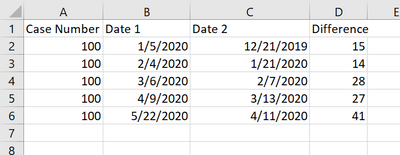Unlock a world of possibilities! Login now and discover the exclusive benefits awaiting you.
- Qlik Community
- :
- Forums
- :
- Analytics
- :
- New to Qlik Analytics
- :
- Minimum of Date By Dimension
- Subscribe to RSS Feed
- Mark Topic as New
- Mark Topic as Read
- Float this Topic for Current User
- Bookmark
- Subscribe
- Mute
- Printer Friendly Page
- Mark as New
- Bookmark
- Subscribe
- Mute
- Subscribe to RSS Feed
- Permalink
- Report Inappropriate Content
Minimum of Date By Dimension
Hi, I am new to Qlik Sense
I have this data set. They want me to display minimum difference of dates by Case Number in a KPI box.
When we choose the case number in a filter then KPI should show the minimum difference. In this case - 14.
How can I achieve this in Expressions?
Accepted Solutions
- Mark as New
- Bookmark
- Subscribe
- Mute
- Subscribe to RSS Feed
- Permalink
- Report Inappropriate Content
- Mark as New
- Bookmark
- Subscribe
- Mute
- Subscribe to RSS Feed
- Permalink
- Report Inappropriate Content
@PrashantRupani try below
=FirstSortedValue(Date1-Date2, aggr(Date1-Date2,CaseNumber))
- Mark as New
- Bookmark
- Subscribe
- Mute
- Subscribe to RSS Feed
- Permalink
- Report Inappropriate Content
It returned - when I create the expression. I ensured I choose the case number in the filter. But it returns -
- Mark as New
- Bookmark
- Subscribe
- Mute
- Subscribe to RSS Feed
- Permalink
- Report Inappropriate Content
@PrashantRupani did you try Min(Date1-Date2)
- Mark as New
- Bookmark
- Subscribe
- Mute
- Subscribe to RSS Feed
- Permalink
- Report Inappropriate Content
I tried this expression : =AGGR(MIN(Date1-Date2),Case Number)
It returns 14 when I choose only one Case Number in the filter but when I try choosing multiple case numbers in the filter, it returns nothing. It shows '-' . I
Say if there was another case number 101 where the minimum difference is 10
My requirement is to show (14+10)/2 which is 12 ( 2 case number hence divide by 2). I need to return 12 in the KPI Object.
- Mark as New
- Bookmark
- Subscribe
- Mute
- Subscribe to RSS Feed
- Permalink
- Report Inappropriate Content
@PrashantRupani try this
Avg(Aggr(Min(Date1 - Date2), [Case Number]))- Mark as New
- Bookmark
- Subscribe
- Mute
- Subscribe to RSS Feed
- Permalink
- Report Inappropriate Content
That worked. Thanks Sunny