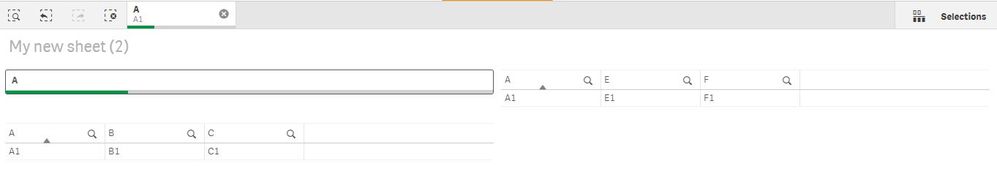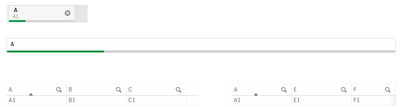Unlock a world of possibilities! Login now and discover the exclusive benefits awaiting you.
- Qlik Community
- :
- Forums
- :
- Analytics
- :
- New to Qlik Analytics
- :
- Missing data in link table
- Subscribe to RSS Feed
- Mark Topic as New
- Mark Topic as Read
- Float this Topic for Current User
- Bookmark
- Subscribe
- Mute
- Printer Friendly Page
- Mark as New
- Bookmark
- Subscribe
- Mute
- Subscribe to RSS Feed
- Permalink
- Report Inappropriate Content
Missing data in link table
I have two tables
TableA :
A B C
--------
A1, B1, C1
A2, B2, C2
A3, B3, C3
TableB:
A E F
----------------
A1, E1, F1
A2, E2, F2
A4, E4, F4
I created a link table between Table A and Table B and field A as the key so the link table will be like the following:
A B C E F
-----------------
A1, B1, C1,E1, F1
A2, B2, C2,E2, F2
A3, B3, C3, '-' , '-' where '-' is null in Qlik Sense
A3, B3, C3 , E4, F4
I created two sheet in the report to display the table A and table B data and share the same filter panel.
When I select E1 in the filter panel.
A3, B3, C3, '-' , '-' record will be filtered out.
Is there any method I can keep A3 record in the sheet of showing table B data?
Accepted Solutions
- Mark as New
- Bookmark
- Subscribe
- Mute
- Subscribe to RSS Feed
- Permalink
- Report Inappropriate Content
hi @vvvvvvvvvv ,
when i load your data there is only one key that will share the both tables .i can't see any synthetic key .there is no need to create a link table .you can load your data as it is. Qlik automatically creates a key and associate the field(A).
output:
regards,
raji
- Mark as New
- Bookmark
- Subscribe
- Mute
- Subscribe to RSS Feed
- Permalink
- Report Inappropriate Content
Hi,
If there's no link between the data you're selecting and the data you want to display, then it would not keep that record and instead of using Link Table you could make use of Left Join. I don't see any use of Link table with only one similar column.
Let me know if I was of any help.
- Mark as New
- Bookmark
- Subscribe
- Mute
- Subscribe to RSS Feed
- Permalink
- Report Inappropriate Content
when using left join tableB field for A3 still null.
And selecting in filter panel, the result is the same
- Mark as New
- Bookmark
- Subscribe
- Mute
- Subscribe to RSS Feed
- Permalink
- Report Inappropriate Content
If don't use link table, Synthetic Key will be generated....and I don't want this.
The result I want is two sheets display two set data but using the same filter panel
- Mark as New
- Bookmark
- Subscribe
- Mute
- Subscribe to RSS Feed
- Permalink
- Report Inappropriate Content
Can you please upload a QVW file so that I can get to know what exactly might be the problem ?
- Mark as New
- Bookmark
- Subscribe
- Mute
- Subscribe to RSS Feed
- Permalink
- Report Inappropriate Content
Two tables:
TableA :
A B C
--------
A1, B1, C1
A2, B2, C2
A3, B3, C3
TableB:
A E F
----------------
A1, E1, F1
A2, E2, F2
A4, E4, F4
They should share the same filter panel. When select A1 for field A.
A1, B1, C1 should be selected for table A
A1, E1, F1 should be selected for table B
- Mark as New
- Bookmark
- Subscribe
- Mute
- Subscribe to RSS Feed
- Permalink
- Report Inappropriate Content
Are you planning to achieve something like this ?
- Mark as New
- Bookmark
- Subscribe
- Mute
- Subscribe to RSS Feed
- Permalink
- Report Inappropriate Content
hi @vvvvvvvvvv ,
when i load your data there is only one key that will share the both tables .i can't see any synthetic key .there is no need to create a link table .you can load your data as it is. Qlik automatically creates a key and associate the field(A).
output:
regards,
raji