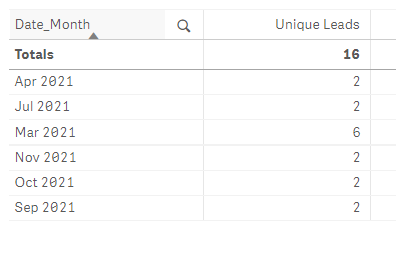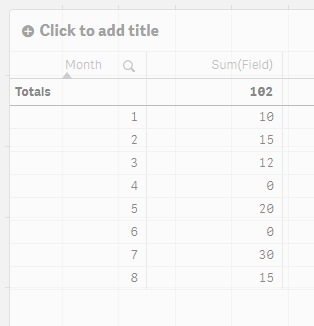Unlock a world of possibilities! Login now and discover the exclusive benefits awaiting you.
- Qlik Community
- :
- Forums
- :
- Analytics
- :
- New to Qlik Analytics
- :
- Missing dimension value in qliksesnse
- Subscribe to RSS Feed
- Mark Topic as New
- Mark Topic as Read
- Float this Topic for Current User
- Bookmark
- Subscribe
- Mute
- Printer Friendly Page
- Mark as New
- Bookmark
- Subscribe
- Mute
- Subscribe to RSS Feed
- Permalink
- Report Inappropriate Content
Missing dimension value in qliksesnse
I have a dimension "date_month" where on some selection all the months are not appearing so I want to show that month as well in my chart and show value as zero how can I achieve that in Qliksense from the set analysis?
In the below table may 2021, June 2021 and Aug 2021 are missing I want to get that value in my chart as zero value.
- Mark as New
- Bookmark
- Subscribe
- Mute
- Subscribe to RSS Feed
- Permalink
- Report Inappropriate Content
Assuming all of these values are included in your original dataset, you just have to check "Include zero values" under Add-ons. If they aren't within your dataset, you'll need to add them in your script (look up Master Calendar scripts for details on how this is typically done).
- Mark as New
- Bookmark
- Subscribe
- Mute
- Subscribe to RSS Feed
- Permalink
- Report Inappropriate Content
Already tried that but that is not working.
- Mark as New
- Bookmark
- Subscribe
- Mute
- Subscribe to RSS Feed
- Permalink
- Report Inappropriate Content
I can confirm this approach works, so if it's not working for you, you'll need to be more specific about the formulas involved, data structure, etc.
Load * Inline [
Month, Field
1, 10
2, 15
3, 12
4,
5, 20
6,
7, 30
8, 15];
- Mark as New
- Bookmark
- Subscribe
- Mute
- Subscribe to RSS Feed
- Permalink
- Report Inappropriate Content
Any logic from set analysis to achieve the desired result?
- Mark as New
- Bookmark
- Subscribe
- Mute
- Subscribe to RSS Feed
- Permalink
- Report Inappropriate Content
You've got what I did in the screen capture above. It's a simple Sum(Field), no set analysis used or needed. Your situation may be different but since you haven't specified anything other than the general question, there's no way to know. You can always try adding e.g. YourFormula + sum({1} 0) to your formula.