Unlock a world of possibilities! Login now and discover the exclusive benefits awaiting you.
- Qlik Community
- :
- Forums
- :
- Analytics
- :
- New to Qlik Analytics
- :
- Re: Modify my legend label
- Subscribe to RSS Feed
- Mark Topic as New
- Mark Topic as Read
- Float this Topic for Current User
- Bookmark
- Subscribe
- Mute
- Printer Friendly Page
- Mark as New
- Bookmark
- Subscribe
- Mute
- Subscribe to RSS Feed
- Permalink
- Report Inappropriate Content
Modify my legend label
When I define the colors with a formula in a chart, the color label is created twice, how can I remove the second one ?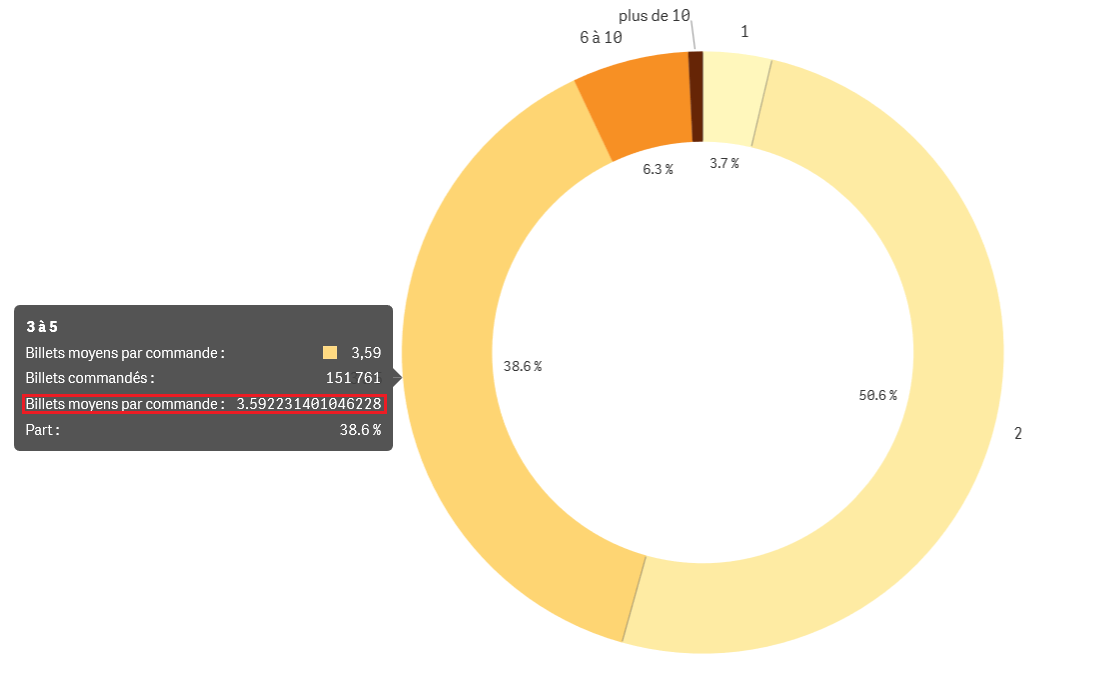
Accepted Solutions
- Mark as New
- Bookmark
- Subscribe
- Mute
- Subscribe to RSS Feed
- Permalink
- Report Inappropriate Content
In Appeance, there is an Dropdown option as show value as Share/ Values
If you are choosing Share, it will give you 4th.
- Mark as New
- Bookmark
- Subscribe
- Mute
- Subscribe to RSS Feed
- Permalink
- Report Inappropriate Content
When you are using color by measure , there you will get a dropdown to select any other measure apart from the one you have used in Measure Section.
If you have chosen another measure then 3 measure value will be displayed for that chosen one.
By default , Color by Measure will use the measure that you have used in Measure Section.
- Mark as New
- Bookmark
- Subscribe
- Mute
- Subscribe to RSS Feed
- Permalink
- Report Inappropriate Content
Then, how can I remove the 4th one ?
- Mark as New
- Bookmark
- Subscribe
- Mute
- Subscribe to RSS Feed
- Permalink
- Report Inappropriate Content
In Appeance, there is an Dropdown option as show value as Share/ Values
If you are choosing Share, it will give you 4th.