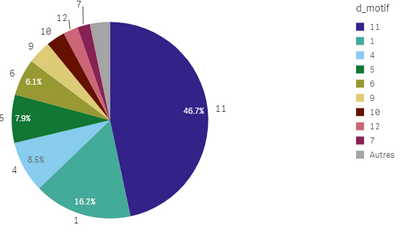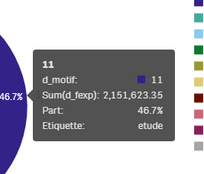Unlock a world of possibilities! Login now and discover the exclusive benefits awaiting you.
- Qlik Community
- :
- Forums
- :
- Analytics
- :
- New to Qlik Analytics
- :
- Modify my legend label
- Subscribe to RSS Feed
- Mark Topic as New
- Mark Topic as Read
- Float this Topic for Current User
- Bookmark
- Subscribe
- Mute
- Printer Friendly Page
- Mark as New
- Bookmark
- Subscribe
- Mute
- Subscribe to RSS Feed
- Permalink
- Report Inappropriate Content
Modify my legend label
Hi,
I want to change my legend label in a pies chart and in a tooltips, but I don't want to modify directly my table.
Do you know how?
Example : 11 -> Work, 1-> Study
Thank in advance
Accepted Solutions
- Mark as New
- Bookmark
- Subscribe
- Mute
- Subscribe to RSS Feed
- Permalink
- Report Inappropriate Content
In your dimension expression, try this:
=Pick(Match(Fieldname,1,11),'Study','Work')
Fieldname represents the field with 1, 11, etc.
- Mark as New
- Bookmark
- Subscribe
- Mute
- Subscribe to RSS Feed
- Permalink
- Report Inappropriate Content
May i know you want to change all the legend label or particular legend label?
if all means you also try the value list function in dimesnion
example
dim
ValueList('Work', 'study', ..... and so on as per your your requirement)
exp:
=IF( ValueList('Work', 'study', ..... ) = 'Work', sum(sales),
IF( ValueList('Work', 'study', ..... ) = 'Study, sum(sales)).......
or you can try gray solution also, but need required things in the pick and match as gray mentioned
- Mark as New
- Bookmark
- Subscribe
- Mute
- Subscribe to RSS Feed
- Permalink
- Report Inappropriate Content
In your dimension expression, try this:
=Pick(Match(Fieldname,1,11),'Study','Work')
Fieldname represents the field with 1, 11, etc.
- Mark as New
- Bookmark
- Subscribe
- Mute
- Subscribe to RSS Feed
- Permalink
- Report Inappropriate Content
May i know you want to change all the legend label or particular legend label?
if all means you also try the value list function in dimesnion
example
dim
ValueList('Work', 'study', ..... and so on as per your your requirement)
exp:
=IF( ValueList('Work', 'study', ..... ) = 'Work', sum(sales),
IF( ValueList('Work', 'study', ..... ) = 'Study, sum(sales)).......
or you can try gray solution also, but need required things in the pick and match as gray mentioned