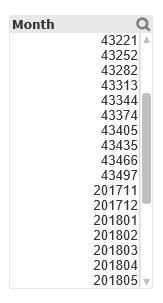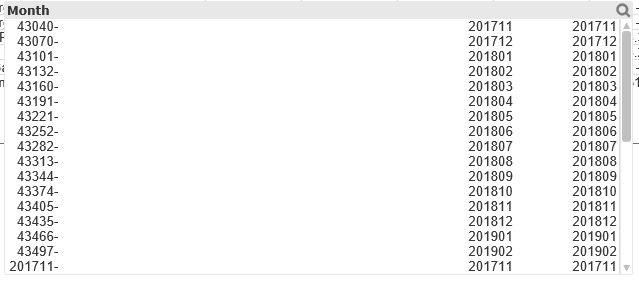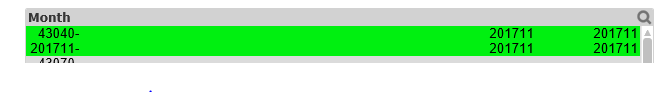Unlock a world of possibilities! Login now and discover the exclusive benefits awaiting you.
- Qlik Community
- :
- Forums
- :
- Analytics
- :
- New to Qlik Analytics
- :
- Month Format
- Subscribe to RSS Feed
- Mark Topic as New
- Mark Topic as Read
- Float this Topic for Current User
- Bookmark
- Subscribe
- Mute
- Printer Friendly Page
- Mark as New
- Bookmark
- Subscribe
- Mute
- Subscribe to RSS Feed
- Permalink
- Report Inappropriate Content
Month Format
Hi,
Can some one help me with my month format.
in my Month Filter values are coming like 43252 but i need all my values should be format like 201711.
issue is with few of the KPI's Month values are Coming like 43252 like that so when i Concatenate all my objects in to a Single fact and my month filter is coming as per below snapshot
Accepted Solutions
- Mark as New
- Bookmark
- Subscribe
- Mute
- Subscribe to RSS Feed
- Permalink
- Report Inappropriate Content
Try:
If( Len(trim(Month))=5, Date(Month, 'YYYYMM'), Date(Date#(Month,'YYYYMM'),'YYYYMM')) as Month
- Mark as New
- Bookmark
- Subscribe
- Mute
- Subscribe to RSS Feed
- Permalink
- Report Inappropriate Content
if(len(Month)=6,date(date#(text(Month),'YYYYMM'),'YYYYMM'), DATE(Month,'YYYYMM'))
- Mark as New
- Bookmark
- Subscribe
- Mute
- Subscribe to RSS Feed
- Permalink
- Report Inappropriate Content
Simply you can use
date(Num(Month),'YYYYMM')
First convert the filed into number and then convert that number format into (YYYYMM) as you mentioned.
- Mark as New
- Bookmark
- Subscribe
- Mute
- Subscribe to RSS Feed
- Permalink
- Report Inappropriate Content
It depends on how you are getting these values from source. Perhaps try like:
If( Len(trim(Month))=5, Date(Month, 'YYYYMM'), Month) as Month
- Mark as New
- Bookmark
- Subscribe
- Mute
- Subscribe to RSS Feed
- Permalink
- Report Inappropriate Content
It is Coming , but coming as separate line
like 201711 and now changed value 43252 also coming as 201711.
but normally in filters it should show only once right.
- Mark as New
- Bookmark
- Subscribe
- Mute
- Subscribe to RSS Feed
- Permalink
- Report Inappropriate Content
Below is the snapshot
you can observe now 43040 is changed to 201711 but if see at the bottom another 2017 11 values is there. it will create confusion to users.
- Mark as New
- Bookmark
- Subscribe
- Mute
- Subscribe to RSS Feed
- Permalink
- Report Inappropriate Content
- Mark as New
- Bookmark
- Subscribe
- Mute
- Subscribe to RSS Feed
- Permalink
- Report Inappropriate Content
Try:
If( Len(trim(Month))=5, Date(Month, 'YYYYMM'), Date(Date#(Month,'YYYYMM'),'YYYYMM')) as Month
- Mark as New
- Bookmark
- Subscribe
- Mute
- Subscribe to RSS Feed
- Permalink
- Report Inappropriate Content
- Mark as New
- Bookmark
- Subscribe
- Mute
- Subscribe to RSS Feed
- Permalink
- Report Inappropriate Content