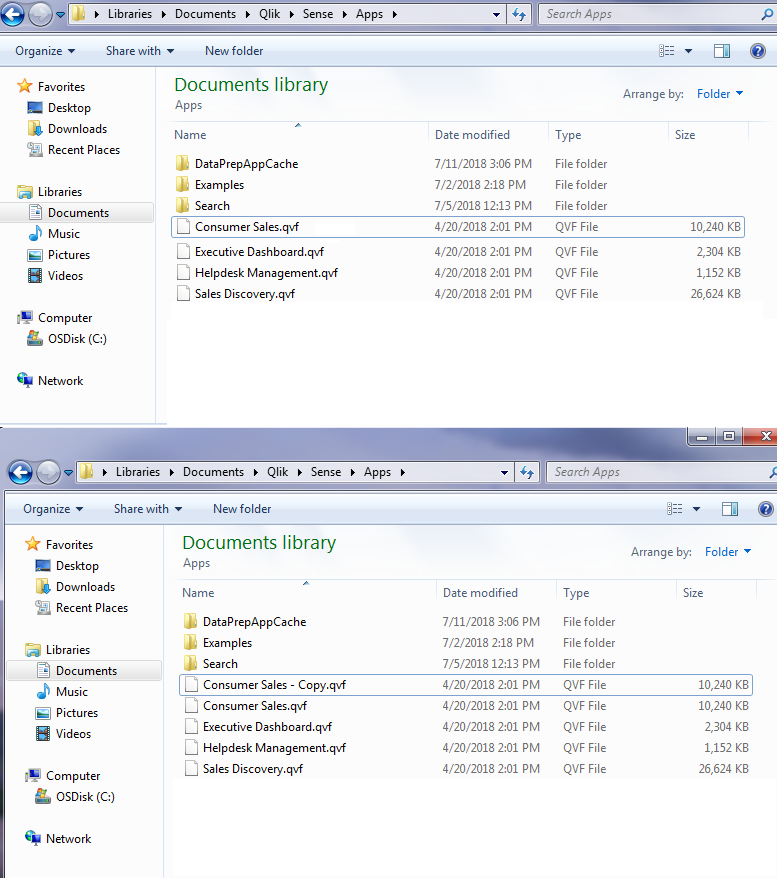Unlock a world of possibilities! Login now and discover the exclusive benefits awaiting you.
- Qlik Community
- :
- Forums
- :
- Analytics
- :
- New to Qlik Analytics
- :
- Moving/ copying an app from Qlik Sense to Qlik Clo...
- Subscribe to RSS Feed
- Mark Topic as New
- Mark Topic as Read
- Float this Topic for Current User
- Bookmark
- Subscribe
- Mute
- Printer Friendly Page
- Mark as New
- Bookmark
- Subscribe
- Mute
- Subscribe to RSS Feed
- Permalink
- Report Inappropriate Content
Moving/ copying an app from Qlik Sense to Qlik Cloud
Hello,
I have created an app using Qlik Sense and I'd like to share the visualiations with my colleagues. This is possible via Qlik charts in Qlik cloud. Could anyone help me move or copy my app from Qlik Sense to Qlik Cloud?
Thank you in advance for your help,
- Mark as New
- Bookmark
- Subscribe
- Mute
- Subscribe to RSS Feed
- Permalink
- Report Inappropriate Content
In Qlik Cloud in your work area click on New App button. Then navigate to your folder where the qvf file is located.
This will now put the app in your work area in the cloud.
If you right click on it you will see an option to Publish.
- Mark as New
- Bookmark
- Subscribe
- Mute
- Subscribe to RSS Feed
- Permalink
- Report Inappropriate Content
hello
thank you for your answer, I am actually using Qlik sense web, so I don't know if there is any place where the app is saved, as in sense desktop
is there anyway to mive the app from qlik sense web to cloud?
thank you in advance for your hel
- Mark as New
- Bookmark
- Subscribe
- Mute
- Subscribe to RSS Feed
- Permalink
- Report Inappropriate Content
What do you mean by QS Web? Do you mean the Enterprise version and you are accessing through your browser?
If that is the case then in the QMC you can export an app. Once the qvf is exported then you can add it to your Cloud.
- Mark as New
- Bookmark
- Subscribe
- Mute
- Subscribe to RSS Feed
- Permalink
- Report Inappropriate Content
Hello Mark,
Yes that's exactly what I meant, I'm accessing via the web.
What do you mean by QMC?
Thanks
- Mark as New
- Bookmark
- Subscribe
- Mute
- Subscribe to RSS Feed
- Permalink
- Report Inappropriate Content
Naoaul,
It doesn't appear that anyone answered your question. I was working on a project recently and wanted to copy the APP I was developing to try out some enhancements without impacting the APP itself. I had the same question you had above. This is what I found:
There is a QVF file for all the Apps you develop in Qlik Sense. You should be able to find the APP QVF file by following this path: Library>Documents>Qlik>Sense>Apps
All you have to do is copy the QVF file and paste it into the same APPS folder and rename it. If the Qlik Sense is already open when you make the copy, you will have to close Qlik Sense and reopen it to see the copy of your App.
I hope this helps.
John